Resolve dependency errors
This article explains what dependency errors are and how to resolve them.
What is a dependency?
If you connect a workspace containing unsupported items to an empty git branch, the unsupported items aren't copied to the git branch and can't be accessed by it. You can perform any actions you want on the supported items, but the unsupported items are unseen by git.
For example, here's a sample workspace connected to a Git repository. The workspace contains a .pbix file, report, and semantic model. The report is dependent on the semantic model because the report refers to data from the semantic model to render. The .pbix file refers to both the report and the semantic model and is therefore dependent on both of them. Reports and semantic models are both supported items, while .pbix files aren't supported.
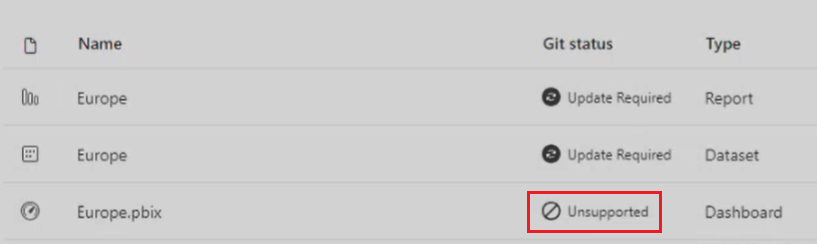
If you try to delete an item from a workspace, and a different, unsupported item in that workspace is dependent on it, you can't delete it.
For example, if you delete the semantic model in the previous example, it would break the dependency on the .pbix file and the report. If you then try to switch branches or update, you get a message that the action can't be completed.
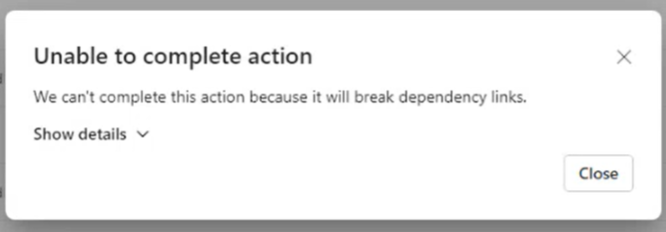
You can delete the report from git, but you can't delete the .pbix file because unsupported items aren't in the git branch.
Try to switch to branch with unsupported item
Solution:
- Use the lineage view to help you figure out which unsupported item has the dependency (in the previous example, it's the .pbix file).
- Manually remove the dependency. The easiest way to do this is to delete the item.
- Switch branches or update again.