Tutorial: Create a cross-warehouse query in Warehouse
Applies to: ✅ SQL analytics endpoint and Warehouse in Microsoft Fabric
In this tutorial, learn how to work with the SQL query editor to write cross-warehouse query.
Note
This tutorial forms part of an end-to-end scenario. In order to complete this tutorial, you must first complete these tutorials:
Add a warehouse to the Explorer pane
In this task, learn how to work with the SQL query editor to write cross-warehouse query.
Ensure that the workspace you created in the first tutorial is open.
Select the
Wide World Importerswarehouse.In the Explorer pane, select + Warehouses.
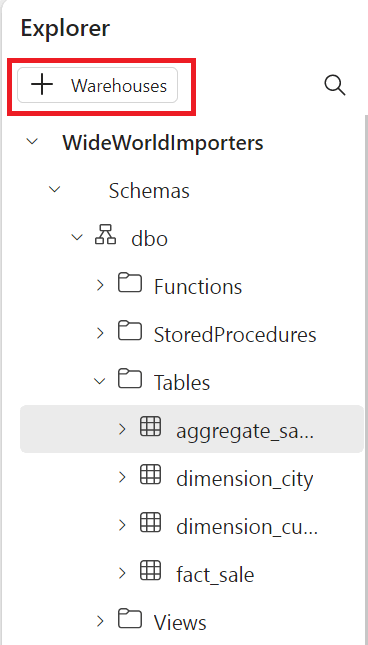
In the OneLake catalog window, select the
Shortcut_ExerciseSQL analytics endpoint. You created the SQL analytics endpoint in the Analyze data with a notebook tutorial.Select Confirm.
In the Explorer pane, notice that the
Shortcut_ExerciseSQL analytics endpoint is available.
Run the cross-warehouse query
In this task, learn how to run the cross-warehouse query. Specifically, you will run a query that joins the Wide World Importers warehouse to the Shortcut_Exercise SQL analytics endpoint.
Note
A cross-database query uses three-part naming of database.schema.table to reference objects.
On the Home ribbon, select New SQL query.
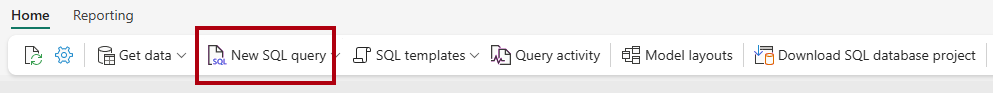
In the query editor, paste the following code. The code retrieves an aggregate of quantity sold by stock item, description, and customer.
--Retrieve an aggregate of quantity sold by stock item, description, and customer. SELECT Sales.StockItemKey, Sales.Description, c.Customer, SUM(CAST(Sales.Quantity AS int)) AS SoldQuantity FROM [dbo].[fact_sale] AS Sales INNER JOIN [Shortcut_Exercise].[dbo].[dimension_customer] AS c ON Sales.CustomerKey = c.CustomerKey GROUP BY Sales.StockItemKey, Sales.Description, c.Customer;Run the query, and review the query result.
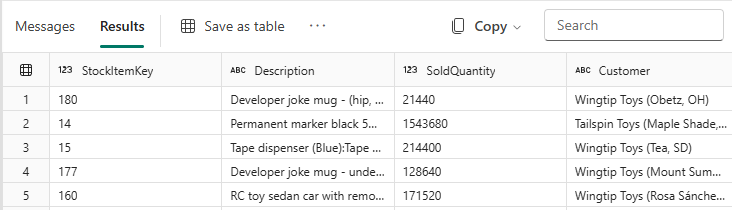
When execution completes, rename the query as
Cross-warehouse Query.
Note
You can also run cross-warehouse queries that span data from a warehouse in a different workspace. However, cross-warehouse cross-workspace querying is only supported for queries within the same region.
