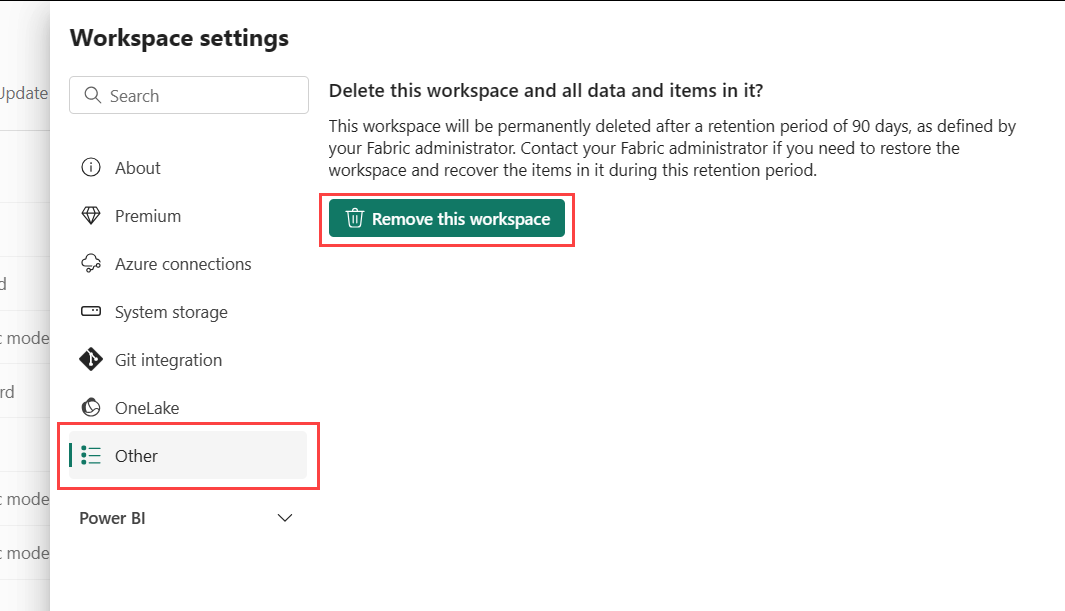Clean up resources
Applies to: ✅ SQL database in Microsoft Fabric
You can now remove the assets you have been using.
Remove the workspace
As an admin for a workspace, you can delete it. When you delete the workspace, everything contained within the workspace is deleted for all group members, and the associated app is also removed from AppSource.
In the Workspace settings pane, select Other > Remove this workspace.
Warning
If the workspace you're deleting has a workspace identity, that workspace identity will be irretrievably lost. In some scenarios this could cause Fabric items relying on the workspace identity for trusted workspace access or authentication to break. For more information, see Delete a workspace identity.
You have now completed the tutorial.