Layer (Experimental)
A child touch layout that can be overlayed on top of the base touch layout.
Warning
Layers are currently available for use in experimental form and may change behavior based on early adopter feedback.
Properties
The named layer object contains the following properties:
center - object, optional. Wheel of controls that is displayed in the center of the screen.
left - object, optional. Wheel of controls that is by default displayed under the player's left hand/thumb.
lower - object, optional. An object that lets you place controls in any of the three leftCenter, center or rightCenter slots in the lower row of controls.
right - object, optional. Wheel of controls that is by default displayed under the player's right hand/thumb.
upper - object, optional. An object that lets you place an array of controls in right slots in the upper row of controls.
Remarks
When a layer is utilized, in each of the slots where a control would be utilized in a normal layout (in the center, left, lowerm right, upper locations), you can include a control to replace what was being displayed previously or utilize a blank control to hide what was previously being displayed in that slot.
To have a layer be displayed, you must have a button control with a layer action that will cause the layout to be displayed.
Sample
This sample starts with a simple platformer layout, with a button in the top right to toggle showing a layer with advanced abilities.
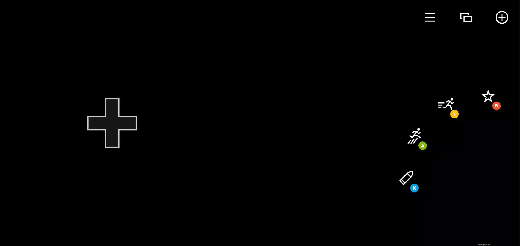
{
"$schema": "https://raw.githubusercontent.com/microsoft/xbox-game-streaming-tools/main/touch-adaptation-kit/schemas/layout/v3.1/layout.json",
"content": {
"left": {
"inner": [
{
"type": "directionalPad",
"scale": 1.5
}
]
},
"right": {
"inner": [
{
"type": "button",
"action": "gamepadY",
"styles": {
"default": {
"faceImage": {
"type": "icon",
"value": "dash"
}
}
}
},
{
"type": "button",
"action": "gamepadA",
"styles": {
"default": {
"faceImage": {
"type": "icon",
"value": "jump"
}
}
}
}
],
"outer": [
null,
{
"type": "button",
"action": "gamepadB",
"styles": {
"default": {
"faceImage": {
"type": "icon",
"value": "specialAbility"
}
}
}
},
null,
null,
{
"type": "button",
"action": "gamepadX",
"styles": {
"default": {
"faceImage": {
"type": "icon",
"value": "fire"
}
}
}
}
]
},
"upper": {
"right": [
{
"type": "button",
"action": {
"type": "layer",
"target": "selectAbility"
},
"styles": {
"default": {
"faceImage": {
"type": "icon",
"value": "add"
}
}
},
"toggle" : true
},
{
"type": "button",
"action": "view"
},
{
"type": "button",
"action": "menu"
}
]
},
"layers": {
"selectAbility": {
"right": {
"outer": [
null,
null,
null,
null,
null,
null,
{
"type": "button",
"action": "rightBumper",
"styles": {
"default": {
"faceImage": {
"type": "icon",
"value": "ability2"
}
}
}
},
{
"type": "button",
"action": "leftBumper",
"styles": {
"default": {
"faceImage": {
"type": "icon",
"value": "ability"
}
}
}
}
]
}
}
}
}
}
See Also
Touch Adaptation Kit Reference
Blank control
Layer action
Layout