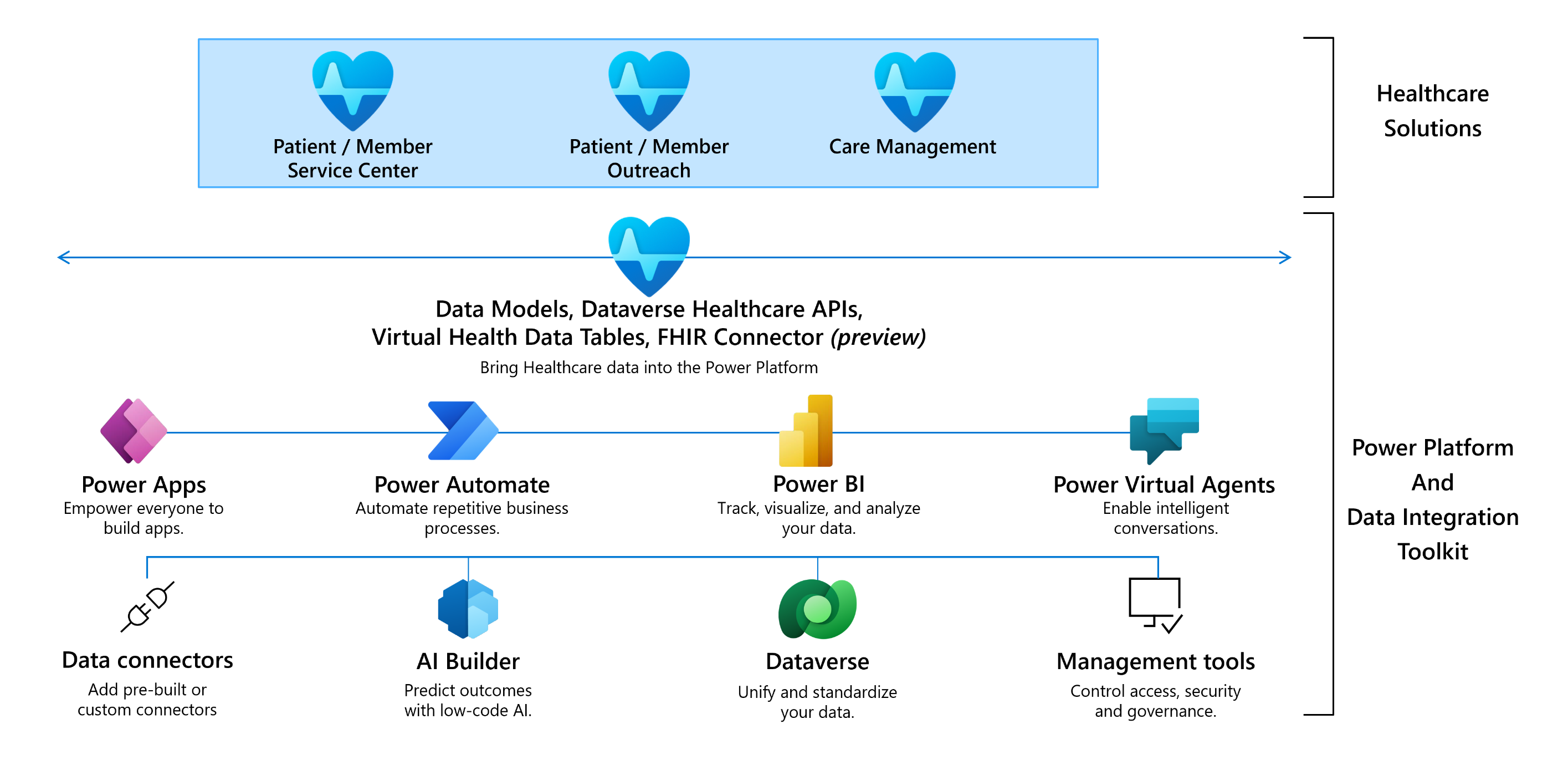Microsoft Cloud for Healthcare reference architectures overview
In healthcare, data is crucial for patient insights, faster response efforts, and improved quality assurance and operational efficiencies. Microsoft Cloud for Healthcare is a composition of services and capabilities tailored to meet the unique requirements of healthcare customers in the cloud. These reference architectures show how healthcare organizations can adopt Microsoft services and solutions. This guide helps enterprise architects, IT managers, and implementation subject matter experts collaborate and communicate effectively on Microsoft Cloud for Healthcare solution building strategies.
Healthcare organizations go through multiple stages of organizational process and success during cloud adoption and implementation. These stages include those organizations starting their journey to the cloud, to fast-growing business results driven by combining Microsoft and partner solutions across many business processes.
Microsoft Cloud for Healthcare offers a range of cloud-based solutions designed specifically for healthcare organizations. This guide introduces the following reference architectures:
Important
Effective January 30, 2025, the patient outreach and patient service center solutions will be retired and no longer supported.
Have questions? Reach out to us at Microsoft Cloud for Healthcare.
Security
Authentication
Users can authenticate to Microsoft Cloud for Healthcare solutions using Microsoft Entra ID, like any other Power Apps application. Microsoft Entra ID performs the authentication methods enabled in the tenant and enforces any conditional access policies, such as Microsoft Entra multifactor authentication for users accessing the application. To access healthcare solutions, users must have the appropriate security roles.
When healthcare solutions integrate with Microsoft Teams, you can manage access to Teams at the user level by assigning or removing a Teams license in the Microsoft 365 admin center.
Authorization
Microsoft Clouds for Healthcare solutions use the role-based security model in Dataverse to authorize user access to essential data elements. You can use built-in security roles or configure custom roles to align access with the role-based security model.
To establish your security segmentation effectively, you must configure your business unit hierarchy. Then, you can create your security segmentation by applying these security roles to your business units. As part of your identity and access management, you can assign these security roles to end users, teams, or business units.
For more information about working with Microsoft Entra groups, see Security concepts in Microsoft Dataverse.
After assigning appropriate licenses and granting environment access, you must assign extra built-in security roles to users, owner teams, or Microsoft Entra group teams to access Microsoft Cloud for Healthcare solutions.
Collaboration
Microsoft Cloud for Healthcare can integrate with Microsoft 365 products such as Outlook, Microsoft Teams, and SharePoint.
You can extend those integrations further, such as integrating Microsoft Teams with Electronic Health Records (EHR). The EHR connector makes it easy for clinicians to launch a virtual patient appointment or consultation with another provider in Teams. You can also enable the Virtual Appointments app in Microsoft Teams or make the overall patient collaboration secure by configuring secure messaging.
Analytics
Microsoft Cloud for Healthcare solutions provide ready-to-use extensible Power BI dashboards. Suppose you wish to create an overall view of customers using the data in the Microsoft Cloud for Healthcare data model. In that case, you can extend the analytics by creating custom Dynamics 365 dashboards and Power BI embedded dashboards.
Microsoft Fabric is an all-in-one analytics solution for enterprises that covers everything from data movement to data science, real-time analytics, and business intelligence. It offers a comprehensive suite of services, including data lake, data engineering, and data integration, all in one place. Healthcare data solutions in Microsoft Fabric enable healthcare organizations to break down data silos and harmonize disparate healthcare data in a single unified store where analytics and AI workloads can operate at scale. Using the native capabilities of the Fabric platform, healthcare organizations can create connected experiences at each point of care, empower their workforce, and unlock value from clinical and operational data.
Data layer
Microsoft Cloud for Healthcare data models are based on the Fast Healthcare Interoperability Resources (FHIR) standards framework. The built-in data models enable healthcare organizations to quickly deploy solutions using a common collection of entities. Each data model is a standalone option for partners and Microsoft Dataverse customers.
The provider and payor data models are included in Microsoft Cloud for Healthcare solutions. For more information about deploying the data models, see Deploy Microsoft Cloud for Healthcare solutions powered by Dynamics 365.
The entities are categorized into the following modules:
For detailed entity-relationship diagrams, see the Patient details entity-relationship diagram.
Data models are deployed in the Dataverse environment database. For extensibility, you can add new fields to existing tables in the data models or relate them to new custom entities. For more information, see Overview of Microsoft Cloud for Healthcare entities.
Note
Currently, Microsoft Cloud for Healthcare is compliant with FHIR R4B version.
Integration and interoperability
Microsoft Cloud for Healthcare offers various capabilities to help solve integration and interoperability challenges. However, Microsoft Cloud for Healthcare isn't an EHR system or a replacement for EHR systems. Rather, it augments the existing EHR and EMR systems to provide better and more effective patient care.
The system of records for customers and analytical data can reside in various systems. The following table represents the tools and data stores you can integrate with Microsoft Cloud for Healthcare:
| Component | Description |
|---|---|
| Power Platform: Dataverse | Data store |
| Azure Health Data Services | Data store |
| Azure API for FHIR | Data store |
| Microsoft Teams | Integration |
| Data integration toolkit | Interoperability |
| Dataverse healthcare APIs | Interoperability |
| Virtual health data tables | Interoperability |
For more information on how to implement these components, see data estate strategy.