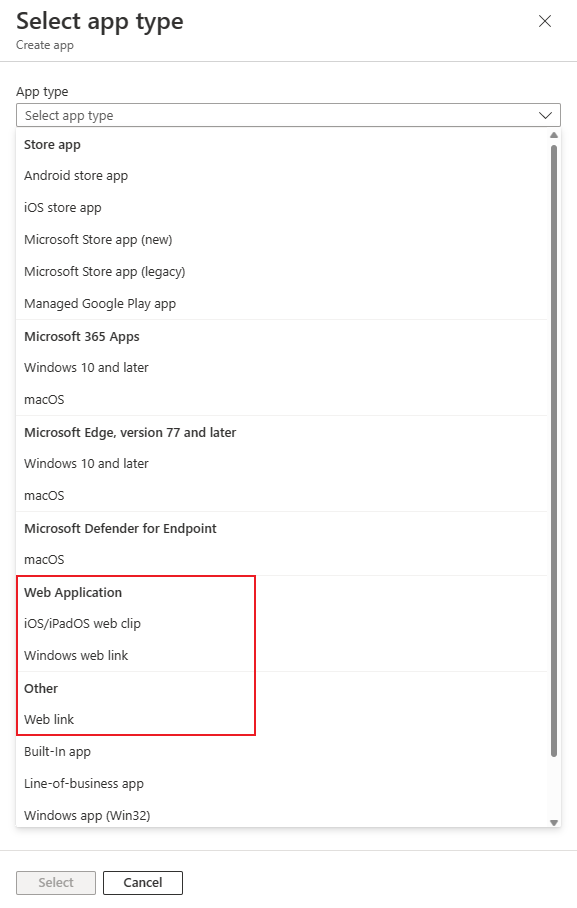Understand web apps in Intune
Intune supports various app types, including web apps and web links. A web app is commonly an app that is displayed in a web browser and processes both locally on the client device and in the cloud. A web link is simply a URL to a web page.
A web app can be complex when it's designed as a client-service application. The service provides the web app, which includes the UI, content, and functionality. Additionally, modern web-hosting platforms commonly offer security, load balancing, and other benefits. A web app is separately maintained on the web. You use Microsoft Intune to point to this app type. You also assign the groups of users that can access this app.
A web link (or web clip) is a URL that displays a web page within a protected browser on the user's device. Intune creates a shortcut to the web app on the user's device. For iOS/iPadOS devices, a shortcut to the web app is added to the home screen. For Android Device Admin devices, a shortcut to the web app is added to the Intune company portal widget, and the widget needs to be pinned manually by the user. For Windows devices, a shortcut to the web app is placed on the Start Menu.
Note
A browser must be installed on the user's device to launch web apps.
| App type | Description |
|---|---|
| iOS/iPadOS web clip | An iOS/iPadOS web clip is a shortcut that you assign to iOS users or devices. The shortcut contains a URL that opens a browser. |
| Windows web link | A Windows web link is a shortcut that you assign to Windows users or devices. The shortcut contains a URL that opens a browser. For Windows 10 and later devices, the shortcut is added to the Start menu. |
| Web link | A Web link is a shortcut that you assign to users or devices running iOS, Android, or Windows. This link allows you to reach the same web location from multiple platforms (cross platform web app). Web links (Web apps) aren’t supported on Android Enterprise devices with work profiles. |
| Managed Google Play web link | A Managed Google Play web app is a shortcut that you assign to users or devices running Android. You create this web app from the Managed Google Play app store by selecting Managed Google Play app as the app type within Intune. This link is installable and manageable just like other Android apps. |
Web apps can be added to Intune by selecting a web app type.