Knowledge sources overview
Within Copilot Studio, knowledge sources act in concert with generative answers. When knowledge sources are added, agents can use enterprise data from Power Platform, Dynamics 365 data, websites, and external systems. Knowledge sources allow your agents to provide relevant information and insights for your customers.
Published agents that contain knowledge use the configured knowledge sources to ground the published agent. Knowledge can be incorporated at the agent level, in the Knowledge page, or at the topic level, with a generative answers node in an agent topic.
Knowledge sources can be incorporated into agents during their initial creation, added after the agent is created, or added to a generative answers topic node.
Add and manage knowledge for generative answers
Generative answers allow your agent to find and present information from multiple sources, internal or external, without having to create specific topics. Generative answers can be used as primary information sources or as a fallback source when authored topics can't answer a user's query. As a result, you can quickly create and deploy a functional agent. Makers don't need to manually author multiple topics, which might not address all customer questions.
By default, when you create an agent, Copilot Studio automatically creates the Conversational boosting system topic. This topic contains a generative answers node, which allows you to begin utilizing knowledge sources immediately. All knowledge sources that are added at the agent level are added to generative answers node in the Conversational boosting system topic.
For prerequisites and information on limitations, see Generative answers.
Supported knowledge sources
| Name | Source | Description | Number of inputs supported in generative answers | Authentication |
|---|---|---|---|---|
| Public website | External | Searches the query input on Bing, only returns results from provided websites | Generative mode: Unlimited Classic mode: Four public URLs (for example, microsoft.com) |
None |
| Documents | Internal | Searches documents uploaded to Dataverse, returns results from the document contents | Generative mode: Unlimited Classic mode: Limited by the Dataverse file storage allocation |
None |
| SharePoint | Internal | Connects to a SharePoint URL, uses GraphSearch to return results | Generative mode: Unlimited Classic mode: Four URLs per generative answers topic node |
Agent user's Microsoft Entra ID authentication |
| Dataverse | Internal | Connects to the configured Dataverse environment and uses a retrieval-augmented generative technique in Dataverse to return results | Generative mode: Unlimited Classic mode: Two Dataverse knowledge sources (and up to 15 tables per knowledge source) |
Agent user's Microsoft Entra ID authentication |
| Enterprise data using Copilot connectors | Internal | Connects to Copilot connectors where your organization data is indexed by Microsoft Search | Generative mode: Unlimited Classic mode: Two per custom agent |
Agent user's Microsoft Entra ID authentication |
Note
Agent user authentication for knowledge sources means that when a specific user asks a question of the agent, the agent only surfaces content that the specific user can access.
Knowledge sources in generative answers nodes currently don't support Bing Custom Search, Azure Open AI, or Custom Data. Instead, from the generative answers node properties, use the Classic data option for Bing Custom Search, Azure Open AI, or Custom Data sources.
For websites, you need to confirm which website(s) your organization owns that Bing will search through Copilot Studio.
Allow the agent to use general knowledge
The Allow the AI to use its own general knowledge setting on the Overview page configures your agent to use generative AI. Generative AI includes general knowledge, which refers to the foundational knowledge that the generative AI is trained on. When this setting is enabled, it allows you to use this general knowledge in your agent's answers. If you prefer that your agent is grounded with your specific knowledge sources, disable this setting.
Enhanced search results
The Enhanced search results setting on the Generative AI settings page determines whether your agent uses the improved search feature. This feature requires that the agent shares a tenant with a Microsoft 365 Copilot license. When the feature is turned on and the maker has a Microsoft 365 license in the same tenant, the agent supports SharePoint and Microsoft Graph connectors containing files up to 200 MB. The feature is turned on by default.
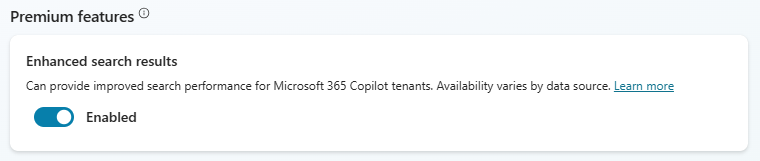
Note
If you don't have a Microsoft 365 Copilot license in the same tenant as your agent, or you experience lower response quality, turn off the feature.
Source authentication
If you're using SharePoint, Dataverse, or enterprise data using Microsoft Graph connectors, you need to incorporate authentication. For more information, see Configure user authentication in Copilot Studio, and for individual generative answers nodes, see Authentication.
In addition, you might need to account for URL considerations that require extra authentication for your sources.
Knowledge search in classic and generative modes
How knowledge sources are searched depends on which orchestration mode the agent uses: classic or generative.
Classic orchestration
When an agent is configured to use classic orchestration, the following applies:
In the Conversational boosting system topic, the number of knowledge sources the agent can search is limited, and depends on the type of knowledge source. Your agent can search any combination of knowledge sources, up to the maximum number indicated for each type in the following table:
Type of knowledge source Limit Azure OpenAI Service connection 5 Bing Custom Search Custom Configuration IDs 2 Custom data sources 3 Dataverse knowledge sources 2 sources with up to 15 tables each SharePoint URLs 4 Uploaded files Unlimited Website URLs 4 You can also embed a generative answers node in a topic, so that a search is performed for specific intents, and not only as a fallback. The preceding knowledge source limits apply.
Classic orchestration supports custom data sources, in addition to the other knowledge sources.
Generative orchestration
When an agent is configured to use generative orchestration, the following applies:
Copilot Studio filters the knowledge sources using an internal GPT based on the description given to the knowledge source. For more information, see Authoring descriptions.
All files uploaded to the agent are searched.
For all other knowledge sources, Copilot Studio selects the top four knowledge sources, regardless of type. Those four knowledge sources are searched, in addition to all of the uploaded files.
Note
A single website URL counts as one knowledge source.
Generative orchestration doesn't support custom data or Bing Custom Search as knowledge sources. To use such knowledge sources, you must embed them inside a generative answers node in a topic.
Content moderation
The content moderation settings allow your agent to provide more answers. However, the increase in answers might affect the relevancy of the given answers. The following two areas allow you to configure the content moderation settings:
- The setting in the Generative AI settings page sets the moderation at the agent level
- The setting in the generative answers node sets the moderation at the topic level
At runtime, the setting at the topic level takes precedence. If content moderation isn't set at the topic level, it defaults to the Generative AI settings configuration.
To adjust the content moderation settings at the agent level, change your agent's Generative AI option to Generative.
To adjust the content moderation settings at the topic level, change the setting in your generative answers node.
Select the desired moderation level for your agent.
The moderation levels range from Lowest to Highest. The lowest level generates the most answers, but they might be inaccurate. The highest level generates fewer answers, but they're likely to be more relevant. The default moderation level is High.
Select Save.