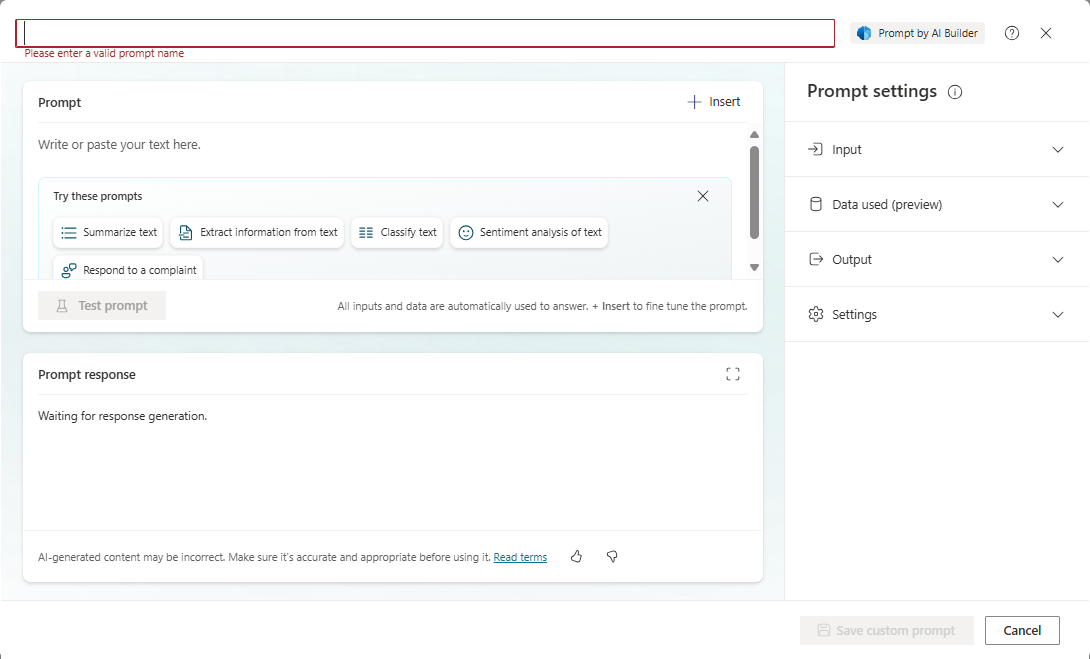Use prompts to make your agent perform specific tasks
A prompt node integrates the custom prompt authoring feature of AI Builder to give instructions to the GPT model for your custom agent.
Add a prompt node in a topic
Open a topic and select the Add node icon
 below the node under which you want to add the new node.
below the node under which you want to add the new node.Select Call an action > Create a prompt.
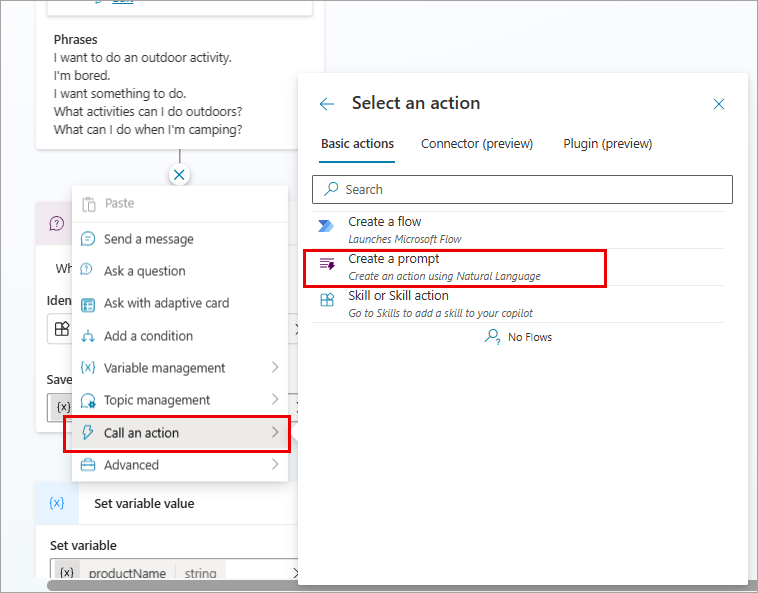
Provide the agent with context, instructions, or other information relevant to your use case.
Note
If you want your agent to require manual authentication, its configuration should include the following scope:
https://[OrgURL]/user_impersonation. Follow the instructions in Configure user authentication with Microsoft Entra ID.Agents configured to allow anonymous users (no authentication) can't use Dataverse tables as knowledge sources. However, you can still specify input parameters for the prompt, choose the desired GPT model to run the prompt, and set the desired temperature to control the randomness and creativity of the generated text.
Best practices for prompt instructions
When using the prompt node, it's important to follow best practices for prompt engineering. Here are some tips to help you get the most out of this feature:
- Be specific: Custom instructions should be clear and specific, so the agent knows exactly what to do. Avoid vague or ambiguous language that could lead to confusion or incorrect responses.
- Use examples: Provide examples to illustrate your instructions and help the agent understand your expectations. Examples help the agent generate accurate and relevant responses.
- Keep it simple: Avoid overloading your custom instructions with too many details or complex logic. Keep your instructions simple and straightforward so the agent can process them effectively.
- Give the agent a way out: Give the agent an alternative path for when it's unable to complete the assigned task. For example, when the user asks a question, you might include "respond with 'not found' if the answer isn't present." This alternative path helps the agent avoid generating false responses.
- Test and refine: It's important to test your custom instructions thoroughly to ensure they're working as intended. Make adjustments as needed to improve the accuracy and effectiveness of your agent's responses.
Important
- AI Builder prompts run on GPT 4o Mini and GPT 4o models powered by Azure OpenAI Service.
- This capability is limited to specific regions.
- This capability might be subject to usage limits or capacity throttling.