Troubleshoot voice-enabled copilots and diagnose runtime error codes
This article covers troubleshooting guidance for possible issues with your voice-enabled copilot, along with runtime error codes you might encounter.
Callers can't engage with a published copilot
Issue: After a maker configures a phone number and workstream for a published copilot through Dynamics 365 Customer Service, callers only hear hold music or silence, and can't engage with the copilot.
Suggested solution: Disconnect and reconnect the Telephony channel and Dynamics 365 Customer Service customer engagement hub in Copilot Studio.
Steps:
In Copilot Studio, go to Channels > Telephony and select Turn off telephony.
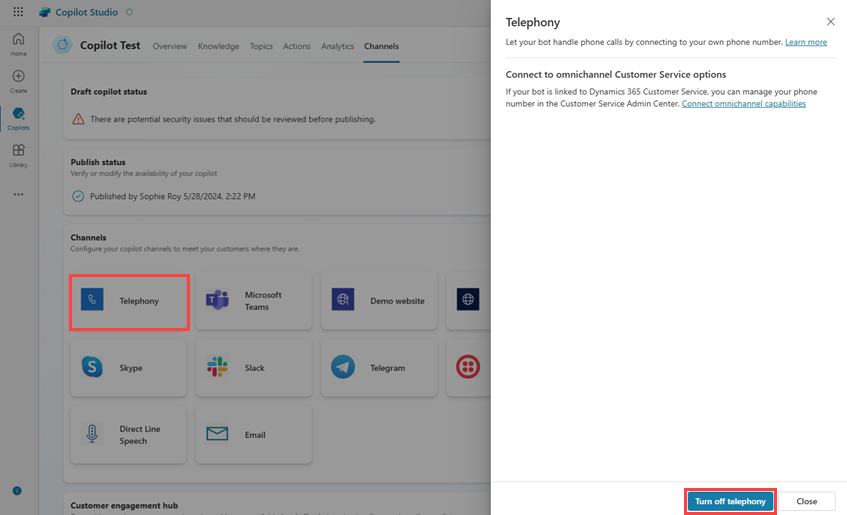
Note
If there's an error message after selecting the button, ignore the message, and refresh the page. The Telephony channel should be turned off afterward.
Select Turn on telephony.
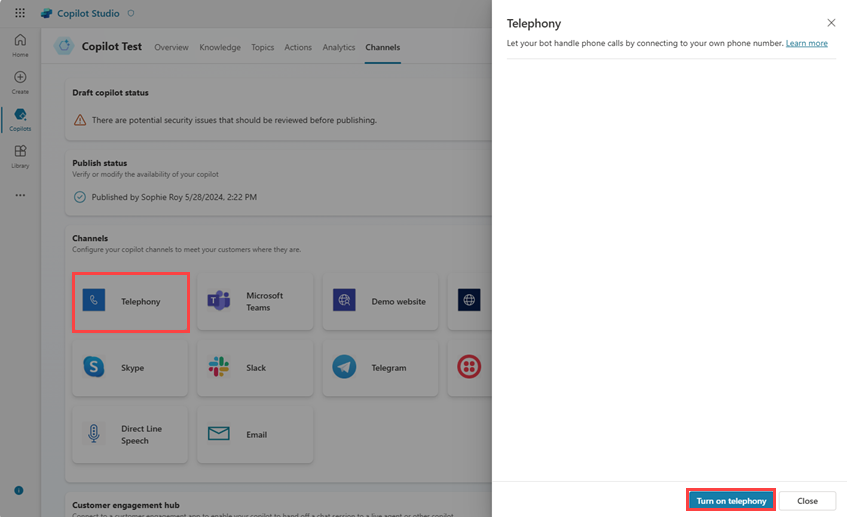
Go to Channels > Customer engagement hub > Dynamics 365 Customer Service and select Disconnect.
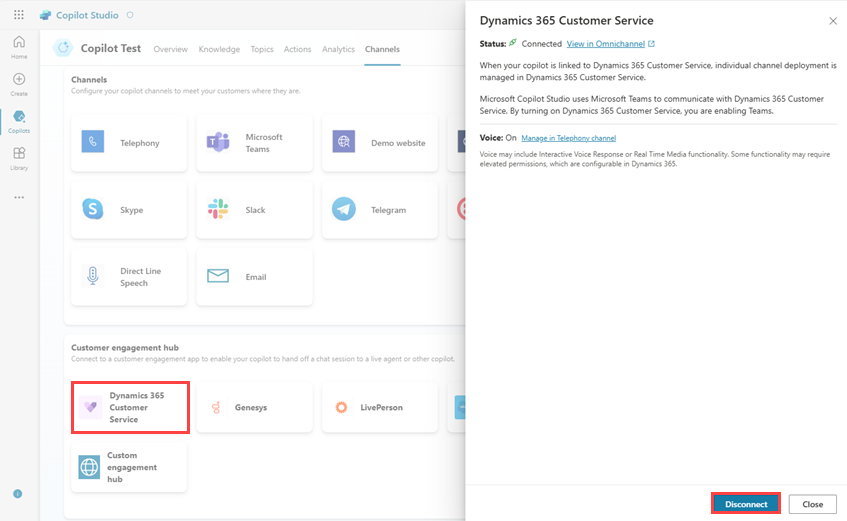
Select Connect.
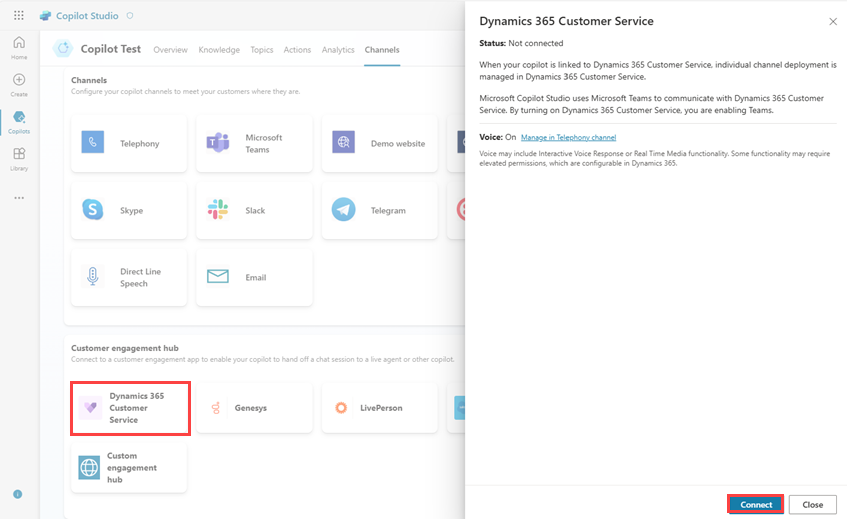
Can't publish a copilot or configure the Telephony channel
Issue: Maker can't publish a copilot or configure the Telephony channel.
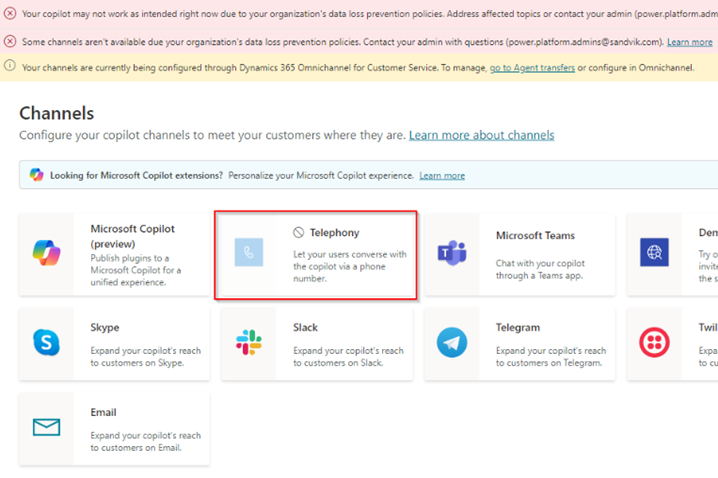
Suggested solution: If you're unable to publish your copilot, or if the Telephony channel is disabled, contact your Power Platform admin and ask them to review the data loss prevention (DLP) policies in your tenant.
Steps: In the Power Platform admin center, the tenant admin can unblock the needed DLPs. See Data loss prevention example - Block channels to disable copilot publish.
Voice-enabled copilot runtime error codes
Voice: CopilotNotResponseWithMessageBack
Error Message: The copilot processed the user's message but didn't respond with a message.
Resolution: Make sure all your topics send a message out or end conversation/hangup/transfer the call in the end.
Voice: HandoffInvalidSipHeader
Error Message: The SIP header in the transfer activity contains unsupported characters, check the documents. The invalid SIP header value is {sip header value}.
Resolution: Check your SIP header value and make sure that it’s correct.
For more information, see Understand error codes.