Create a signature for emails
Email signatures are an important and valuable tool for users. Email signatures are like electronic business cards you include when you send an email, and can promote professional branding for your company.
Add text to an email signature
Adding an email signature is easy and can be done at any point while you are composing an email. You can either add an email signature with static or dynamic text. Dynamic placeholders are used to define dynamic text. The placeholders are replaced with the corresponding values of the email's sender, specified in the From field.
Add an email signature
- On the command bar, select Insert Signature.
- From the drop-down list, select an existing signature or select New Email Signature.
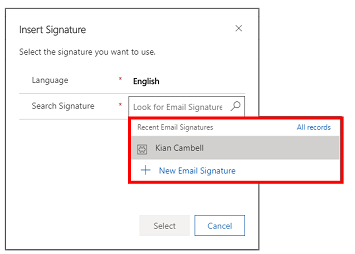
Based on the email's sender specified in the From field, one of the following actions occur:
- If the sender is a user, the dynamic placeholders defined in the email signature template are replaced with the values corresponding to the user.
- If the sender is set to a queue and the queue's owner is a user, the dynamic placeholders defined in the email signature template are replaced with the values corresponding to the queue's owner.
- If the sender is set to a queue and the queue's owner is a team, the dynamic placeholders are replaced with the values corresponding to the team's administrator.
Create an email signature
You can quickly create an email signature at any point while you are composing an email.
Create a new email signature
You can add a new email signature by:
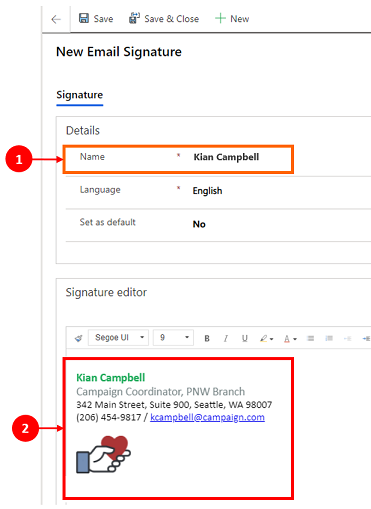
Details in this section, enter the name of the email signature.
Signature editor. This allows you to create your email signature and Save when finished.
Note
- You can include inline images, such as a business logo, in email signatures, as long as they are under 1 MB in size. However, the inline image might not render properly if you open the email in the Outlook Desktop app.
- You can add only those fields as dynamic placeholders that are linked to the Record type user.
- Signatures can also be created and used for queues.
Manage email signature lists
You can view and manage email signatures you have created to make edits, change default, and who can view your signatures.
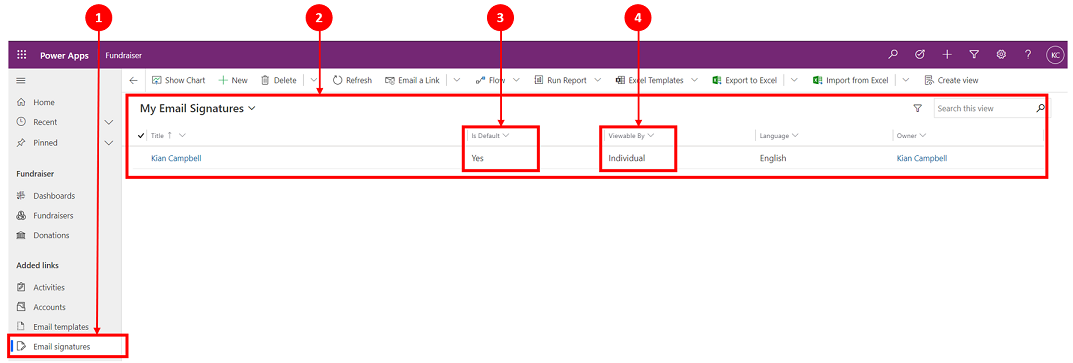
Legend
- Under Templates select Email signatures.
- My Email Signatures list displays, showing all your email signatures you can edit and update.
- You can select a default signature for email. Only one signature per user can be set as Is Default.
- Email signatures can only be Viewable By the individual user.
Change the default email signature setting
While you can create multiple email signatures depending on your needs, only one can be set as your default email.
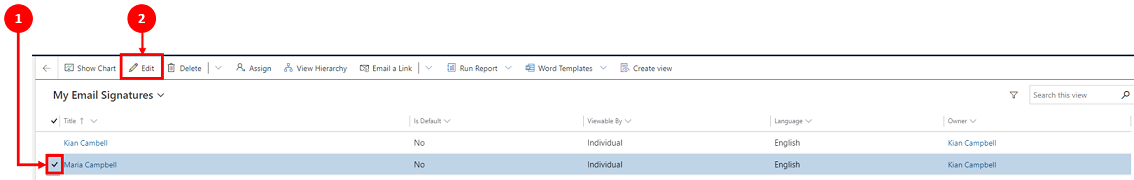
To change your default email signature setting:
- Select the email signature you want to set as default. This will change the command bar to display Edit.
- Select Edit. A new page opens, where you can update the email default setting. While you are on this page, you can also delete one or multiple email signatures just by selecting them.