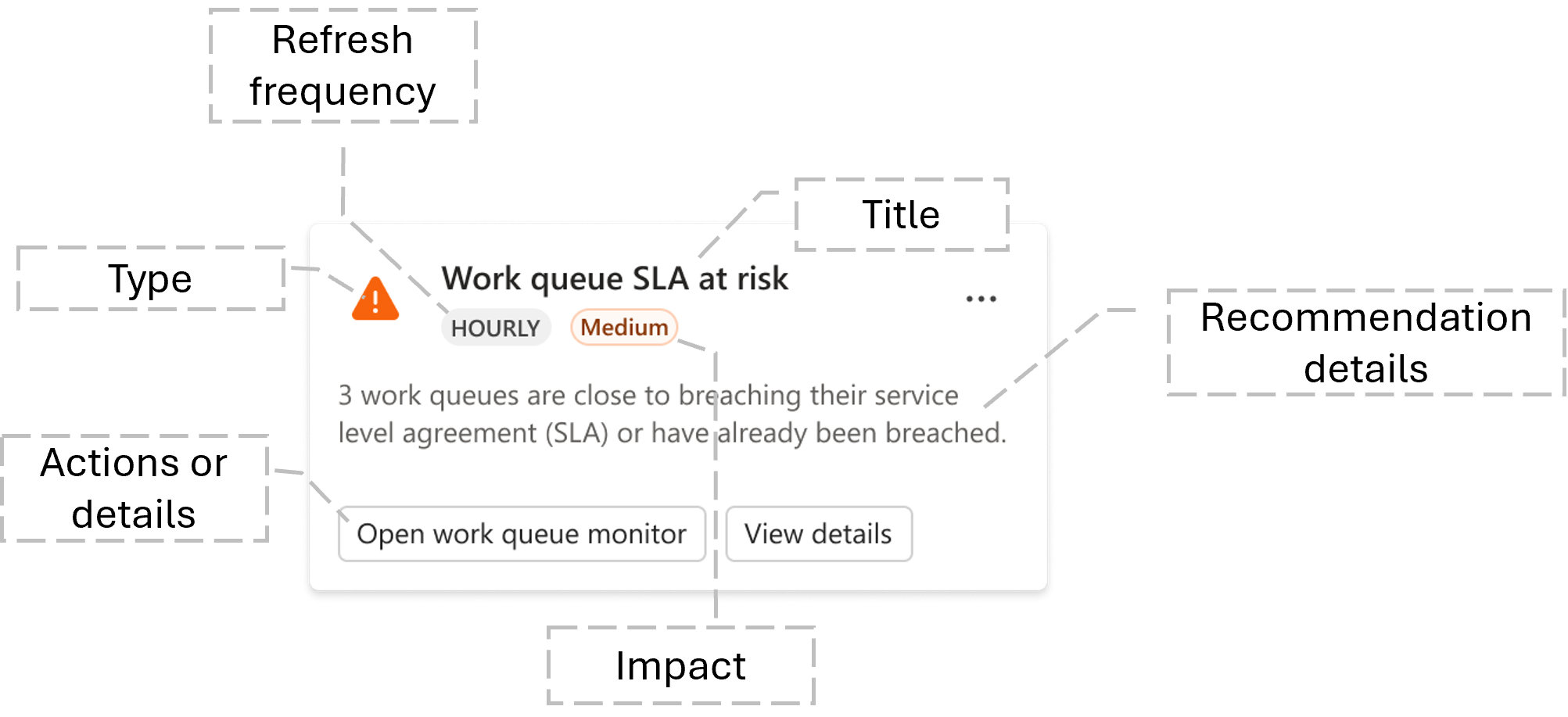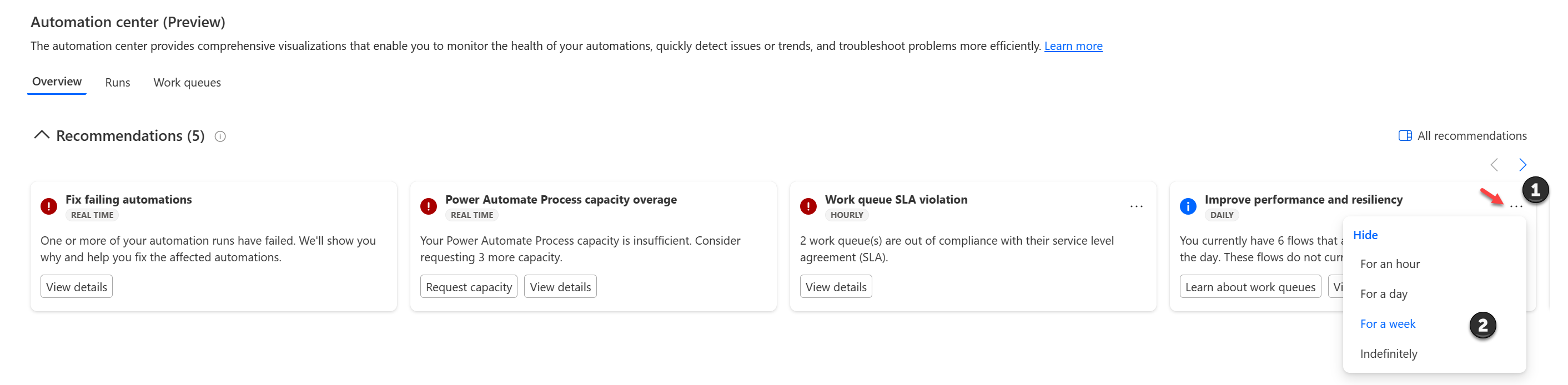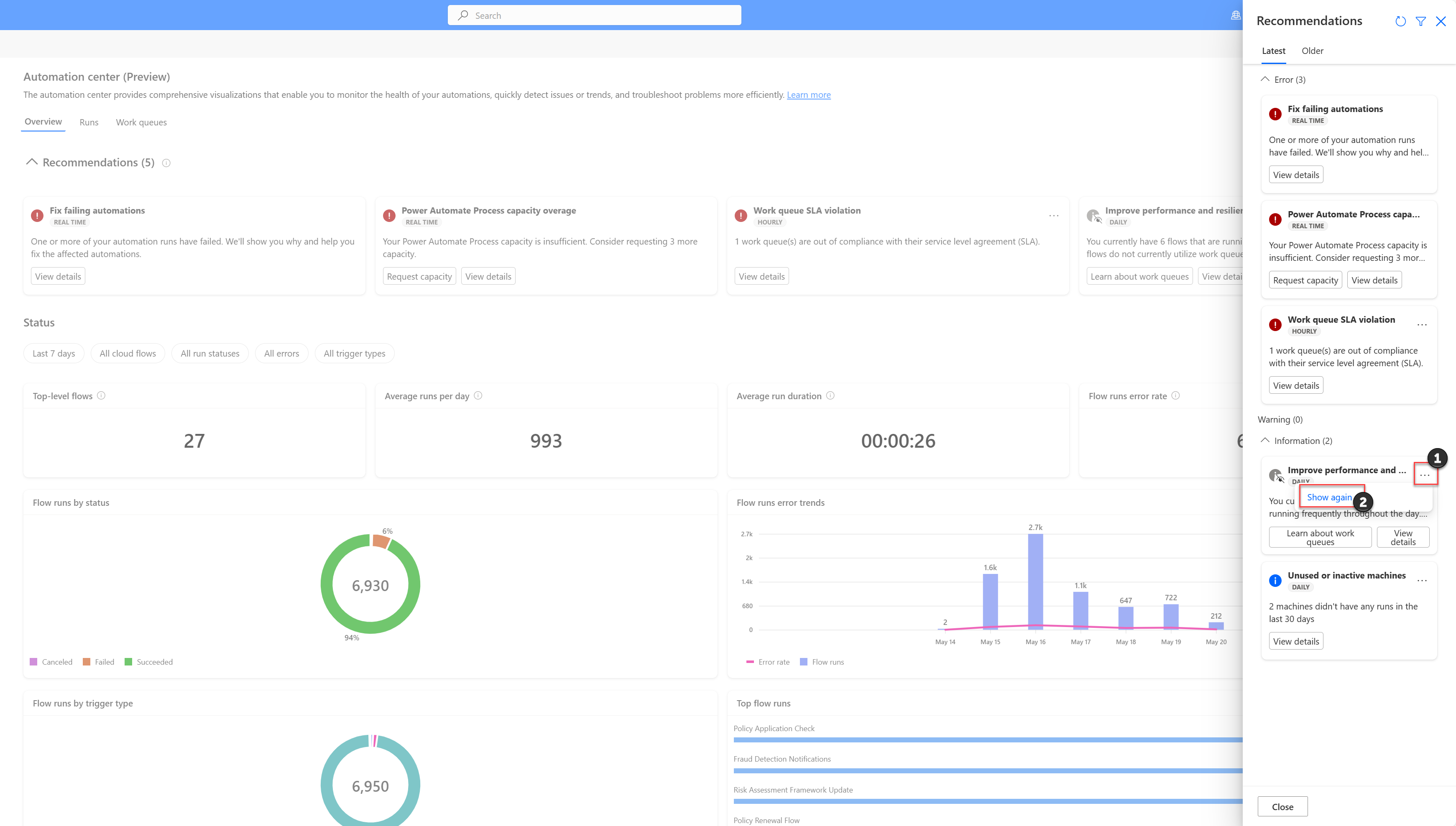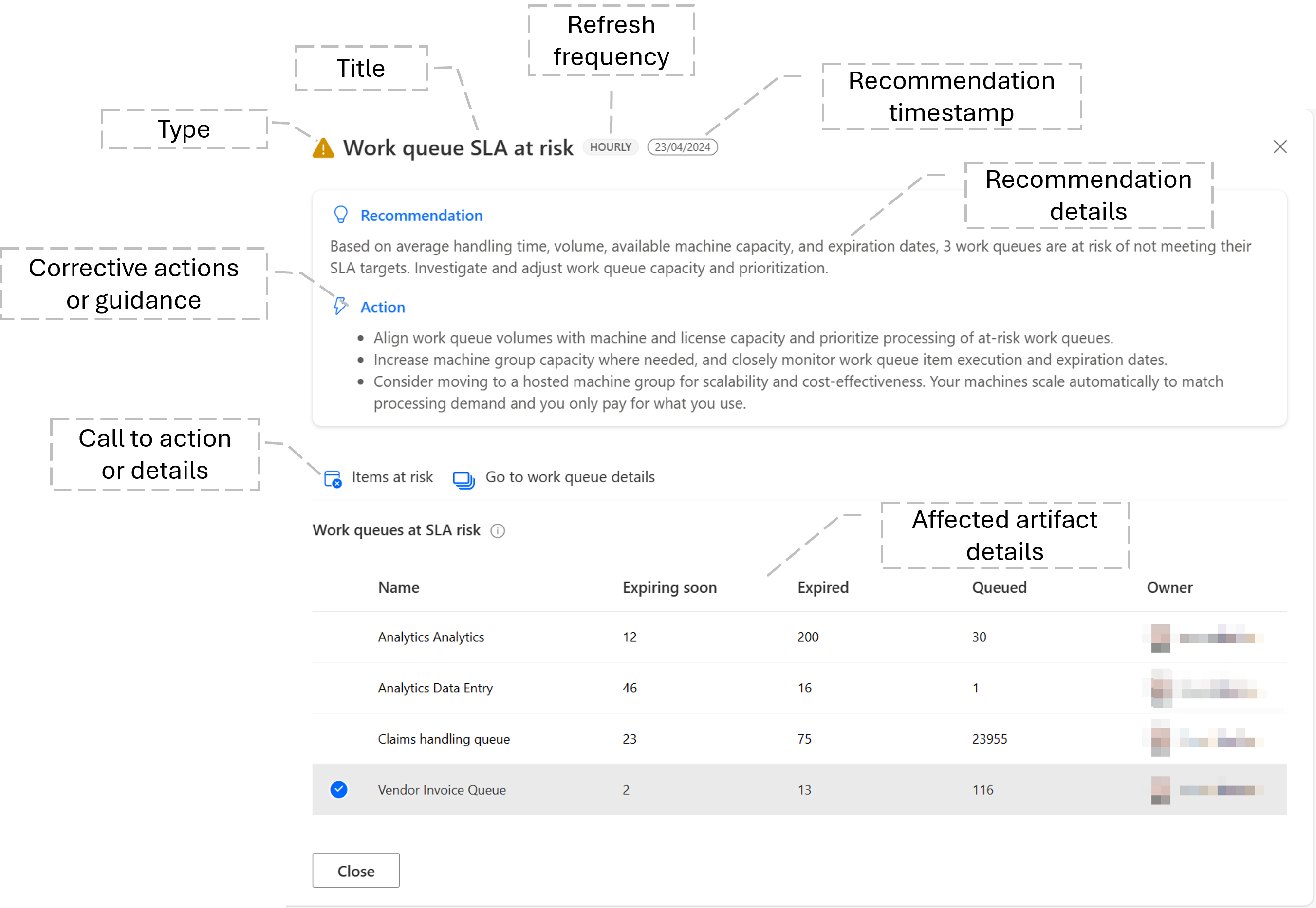Automation center recommendations (preview)
[This topic is prerelease documentation and is subject to change.]
The automation center offers targeted recommendations aimed at enhancing the reliability, efficiency, and general health of your automation. You can find actionable insights such as:
- real-time recommendation of automations starting to fail
- warnings of work queues potentially failing to meet their service level agreement (SLA) objectives
- identification of unused machines or machine groups in the environment
- many more
Important
- This is a preview feature.
- Preview features aren’t meant for production use and may have restricted functionality. These features are available before an official release so that customers can get early access and provide feedback.
Key capabilities
Key features of recommendations:
- Get proactive and reactive recommendations, grounded on best practices.
- Enhance the overall health, compliance, and performance of automation across your environment.
- Take corrective actions directly from the list of affected automation artifacts.
- Hiding recommendations for an hour, a day, a week or even indefinitely.
Prerequisites
To see and use recommendations in automation center, the following are required:
- Premium Power Automate license
- Environment maker role (or other roles that include access to recommendation data)
Recommendation details
Recommendations appear as cards in the carousel found at the top of the automation center's overview page. Each recommendation is uniquely generated per recommendation type, user, and refresh interval, and is stored in the Flow Events (flowevent) table in Dataverse. This design provides important permission granularity, ensuring that the recommendations each user receives align with their specific access rights to the underlying artifacts. If a user doesn't have permission to view the underlying flow, work queue, or any related artifact related to the recommendation, those recommendations aren't generated for them.
Recommendation card
The recommendation card shown in the following image is the entry point to your recommendations. Here’s a detailed breakdown of the card’s components:
- Type: Indicated by an exclamation mark in a triangle, shows that this recommendation is a warning or alert.
- Title: "Work queue SLA at risk" – this value provides a concise title of the issue.
- Refresh frequency: "HOURLY" – this value specifies the refresh frequency of the recommendation data.
- Impact: "Medium" – this value indicates the severity or importance of the issue.
- Recommendation details: The short text that describes the recommendation.
- Actions or details: Call to action or detail that provides more in-depth information about the specific recommendation.
- Card actions: Ability to hide recommendations for varying durations such as an hour, day, week, or even indefinitely.
Hide & show recommendation
Hide Recommendations can be hidden and shown again. You can choose between varying durations such as an hour, day, week, or even indefinitely.
Hidden indicator Once a recommendation is hidden, you see a different icon in the card next to the title.
Unhide If you hide certain recommendations, you can easily make them visible again. Just select the ellipses (...) on the card, and then select the Show again option.
Note
Hidden recommendations are only hidden in the user experience. They are still generated on the backend.
Recommendation details panel
The recommendation details panel shown in the following image provides a more detailed view with inline, actionable insights. Here’s a detailed breakdown of the panel's components:
- Type: Indicated by an exclamation mark in a triangle, showing that this recommendation is a warning or alert.
- Title: "Work queue SLA at risk" – this value provides a concise title of the issue.
- Refresh frequency: "HOURLY" – this value specifies the refresh frequency of the recommendation data.
- Recommendation timestamp: Shows the date when the recommendation was generated.
- Recommendation details: Provides context and specifics about the recommendation, including an explanation and suggested actions.
- Corrective actions or guidance: Specific actions recommended to mitigate the issue.
- Call to action or details: Provides buttons for immediate actions or for further details.
- Affected artifact details: A table or chart listing affected recommendation artifacts such as flows, work queues, machines etc.
All recommendations panel
The all recommendations panel shown in the following image is used for viewing latest and older recommendation with filtering capabilities. The recommendations are categorized by type (Error, Warning, Information, Success) and can be filtered by impact (High, Medium, Low), status (Hidden), and date range. This panel is divided into two main sections: one for displaying the most recent recommendations and another for showing older recommendations along with their timestamps. The most recent recommendations are initially displayed under 'Latest', but are replaced with refreshed content based on the recommendation interval.
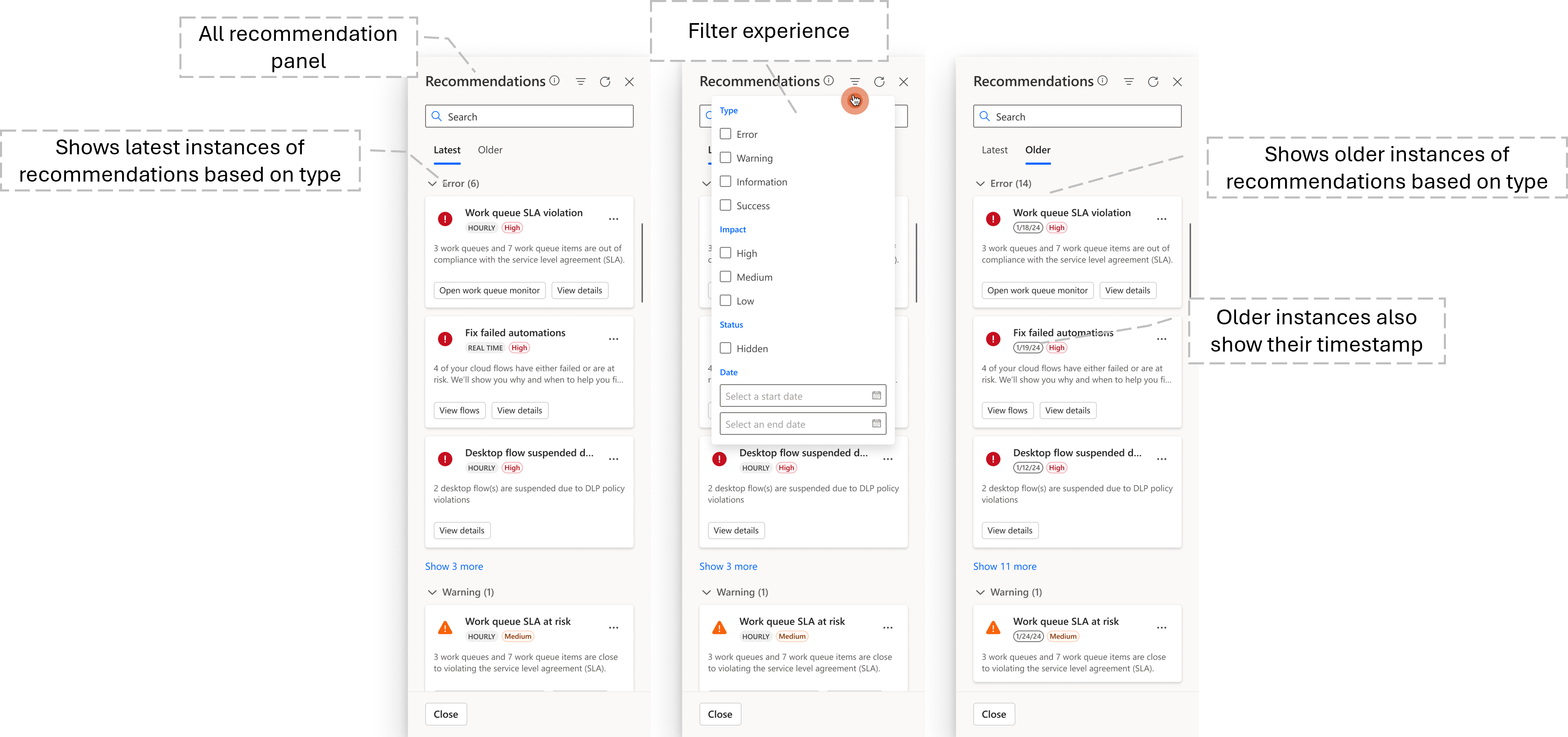
Category
The category classifies the recommendations based on the specific area of automation they target.
| Category | Description |
|---|---|
| Orchestration | Insights related to the orchestration of processes, work queues, and machines. |
| Monitoring | Recommendations related to real-time tracking of automation health, compliance, or performance. |
| Governance | Recommendations related to the rules, policies, and processing compliance. |
| Licensing | Recommendations related to the management of licenses and capacity. |
Type
The type indicates the severity or urgency of the recommendations.
| Type | Description |
|---|---|
| Information | Provides best-practice recommendations you might want to consider. |
| Warning | Indicates a potential issue that might lead to a problem later if not addressed. |
| Error | Indicates a problem that needs to be resolved. |
Impact
The impact assesses the degree of effect an issue has on the overall automation health, compliance, or performance.
| Impact | Description |
|---|---|
| Low | The issue has a minor effect on automation health, compliance, or performance. |
| Medium | The issue has a moderate effect on automation health, compliance, or performance. |
| High | The issue has a significant effect on automation health, compliance, or performance. |
Refresh frequency
The refresh frequency provides information on how often the recommendation data is updated, ensuring users have the most recent and relevant information for decision making.
| Refresh frequency | Description |
|---|---|
| DAILY | A new instance of the recommendation data is regenerated once a day. |
| HOURLY | A new instance of the recommendation is regenerated every hour. |
| REAL TIME | The recommendation is an actual live-query to the underlying automation data. |
List of recommendations
The following list of recommendations aims to provide proactive guidance and actionable insights for optimizing and troubleshooting various aspects of your automations. From addressing work queue SLA violations and capacity overages to improving system resilience and efficiency, each recommendation offers a detailed proposed solution or more details.
Note
- Recommendations that don't have a real time refresh frequency hold data snapshots from when the recommendation was generated. As a result, if you revisit an older recommendation, the information displayed under artifact details may no longer be accurate or applicable.
- If you're a premium Power Automate user and it's your first time accessing the automation center, we will begin generating recommendations for you. These should be ready for your review in about an hour or two.
- Generation of recommendations is paused if you don't return to the automation center within 7 days, your premium license was unassigned by your IT team, or your trial expired.
- The recommendations shown as part of the automation center are intra-environmental recommendations targeted to makers, operators, and CoE team members. If you are looking for admin related, tenant-wide recommendations in Power Platform admin center, these are part of a separate feature called Power Platform Advisor.
Work queue SLA violation
Note
Initially, this recommendation will consider all work queue items with past expiry dates for possible SLA violations. However, we will change this logic in a future update to exclude items in a Processing or Processed state.
| Category or object | Details |
|---|---|
| Title | Work queue SLA violation |
| Card details | {number of work queues} work queues are out of compliance with their service level agreement (SLA). |
| Recommendation details | One or more work queue items are queued but expired. This usually indicates an SLA violation. |
| Type | Error |
| Impact | High |
| Refresh frequency | Hourly |
| Category | Orchestration |
| Recommended actions | - Identify the root cause. Was it due to a technical issue, a lack of resources, or some other factor? - First identify the cause. Then notify all relevant stakeholders of the miss and the steps being taken to address it. - Determine which work is impacted by the SLA miss and prioritize it accordingly. - If necessary, allocate extra resources to address the SLA miss (adding more machine capacity, licenses, or other solutions to improve performance). - Monitor progress to ensure the SLA is being met and that work is completed within the agreed-upon time frame. |
Work queue SLA at risk
Note
Initially, this recommendation identifies work queue items that expire within one hour as potentially violating the work queue's SLA. However, we will change this logic in a future update to include items that expire within one day instead, and exclude items in a Processing or Processed state.
| Category or object | Details |
|---|---|
| Title | Work queue SLA at risk |
| Card details | {number of work queues} work queues are close to breaching their service level agreement (SLA) or are already breached. |
| Recommendation details | Based on average handling time, volume, available machine capacity, and expiration dates, {number of work queues} work queues are at risk of not meeting their SLA targets. Investigate and adjust work queue capacity and prioritization. All work queue items that are either already expired, or expire within the next hour, will be included in this recommendation. |
| Type | Warning |
| Impact | Medium |
| Refresh frequency | Hourly |
| Category | Orchestration |
| Recommended actions | - Align work queue volumes with machine and license capacity and prioritize processing of at-risk work queues. - Increase machine group capacity where needed, and closely monitor work queue item execution and expiration dates. - Consider moving to a hosted machine group for scalability and cost-effectiveness. Your machines scale automatically to match processing demand and you only pay for what you use. |
Power Automate Process capacity overage
| Category or object | Details |
|---|---|
| Title | Power Automate Process capacity overage |
| Card details | Your Power Automate Process capacity is insufficient. Consider requesting {number of capacities} more capacity. |
| Recommendation details | Your current Power Automate Process capacity isn't enough to handle your workload. You need {number of capacity} additional Power Automate Process capacity to meet your needs. |
| Type | Error |
| Impact | Medium |
| Refresh frequency | Real time |
| Category | Licensing |
| Recommended action(s) | We recommend requesting additional hosted process capacity to avoid any potential issues and disruptions. |
Power Automate Hosted process capacity overage
| Category or object | Details |
|---|---|
| Title | Power Automate Hosted process capacity overage |
| Card details | Your Power Automate Hosted Process capacity is insufficient. Consider requesting {number of capacities} more capacity. |
| Recommendation details | Your current Power Automate Hosted Process capacity isn't enough to handle your workload. You need {number of capacities} additional Power Automate Hosted Process capacity to meet your needs. |
| Type | Error |
| Impact | Medium |
| Refresh frequency | Real time |
| Category | Licensing |
| Recommended action(s) | We recommend requesting additional hosted process capacity to avoid any potential issues and disruptions. |
Desktop flow suspended due to DLP policy violation
| Category or object | Details |
|---|---|
| Title | Desktop flow suspended due to DLP policy violation |
| Card details | {number of flows} desktop flow(s) are suspended due to DLP policy violations |
| Recommendation details | Investigate why suspended flows aren't in compliance with your organization's DLP (Data Loss Prevention) policy. |
| Type | Error |
| Impact | High |
| Refresh frequency | Hourly |
| Category | Governance |
| Recommended action(s) | - Your organization applied DLP policies that resulted in suspended flows that you built or co-own. Review the following action list to get your flows back on track: - Identify the specific desktop flows that have been suspended and review them to determine why they don't adhere to the DLP policy. - Analyze the data being processed by the flows and identify any potential risks or vulnerabilities. - Modify the desktop flows to ensure that they adhere to the DLP policy. This may involve implementing additional security measures or changing the way data is processed or stored. - Test the modified desktop flows to ensure that they're functioning correctly and that they adhere to the DLP policy. |
Fix failing automations
| Category or object | Details |
|---|---|
| Title | Fix failing automations |
| Card details | One or more of your automation runs have failed. We'll show you why and help you fix the affected automations. |
| Recommendation details | There are one or more runs that need your attention. The recommendation considers only failed automations from the past week. Any failures older than one week are not included. |
| Type | Error |
| Impact | High |
| Refresh frequency | Real time |
| Category | Monitoring |
| Recommended action(s) | Review the list of runs and open flow or run details to troubleshoot. |
Unused or inactive machines
| Category or object | Details |
|---|---|
| Title | Unused or inactive machines |
| Card details | {number of machines} machines didn't have any runs in the last 30 days |
| Recommendation details | Remove inactive machines from this environment. |
| Type | Information |
| Impact | Medium |
| Refresh frequency | Daily |
| Category | Monitoring |
| Recommended action(s) | Consider cleaning up any machine that you know isn't active or used anymore. |
Improve performance and resiliency
| Category or object | Details |
|---|---|
| Title | Improve performance and resiliency |
| Card details | You currently have {number of flows} flows that are running frequently throughout the day. These flows don't currently utilize work queues. Implementing work queues could potentially enhance your processing throughput, improve resiliency, and simplify troubleshooting. |
| Recommendation details | Consider using work queues for flows that run frequently throughout the day. This can improve your processing throughput, resilience, and your ability to troubleshoot issues. |
| Type | Information |
| Impact | Low |
| Refresh frequency | Daily |
| Category | Orchestration |
| Recommended action(s) | - Use work queues to group and process multiple work items in a run. - Prioritize them based on their importance and expiration date, and improve processing throughput, overall efficiency, and resiliency. - You also get robust monitoring capabilities (including the ability to reprioritize or reprocess work as needed). |
Known limitations
- Deletion of older recommendation isn't yet supported through the user experience in automation center. If you want to clean-up recommendations, consider using the Dataverse bulk-delete feature.