Apply a selection to multiple visuals in a report
The supportsMultiVisualSelection feature enables you to select values from one visual in a Power BI report and apply the selected values to all the visuals in that report.
For example, in the Overview page of the Retail Analysis sample:
- Select the Total Sales Variance %, Sales Per Sq Ft and This Year Sales by District and District visual. In the Filters pane that appears, under Chain, select Fashions Direct.
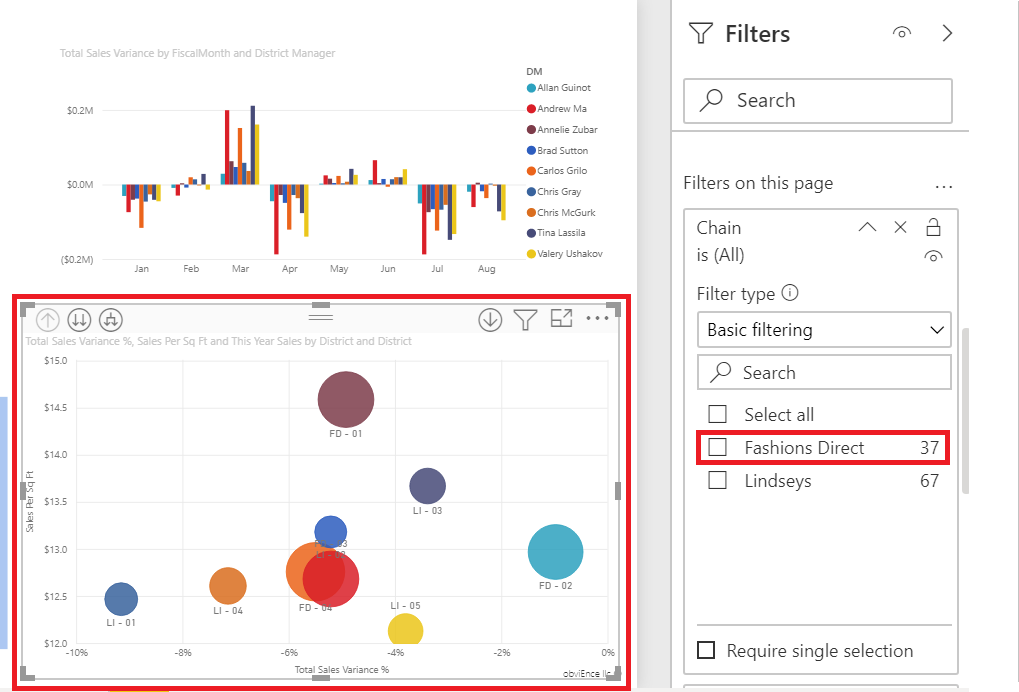
- Select the Total Sales Variance by FiscalMonth and District Manager visual. In the Filters pane that appears, under FiscalMonth, select Jan.
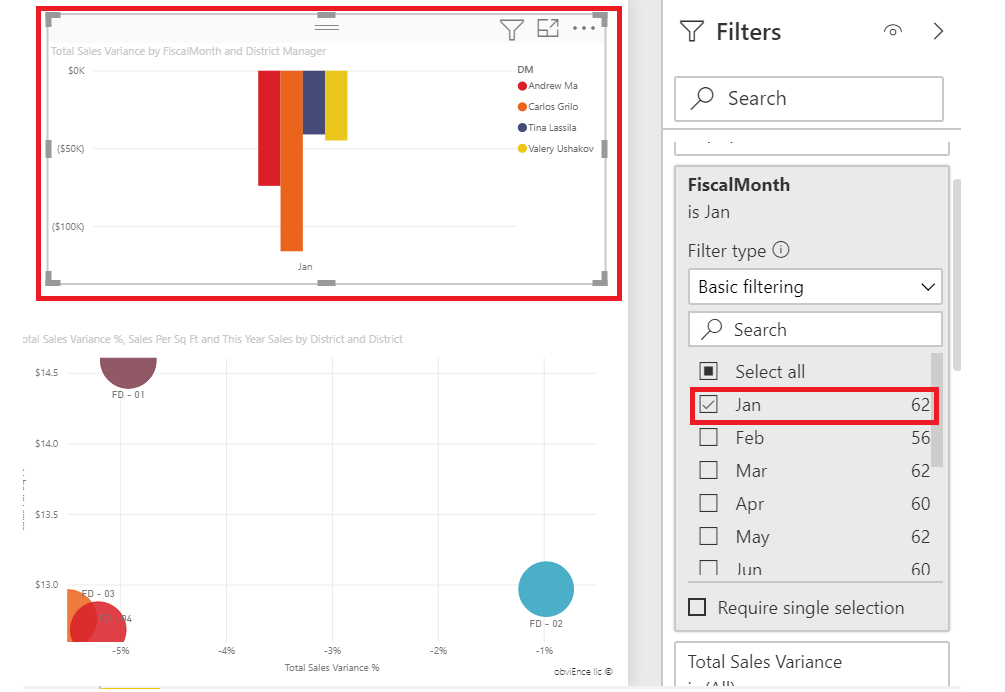
In the report, these selections apply to all visuals that support this feature. The scope of the visuals is now limited to Fashions Direct and January.
Enable the support multiple visual selection feature
To use the support multiple visual selection feature, add the following code to the capabilities.json file of your visual:
{
...
"supportsMultiVisualSelection": true
...
}
Considerations and limitations
- This feature requires API v3.2.0 or later.
- This feature doesn't apply to image visuals.
- This feature doesn't apply to certain advanced visuals, such as key driver, decomposition tree, Q&A, textbox, and gauge chart visuals.