Create a CloudSimple Private Cloud
A Private Cloud is an isolated VMware stack that supports ESXi hosts, vCenter, vSAN, and NSX. Private Clouds are managed through the CloudSimple portal. They have their own vCenter server in its own management domain. The stack runs on dedicated nodes and isolated bare metal hardware nodes.
Creating a Private Cloud helps you address a variety of common needs for network infrastructure:
Growth. If you've reached a hardware refresh point for your existing infrastructure, a Private Cloud allows you to expand with no new hardware investment required.
Fast expansion. If any temporary or unplanned capacity needs arise, a Private Cloud allows you to create the additional capacity with no delay.
Increased protection. With a Private Cloud of three or more nodes, you get automatic redundancy and high availability protection.
Long-term infrastructure needs. If your datacenters are at capacity or you want to restructure to lower your costs, a Private Cloud allows you to retire datacenters and migrate to a cloud-based solution while remaining compatible with your enterprise operations.
When you create a Private Cloud, you get a single vSphere cluster and all the management VMs that are created in that cluster.
Before you begin
Nodes must be provisioned before you can create your Private Cloud. For more information on provisioning nodes, see Provision nodes for Azure VMware Solution by CloudSimple.
Allocate a CIDR range for vSphere/vSAN subnets for the Private Cloud. A Private Cloud is created as an isolated VMware stack environment (with ESXi hosts, vCenter, vSAN, and NSX) managed by a vCenter server. Management components are deployed in the network that is selected for vSphere/vSAN subnets CIDR. The network CIDR range is divided into different subnets during the deployment. The vSphere/vSAN subnet address space must be unique. It must not overlap with any network that communicates with the CloudSimple environment. The networks that communicate with CloudSimple include on-premises networks and Azure virtual networks. For more information on vSphere/vSAN subnets, see VLANs and subnets overview.
- Minimum vSphere/vSAN subnets CIDR range prefix: /24
- Maximum vSphere/vSAN subnets CIDR range prefix: /21
Access the CloudSimple portal
Access the CloudSimple portal.
Create a New Private Cloud
Select All services.
Search for CloudSimple Services.
Select the CloudSimple service on which you want to create your Private Cloud.
From Overview, click Create Private Cloud to open a new browser tab for CloudSimple portal. If prompted, sign in with your Azure sign in credentials.
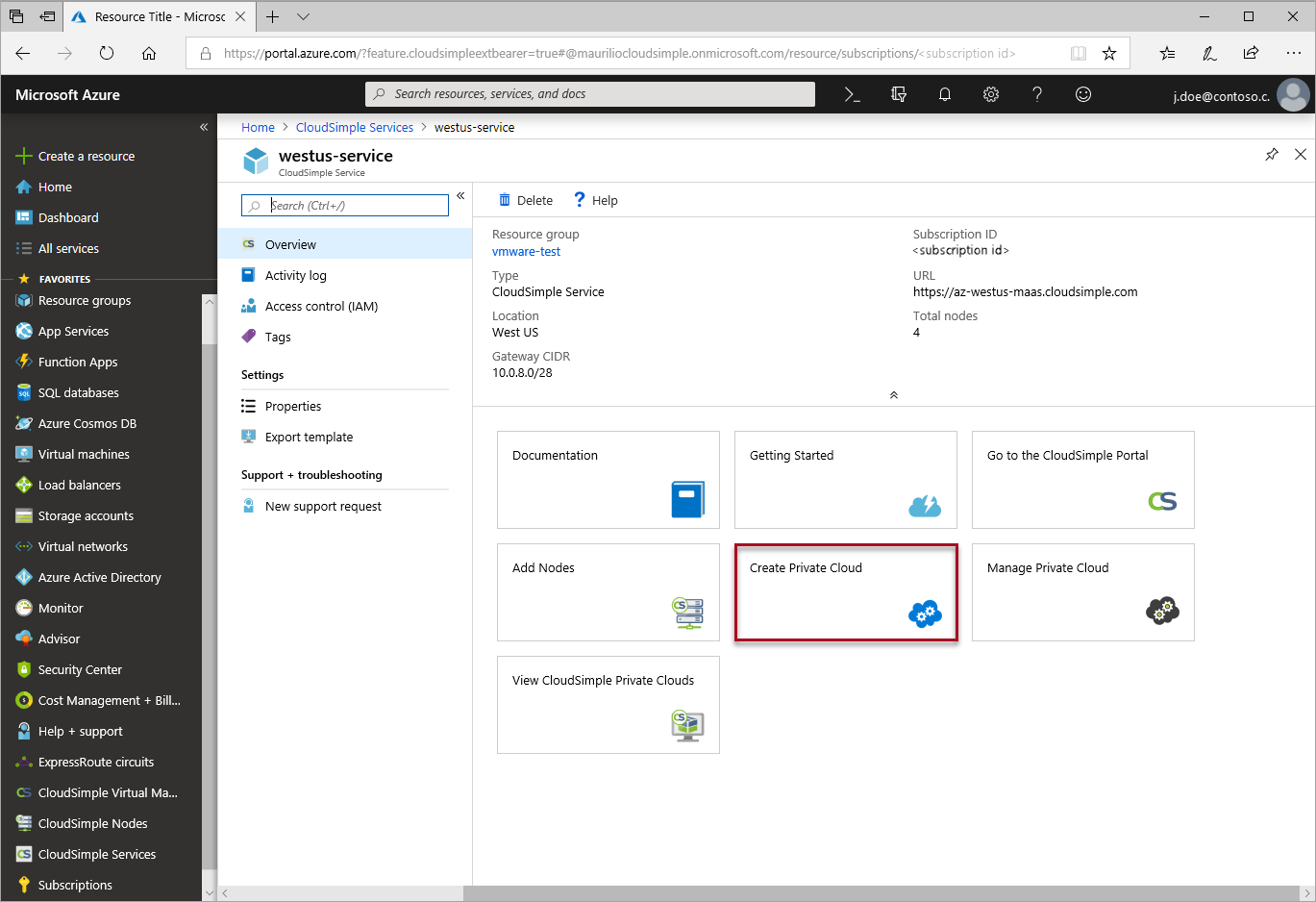
In the CloudSimple portal, provide a name for your Private Cloud.
Select Location for your Private Cloud.
Select Node type, consistent with what you provisioned on Azure.
Specify Node count. At least three nodes are required to create a Private Cloud.
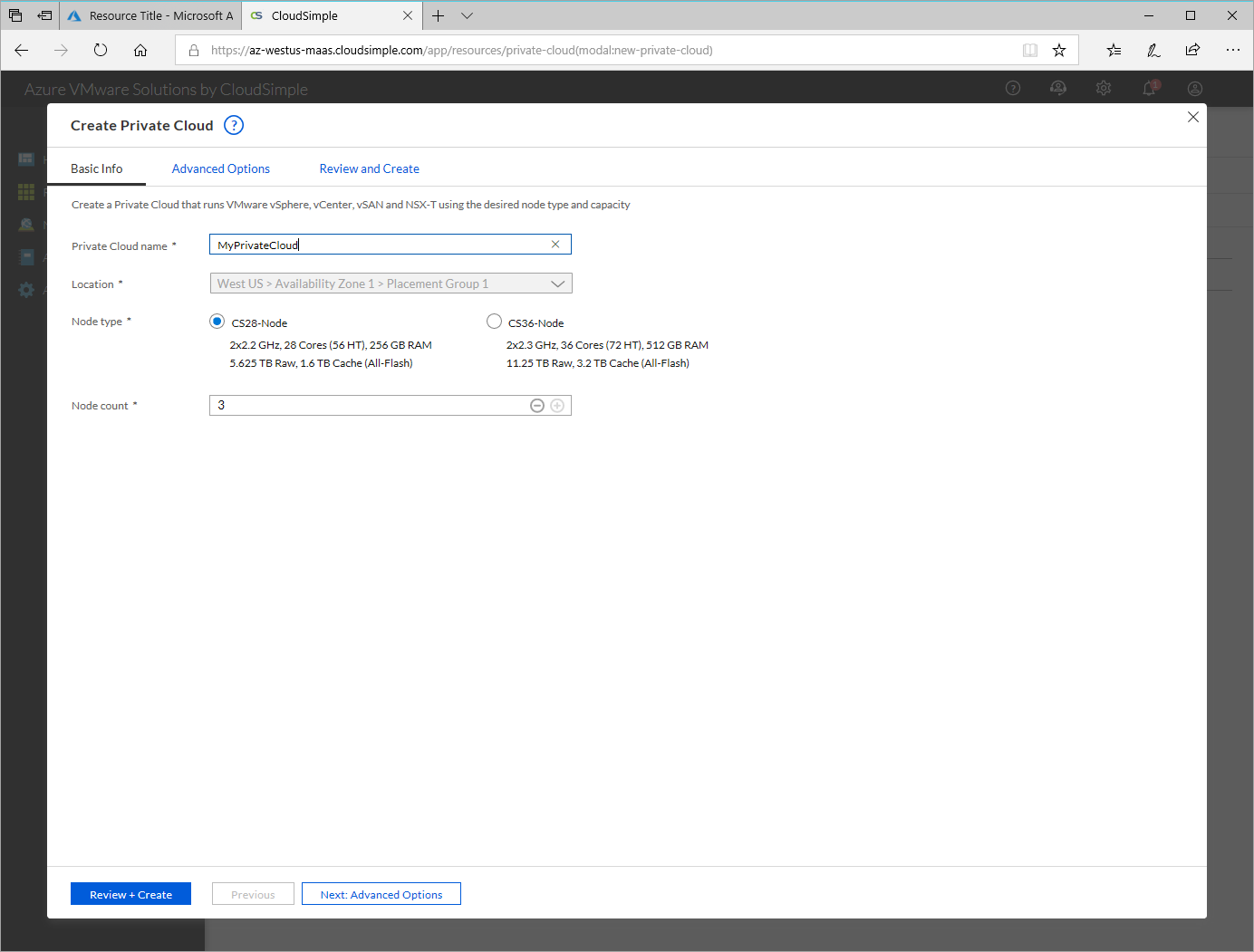
Click Next: Advanced options.
Enter the CIDR range for vSphere/vSAN subnets. Make sure that the CIDR range doesn't overlap with any of your on-premises or other Azure subnets (virtual networks) or with the gateway subnet.
CIDR range options: /24, /23, /22, or /21. A /24 CIDR range supports up to nine nodes, a /23 CIDR range supports up to 41 nodes, and a /22 and /21 CIDR range supports up to 64 nodes (the maximum number of nodes in a Private Cloud).
Important
IP addresses in the vSphere/vSAN CIDR range are reserved for use by the Private Cloud infrastructure. Don't use the IP address in this range on any virtual machine.
Click Next: Review and create.
Review the settings. If you need to change any settings, click Previous.
Click Create.
Private Cloud provisioning process starts. It can take up to two hours for the Private Cloud to be provisioned.
For instructions on expanding an existing Private Cloud, see Expand a Private Cloud.