Connect Azure virtual network to CloudSimple using ExpressRoute
You can extend your Private Cloud network to your Azure virtual network and Azure resources. An ExpressRoute connection allows you to access resources running in your Azure subscription from your Private Cloud.
Request authorization key
An authorization key is required for the ExpressRoute connection between your Private Cloud and the Azure virtual network. To obtain a key, file a ticket with Support. Use the following information in the request:
- Issue type: Technical
- Subscription: Select the subscription where CloudSimple service is deployed
- Service: VMware Solution by CloudSimple
- Problem type: Service request
- Problem subtype: Authorization key for Azure VNET connection
- Subject: Request for authorization key for Azure VNET connection
Get peering information from CloudSimple portal
To set up the connection, you must establish a connection between Azure virtual network and your CloudSimple environment. As part of the procedure, you must supply the peer circuit URI and authorization key. Obtain the URI and authorization key from CloudSimple portal. Select Network on the side menu, and then select Azure Network Connection. Or select Account on the side menu and then select Azure network connection.
Copy peer circuit URI and for the authorization key for each of the regions using copy icon. For each CloudSimple region you want to connect:
- Click Copy to copy the URI. Paste it into a file where it can be available to add to the Azure portal.
- Click Copy to copy the authorization key and paste it into the file as well.
Copy the authorization key and peer circuit URI that is in Available state. Used status indicates that the key has already been used to create a virtual network connection.
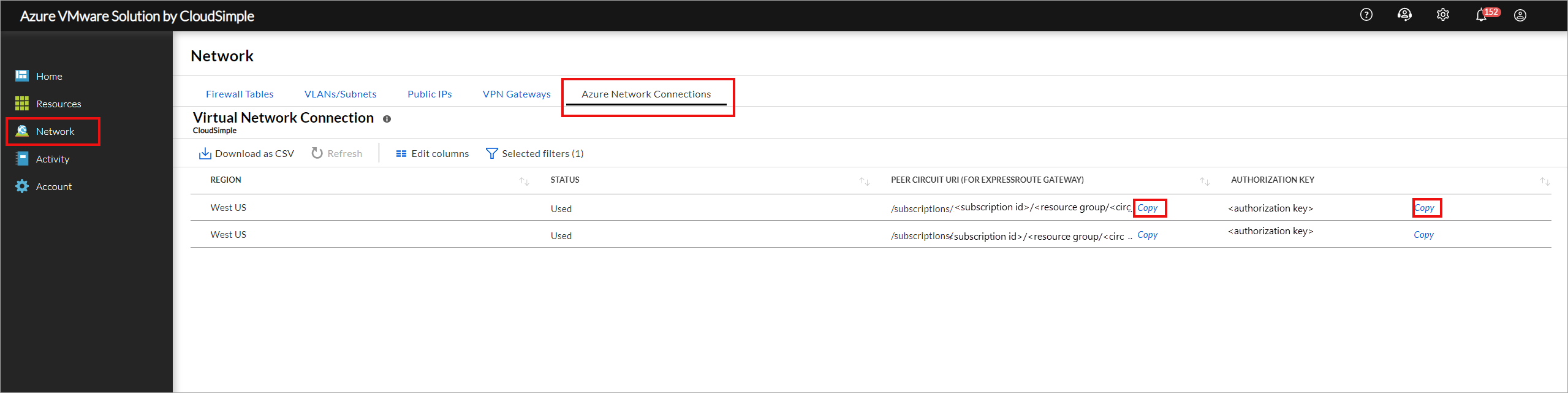
For details on setting up the Azure virtual network to CloudSimple link, see Connect your CloudSimple Private Cloud environment to the Azure virtual network using ExpressRoute.