Alerts
Important
This content is archived and is not being updated. For the latest documentation, see Microsoft Dynamics 365 product documentation. For the latest release plans, see Dynamics 365 and Microsoft Power Platform release plans.
Note
These release notes describe functionality that may not have been released yet. To see when this functionality is planned to release, please review Summary of what’s new. Delivery timelines and projected functionality may change or may not ship (see Microsoft policy).
Alerts form a notification system for critical events in Finance and Operations. You can use alerts to stay informed about events that you want to track during the workday. You can easily create your own set of alert rules so that you're alerted about deliveries that are overdue, orders that are deleted, prices that change, or other events you must respond to.
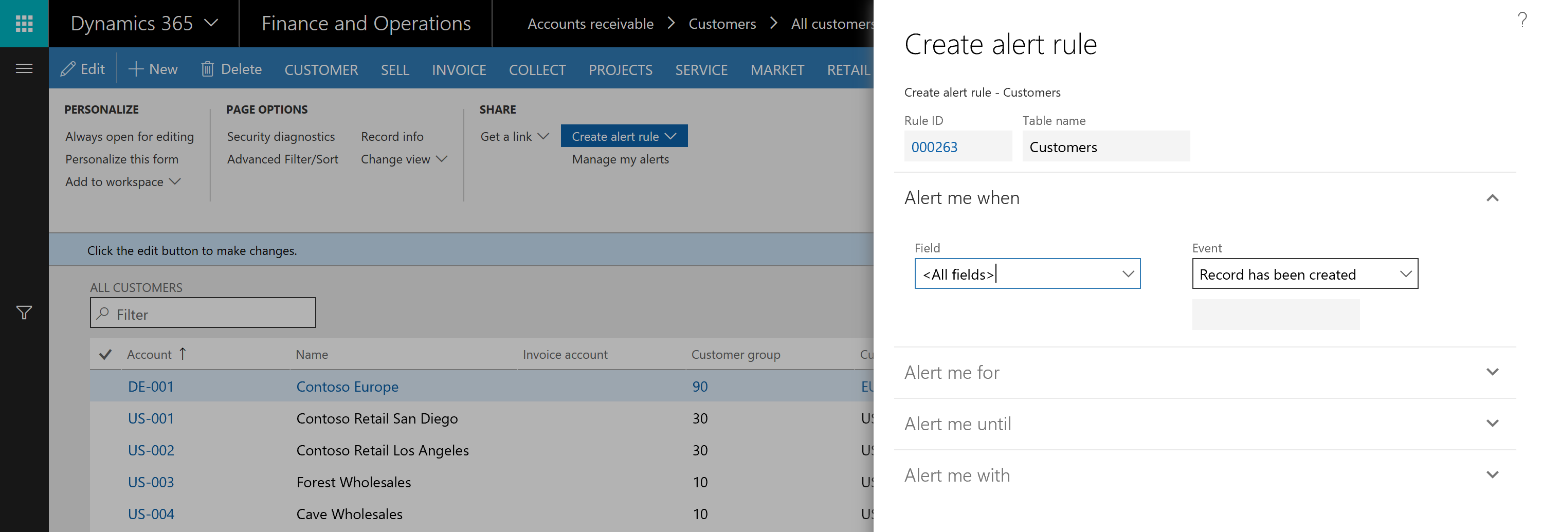
Create alert rule
When you create an alert rule, you can specify that you want to be alerted when a specific field changes. For example, suppose that you work in the Sales department of a company where the number of customer returns has become a major issue. You want to be alerted about any returned goods, so that you can immediately start to investigate why the goods are returned. Therefore, you create a rule that triggers an alert if the Status field of any sales order is changed to Canceled.
Alternatively, you can specify that you want to be alerted when a record on a page is created or deleted. For example, you want to make sure that no customers are deleted on the All customers page without your knowledge. Therefore, you create a rule that triggers an alert when a record is deleted on that page.
When the selected event occurs for the field or record on the page, an alert is sent to you. These alerts can help you monitor your business more effectively and enable you to take corrective action when necessary.
Alerts are processed by the batch processing functionality in Finance and Operations. You must set up batch processing before alerts can be delivered.
For more information about the alerts functionality, see Alerts.