KB recommendations when entering a support case
Important
This content is archived and is not being updated. For the latest documentation, see Microsoft Dynamics 365 product documentation. For the latest release plans, see Dynamics 365 and Microsoft Power Platform release plans.
Note
These release notes describe functionality that may not have been released yet. To see when this functionality is planned to release, please review Summary of what’s new. Delivery timelines and projected functionality may change or may not ship (see Microsoft policy).
When a user creates a support case, the LCS support workflow populates possible issue solutions in Issue Search based on the user's selection and input, and dynamically refreshes these results as the user provides more details. This feature uses Azure Search to extract and collect data to use as search criteria, filter relevant KB results to the correct product version and environment, and provide an interactive, continuous, context-based support experience. The result is a smarter Issue Search that continuously refines search results based on the user’s input. Therefore, it provides more relevant search results and better solutions, thereby reducing the need for users to submit cases by helping them find existing solutions.
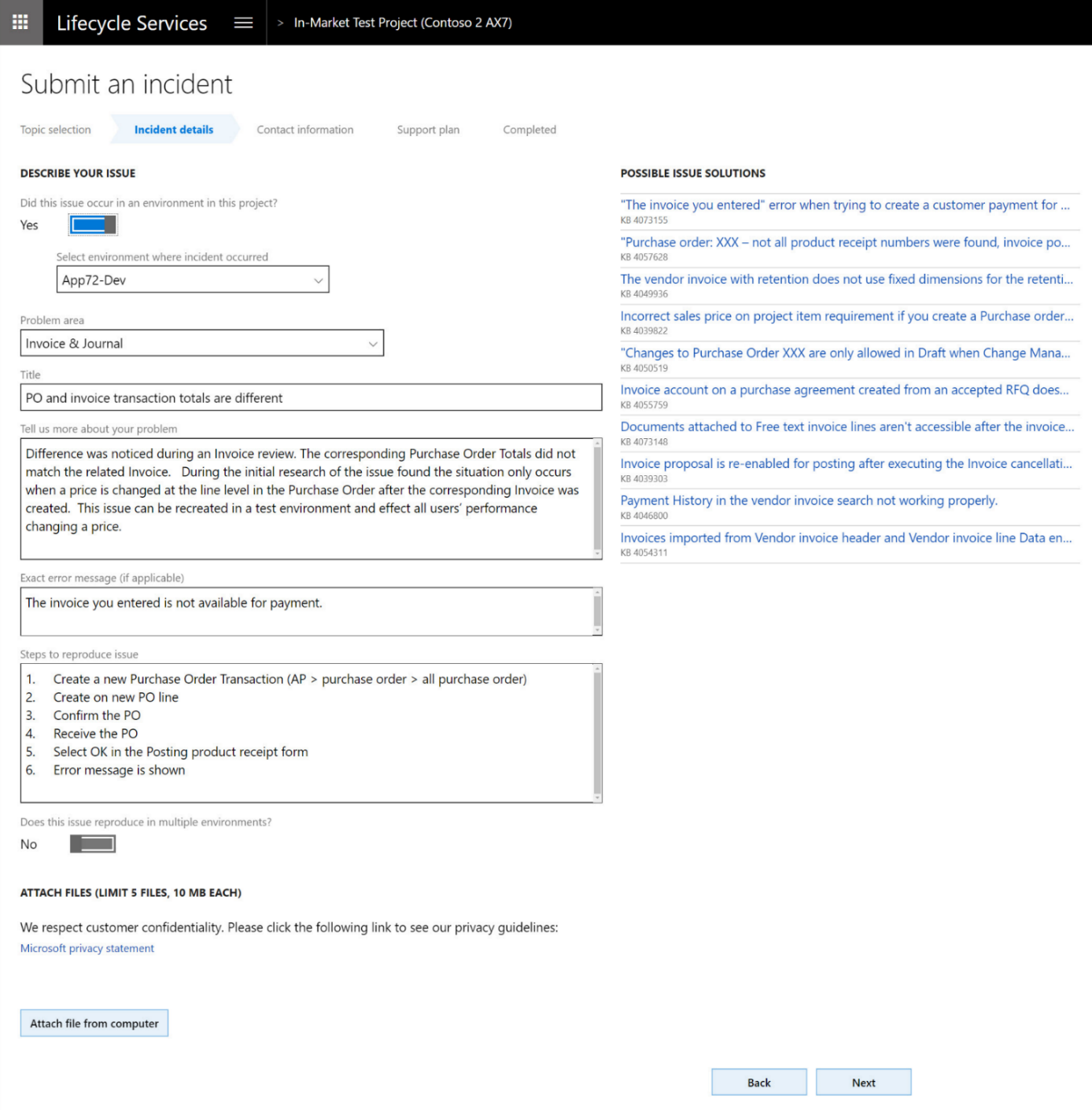
KB recommendations when entering a support case