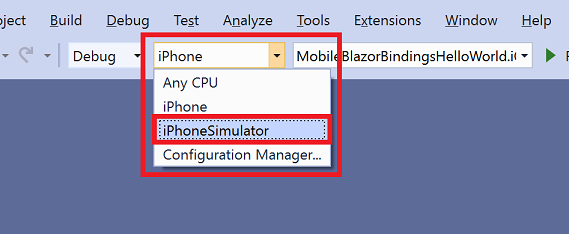Troubleshooting Mobile Blazor Bindings
Important
This project is an experimental release. We hope you try out Experimental Mobile Blazor Bindings and provide feedback at https://github.com/xamarin/MobileBlazorBindings.
Trying to run on iOS, getting "no iOS code signing key" error
If you choose to run the iOS project, you might get an error indicating that there are no iOS code signing keys. That could mean you are trying to deploy to a physical iOS device (such as an iPhone) but without the right configuration. If you intend to use the iOS Simulator, iPhoneSimulator target platform is selected.
Hybrid app doesn't show HTML web UI content
HTML web UI content not showing up could be caused by several reasons. Check each of these in your app:
Check for a browser version mismatch. The web UI is shown in a browser component that is hosted inside the native app. The browser component can be dependent on the installed web browsers on the device.
For WPF (Windows), check that you have Microsoft Edge Canary Channel. This version of Microsoft Edge installs side-by-side with other Microsoft Edge installations.
Check for script errors in the browser component. Check the debug hybrid apps topic to learn how to check for browser script errors.
Check that the platform-specific project calls the appropriate
WebViewBlazorHybridInitmethod (some variations may be expected):Android: In the
MainActivity.csfileOnCreatemethod callBlazorHybridAndroid.Init():protected override void OnCreate(Bundle savedInstanceState) { Microsoft.MobileBlazorBindings.WebView.Android.BlazorHybridAndroid.Init(); ... ```iOS: In the
Main.csfileMainmethod callBlazorHybridIOS.Init():static void Main(string[] args) { Microsoft.MobileBlazorBindings.WebView.iOS.BlazorHybridIOS.Init(); ...Windows: In the
App.csfileMainWindowconstructor callBlazorHybridWindows.Init():public MainWindow() { Microsoft.MobileBlazorBindings.WebView.Windows.BlazorHybridWindows.Init(); ...macOS: In the
Main.csfileMainmethod callBlazorHybridMacOS.Init():private static void Main(string[] args) { Microsoft.MobileBlazorBindings.WebView.macOS.BlazorHybridMacOS.Init(); ...
Hybrid app not loading static assets such as CSS and images
If your hybrid app is displaying the HTML rendered content but without the CSS and images, it could mean that the static assets are not being found.
These are some possible causes and fixes:
Ensure that the correct path is being used. Static assets are referenced using the Blazor static file path pattern, which is
_content/<PROJECT_NAME>/path/to/the/file.css. For example, in a project namedMySampleProjecta CSS file located inwwwroot/css/bootstrap/bootstrap.min.csswould be referenced as_content/MySampleProject/css/bootstrap/bootstrap.min.css.For Android, iOS, and macOS, make sure that the platform-specific project has a direct reference to the project or package that contains the static assets. The type of CSPROJ file that they use requires that the reference be direct (project-to-project) instead of merely transitive (that is, project-to-project-to-project). (Windows projects do not require this.)
CSS styles not working
Refer to the CSS troubleshooting section.
Where to go for more solutions
If you're still stuck or have a question, reach out on the GitHub repo by logging an issue.