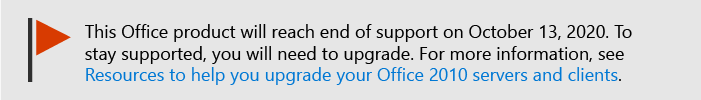Schema for the Office Migration Planning Manager database in Office 2010
Applies to: Office 2010
Topic Last Modified: 2011-08-05
A schema is created in the Office Migration Planning Manager (OMPM) database when you import .cab files that contain scan data. If you are troubleshooting import issues and want to know the schema of the database, or if you want to create a custom report from the data in the database by using a tool that is not provided by OMPM, the information in this article may be useful to you.
You do not need to set up this schema to prepare the OMPM database for the first import because it is created by OMPM.
In this article:
Schema for the OMPM File Scanner
Schema for OMPM Compatibility Report data
Schema for Access data
Schema for the OMPM File Scanner
Output from the OMPM File Scanner populates the OMPM File Scanner schema. All tables in the OMPM File Scanner schema start with the prefix "os." The tables in the OMPM File Scanner schema fall into two categories:
Scan data
File data
OMPM File Scanner schema: scan data
The scan data tables in the OMPM File Scanner schema include all information related to output from the OMPM File Scanner, except for file data. ScanID is the primary key.
The following table provides descriptions for each table for scan data in the OMPM File Scanner schema.
| Table | Description | Fields |
|---|---|---|
osScan |
Descriptive information for a scan that will run, including the RunID |
ScanID RunID Description DestinationPath ScanMyDocuments ScanDesktop DeepScan ComputerName UserName DNS OS LCID PhysicalMemory ScanDAO AccessScan DisableConvDialog MaxCopyFileSize TempPath |
osScanSummary |
Scan results |
ScanID StartDateTime EndDateTime NumFilesScanned NumLogFiles Recoveries |
osScanIncludedFolder |
Source location for the included folders in a scan search instance |
ScanID FolderPath |
osScanExcludedFolder |
Source location for the excluded folders in a scan search instance |
ScanID FolderPath |
osScanMappedDrive |
Drive mappings discovered by a scan instance |
ScanID DriveLetter DrivePath |
osErrorText |
Types of scanner failures |
ErrorID ErrorDescription |
osError |
Errors by type, per scan instance |
osErrorID ScanID ScanFileID ErrorID ErrorInfo |
osWarning |
Warnings by type, per scan instance |
osWarningID ScanID ScanFileID WarningID WarningInfo |
osMacroIssue |
Macro Issue counts, per scan instance |
osMacroIssueID ScanID ScanFileID FunctionIssueCount X64IssueCount |
OMPM File Scanner schema: file data
The file data tables in the OMPM File Scanner schema include file-related information that is discovered by the OMPM File Scanner during a scan. ScanFileID is the primary key.
The following table provides descriptions for each table for file data in the OMPM File Scanner schema.
| Table | Description | Fields |
|---|---|---|
osScanFile |
File information collected during a light scan by the OMPM File Scanner |
ScanFileID ScanID FileName FilePath ShortFilePath FileSize FileExtension FileFormatID CreatedDate ModifiedDate FileOwner IsReadOnly HashCode CSIDL |
osFileFormat |
The kinds of files found by the OMPM File Scanner |
FileFormatID Description |
osWordProperty |
Information collected during a deep scan by the OMPM File Scanner for potential Microsoft Word issues |
ScanFileID HaveVersions |
osVBAProperty |
Information collected during a deep scan by the OMPM File Scanner for files that contain VBA macros |
ScanFileID CertIssuedBy CertIssuedTo CertSerialNum CertValidFrom CertValidTo SigTimeStampSigningTime SigTimeStampSignerName |
osPowerPointProperty |
Information collected during a deep scan by the OMPM File Scanner for potential Microsoft PowerPoint issues |
ScanFileID hasSendForReviewData hasEmbeddings hasVBA hasMicrosoftScriptEditorData hasPresentationBroadcastData hasDocumentRoutingSlip hasPublishandSubscribeData hasLargeNumberofOLEObjects |
osExcelProperty |
Information collected during a deep scan by the OMPM File Scanner for potential Microsoft Excel issues |
ScanFileID FileOpenNotSupported FileSaveNotSupported WorkspaceFile HTMLSaved OWC9 OWC10 OWC11 FileFormat LastSavedVersion EmbeddedDocs WSSLinkedList MSERedcords ErrorChecking AccessDBConnection SharedWorkBook LinkedContent Charts OfficeArtShapes ELFEnabled StandardList ATP RelationalPivot OLAPPivot CondFormat |
osExcelPropertyLinked |
Information collected during a deep scan by the OMPM File Scanner for Excel files that contain linked cells |
ScanFileID Link |
Schema for OMPM Compatibility Report data
Output from the Office File Converter and Version Extraction Tool, together with queries against scanned data from the OMPM File Scanner, populate the OMPM Compatibility Report data schema. All tables in the OMPM Compatibility Report data schema start with the prefix "om." The tables in the OMPM Compatibility Report data schema fall into two categories:
Tools, actions, and issues data
File location data
OMPM Compatibility Report data schema: tools, actions, and issues data
The tools, actions, and issues tables in the OMPM Compatibility Report data schema include information about the OMPM tool that was used, the actions that the administrator performed for a file, and the issues that were identified by the deep scan function of the OMPM File Scanner.
The following table provides descriptions for each table for tools, actions, and issues data in the OMPM Compatibility Report data schema.
| Table | Description | Fields | |
|---|---|---|---|
| omIssue | Issues found by OMPM File Scanner, Office File Converter, or Version Extraction Tool. | IssueId Title Description HelpURL IssueLevelId IssueTypeId | |
| omIssueLevel | Pre-defined issue levels (red, yellow, and green). | IssueLevelId Description | |
| omIssueType | Pre-defined issue categories. | IssueTypeId Description IsPromoted | |
| omFileIssue | Maps issues to files. | FileId IssueId IssueDate IsResolved | |
| omToolIssue | Maps issues to tools. | ToolId IssueId | |
| omTool | Tool definitions. | ToolId Title Description HelpURL Version | |
| omAction | Action taken for a file, including whether the file was modified. | FileId ToolId ActionDate ActionOptions FileModifiedDate | |
| omActionFile | Files that were created by an action, such as a .docx file that was created by the Office File Converter. | FileId ToolId ActionDate FileCategoryId Name Path ComputerName Domain | |
| omActionIssue | Issue that was found or resolved by a tool in OMPM. | FileId ToolId ActionDate IssueId IsResolved PostStatus PostDate | |
| omAccessRatings | Pre-defined ratings for Access issues. | FileID RatingId | |
| omAccessIssue | Conversion and other issues that were found in Access files during the scan. | FileID IssueId | |
| omCSIDL | The system folder identifier for a file. For more information about CSIDL values, see CSIDL (https://go.microsoft.com/fwlink?linkid=71501). | CSIDL Name | |
| omFilter | Compatibility report filters saved from OMPM Reports. | FilterId Name SQLText Advanced | |
| omFileCategory | The action name (for example, "Upgrade") that created a file in the omActionFile table. | FileCategoryId Description | |
OMPM Compatibility Report data schema: file location data
The following table provides descriptions for file location data tables in the OMPM Compatibility Report data schema. FileID is the primary key.
| Table | Description | Fields |
|---|---|---|
omFile |
File information, including location and modifiers for actions that change the state of the file. |
FileId LastScanFileId Name Path ShortPath Extension FileFormatId Size CreatedDate ModifiedDate Owner UserContent ComputerName DNS HashCode CSIDL MaxIssueLevel IsReadOnly |
omFileScanFile |
Maps entries in omAccessIssue from the corresponding omFile entry to osScanFile, which specifies the FileID needed to obtain details from the Access tables. |
FileId ScanFileId |
Schema for Access data
The following table provides descriptions for each Access table in the OMPM database schema.
| Table | Description | Fields |
|---|---|---|
AccessVersionsProperties |
Contains information about the version properties in an Access file. |
VersionCode Version |
AccessSystemFiles |
Contains information about Access system files. |
Name |
AccessSampleFiles |
Contains information about Access sample files. |
Name |
AccessReservedWords |
Contains information about reserved words in an Access file. |
Name |
AccessSettings |
Contains information about the settings of an Access file. |
SettingName DateValue |
AccessQueriesTypeLookupProperties |
Contains information about lookup properties for query types in an Access file. |
TypeID TypeFriendlyName |
AccessIssuesProperties |
Contains information about issue properties for an Access file. |
IssueId IssueText UserIntervention IssueType UserInterventionPriority |
AccessBackupTokens |
Contains information about backup tokens for an Access file. |
Name |
AccessDatabasesRatingProperties |
Contains information about database rating properties for an Access file. |
RatingID Rating |
AccessFieldTypeLookupProperties |
Contains information about lookup properties for field types in an Access file. |
FieldType FieldTypeFriendlyName |
AccessForms |
Contains information about forms in an Access file. |
FileID FormName |
AccessReferences |
Contains information about references in an Access file. |
FileID ReferenceName GUID FullPath IsBroken Kind Major Minor |
AccessMacros |
Contains information about macros in an Access file. |
FileID MacroName |
AccessQueries |
Contains information about queries in an Access file. |
FileID QueryName SQL Connect Type |
AccessTables |
Contains information about tables in an Access file. |
FileID TableName RecordCount Connect |
AccessModules |
Contains information about modules in an Access file. |
FileID ModuleName |
AccessReports |
Contains information about reports in an Access file. |
FileID ReportName |
AccessFields |
Contains information about fields in an Access file. |
FileID TableName FieldName FieldType |
AccessProperties |
Contains information about properties in an Access file. |
FileID ScanID TableCount QueryCount FormCount ReportCount MacroCount ModuleCount ReferenceCount CollatingOrder Version ReplicaID DesignMasterID ANSIQueryMODE AccessVersion Build ProjVer StartupForm NoConvertDialog DatabaseOwner IsCompiled IsSample IsBackup IsOld IsSystem |