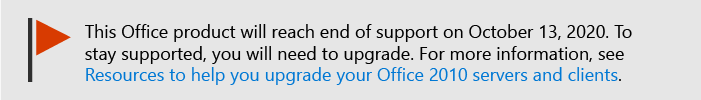Plan for Outlook 2010
Applies to: Office 2010
Topic Last Modified: 2011-11-07
To help you plan for the deployment of Microsoft Outlook 2010, review the articles in the following table.
| Article | Description |
|---|---|
Provides an overview of the planning process and guides you through the factors to consider when you plan the deployment of Outlook 2010. |
|
Describes the requirements, advantages, and disadvantages of various strategies you can use in the deployment of Outlook 2010. |
|
Determine which features to enable or customize in Outlook 2010 |
Provides an initial list of some of the Microsoft Outlook features that you might need to configure and deploy with Microsoft Outlook 2010. |
Provides information to consider when you plan a Cached Exchange Mode deployment of Outlook 2010. |
|
Plan to automatically configure user accounts in Outlook 2010 |
Describes the two discovery mechanisms to automatically configure user accounts in Outlook 2010: Autodiscover and Common Settings Discover. |
Installing Outlook 2010 and using Cached Exchange Mode in a Remote Desktop Services environment |
Provides planning information about using Remote Desktop Services (RDS) to access Microsoft Office 2010 applications. |
Discusses the planning considerations to deploy Retention Policy and Personal Archive features with Outlook 2010 and Microsoft Exchange Server 2010. |
|
Describes features in Outlook 2010 that can help keep an organization’s e-mail messaging secure. |
|
Provides information about precautions to take when planning for antivirus scanning of Outlook files and e-mail messages. |