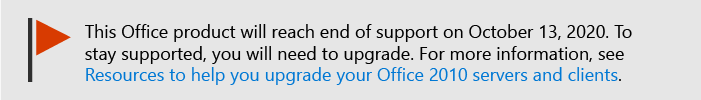Setup customizations of Office 2010 for Remote Desktop (Terminal) Services
Applies to: Office 2010
Topic Last Modified: 2011-08-05
Remote Desktop Services deployments of Microsoft Office 2010 require a volume license key to function correctly. This article describes customizations that are related to Remote Desktop Services (formerly known as Terminal Services).
In this article:
Install on first use
Screen flickering
TSAbsent and TSDisabled
Install on first use
When you deploy Office 2010 to a multiple-user Remote Desktop Services-enabled computer, it is best to set the installation state (Install On Demand | Advertise | Setting) feature to use Run from my computer.
The installation state of Install on first use does not guarantee a successful installation of Office 2010.
Screen flickering
When you use PowerPoint 2010 that is connected to a Windows Server 2003 terminal server session by using a third-party client, such as a Citrix ICA client, the screen will flicker.
This can occur when you run Windows Presentation Foundation (WPF) applications in the terminal server session.
For information about the cause and resolution of this problem, see Microsoft Knowledge Base article 955692: Your screen flickers when you start WPF applications in a Windows Server 2003 terminal server session (https://go.microsoft.com/fwlink/p/?LinkId=184709\&clcid=0x409).
TSAbsent and TSDisabled
The behavior enforced by the TSAbsent and TSDisabled can be overridden by using a custom Config.xml or Setup customization (.msp) file.
For example, by default OutlookVBScript is TSDisabled. However, you can override this by using Config.xml or .msp file.
The Remote Desktop Session Host server attributes on specific options are meant to modify default states. The attributes do not enforce a specific state.
The following Office 2010 features are either disabled or the default is set to absent on Remote Desktop Session Host server configurations.
TSDisabled: OutlookVBScript
TSAbsent: PPTSoundFiles