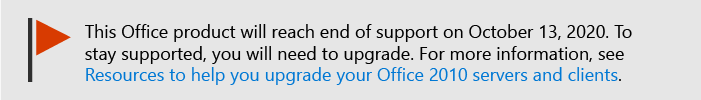Interactive guides to UI changes
Applies to: Office 2010
Topic Last Modified: 2011-07-15
Interactive ribbon guides can help users transition from the menus that appear in older versions of Microsoft Office to the ribbons that are in Office 2010 products. This article lists the available interactive ribbon guides and provides instructions for downloading and removing them.
Microsoft Office 2010: Interactive menu to ribbon guide
In this article:
Interactive menu to ribbon guide overview
Interactive menu to ribbon guide downloads
Instructions for installing and using the download
Instructions for removing the download
Interactive menu to ribbon guide overview
The guides that are listed in this article are visual, interactive references that will help you quickly find, in Office 2010, the new locations of the menu and toolbar commands that you used in older versions of Office. The interactive guides, which are built by using Silverlight technology, simulate older versions of Office. You can run them in a browser from your desktop, either directly from the web or from your desktop after you download them. In the simulation, you click a command on the menu of an older version of an Office product, and the guide shows you where that command is located in the Office 2010 product.
Interactive menu to ribbon guide run-from-web
If you have Internet access, you can run the interactive guides directly from the Office.com website: Learn where menu and toolbar commands are in Office 2010 and related products (https://go.microsoft.com/fwlink/p/?LinkId=199518). The Install button at the top of the Welcome page enables you to download the guide and use it in a Silverlight Out of Browser mode, even when the computer that is running the guide is not connected to the Internet.
Interactive menu to ribbon guide downloads
You can download each Office 2010 interactive menu to ribbon guide individually:
| Product | Link |
|---|---|
https://go.microsoft.com/fwlink/p/?LinkId=199519 |
|
https://go.microsoft.com/fwlink/p/?LinkId=202102 |
|
https://go.microsoft.com/fwlink/p/?LinkId=199520 |
|
https://go.microsoft.com/fwlink/p/?LinkId=199521 |
|
https://go.microsoft.com/fwlink/p/?LinkId=199522 |
|
https://go.microsoft.com/fwlink/p/?LinkId=199523 |
|
https://go.microsoft.com/fwlink/p/?LinkId=199524 |
|
https://go.microsoft.com/fwlink/p/?LinkId=199525 |
|
https://go.microsoft.com/fwlink/p/?LinkId=199526 |
Instructions for installing and using the download
Follow these instructions to install and use the download to start the Interactive Guides locally.
To install the download:
Download the file by clicking Download.
Click Run to start the installation immediately, or click Save to download it to your computer for later use. Double-click the file name when you are ready to use the application.
Follow the instructions on the screen to complete the installation.
To use the application:
Click the shortcut on your desktop or select it from the Start menu. The Welcome page opens.
Click the Start button at the bottom of the Welcome page to start the guide.
In the guide, click any menu or toolbar command. The guide will show you the location of that command in the 2010 program.
Note
Silverlight 3 or Silverlight 4 is required to run the guides.
Instructions for removing the download
Follow these instructions to remove the Interactive Guide download from the local machine.
To remove this download from Windows 7 or Windows Vista:
Click Start and then click Control Panel.
Select Programs and Features.
Select Microsoft <Product> 2010 Interactive Guide and then click Uninstall.
To remove this download from Windows XP:
Click Start, click Control Panel, and then click Add or Remove Programs.
Select Microsoft <Product> 2010 Interactive Guide and then click Remove.