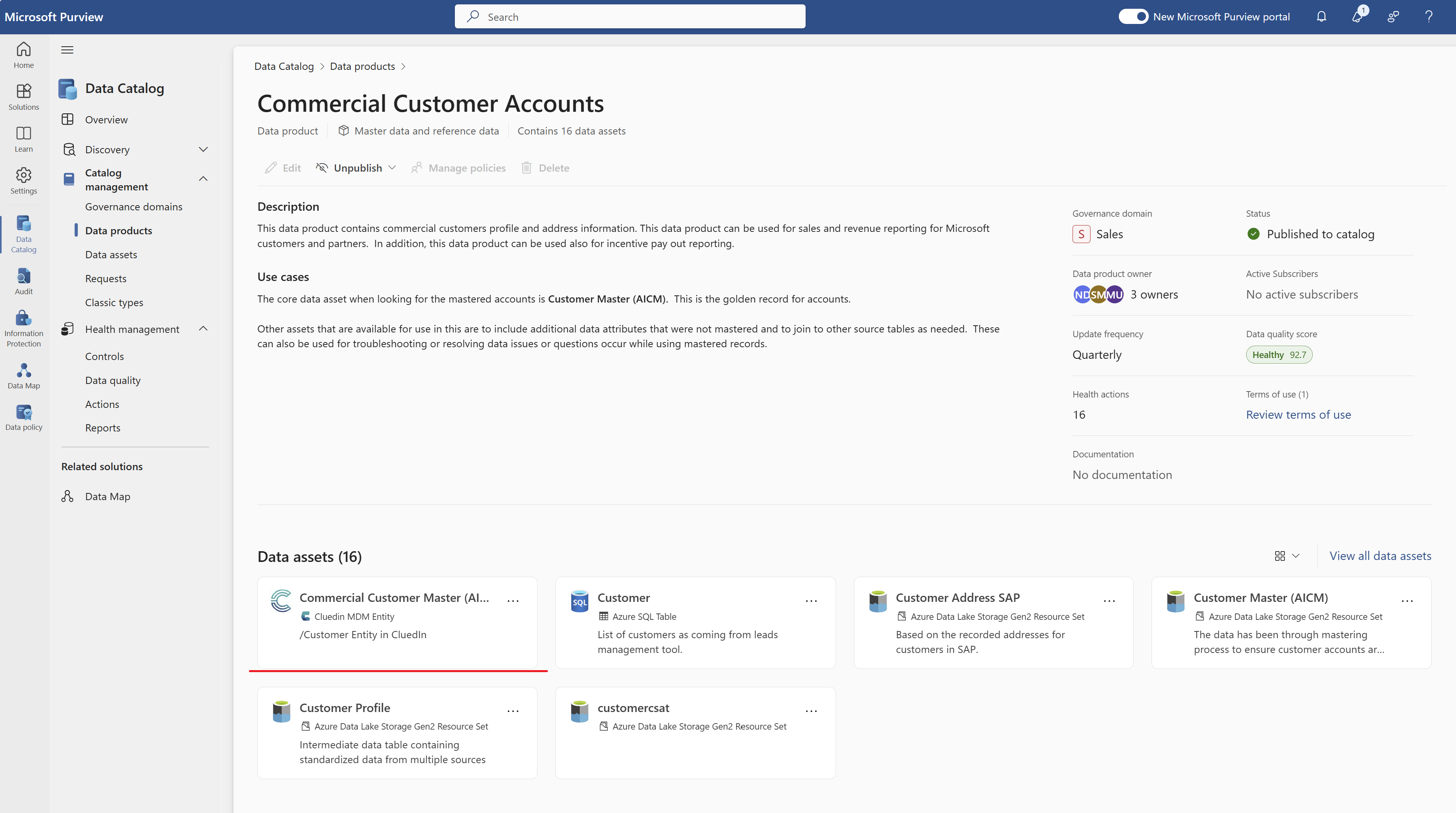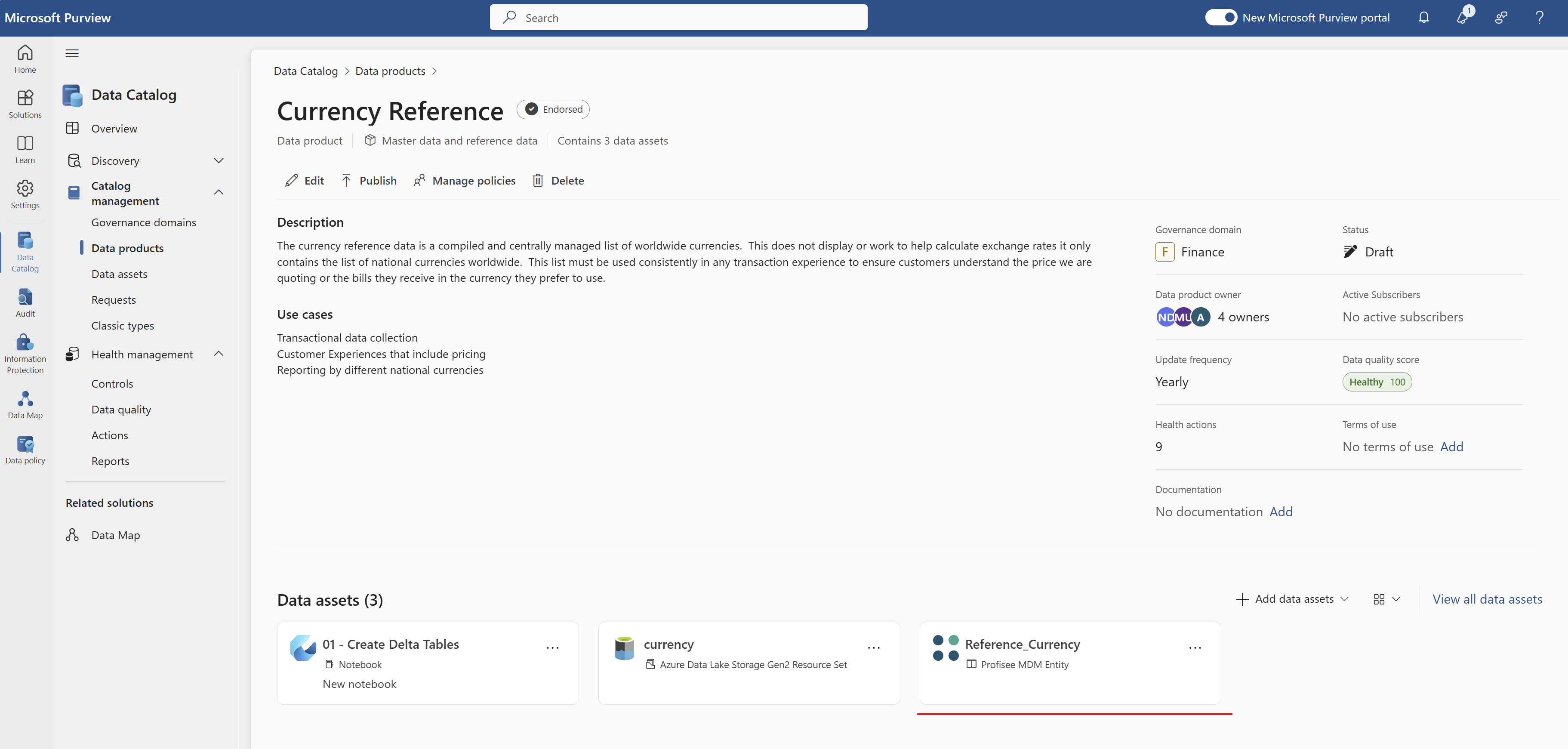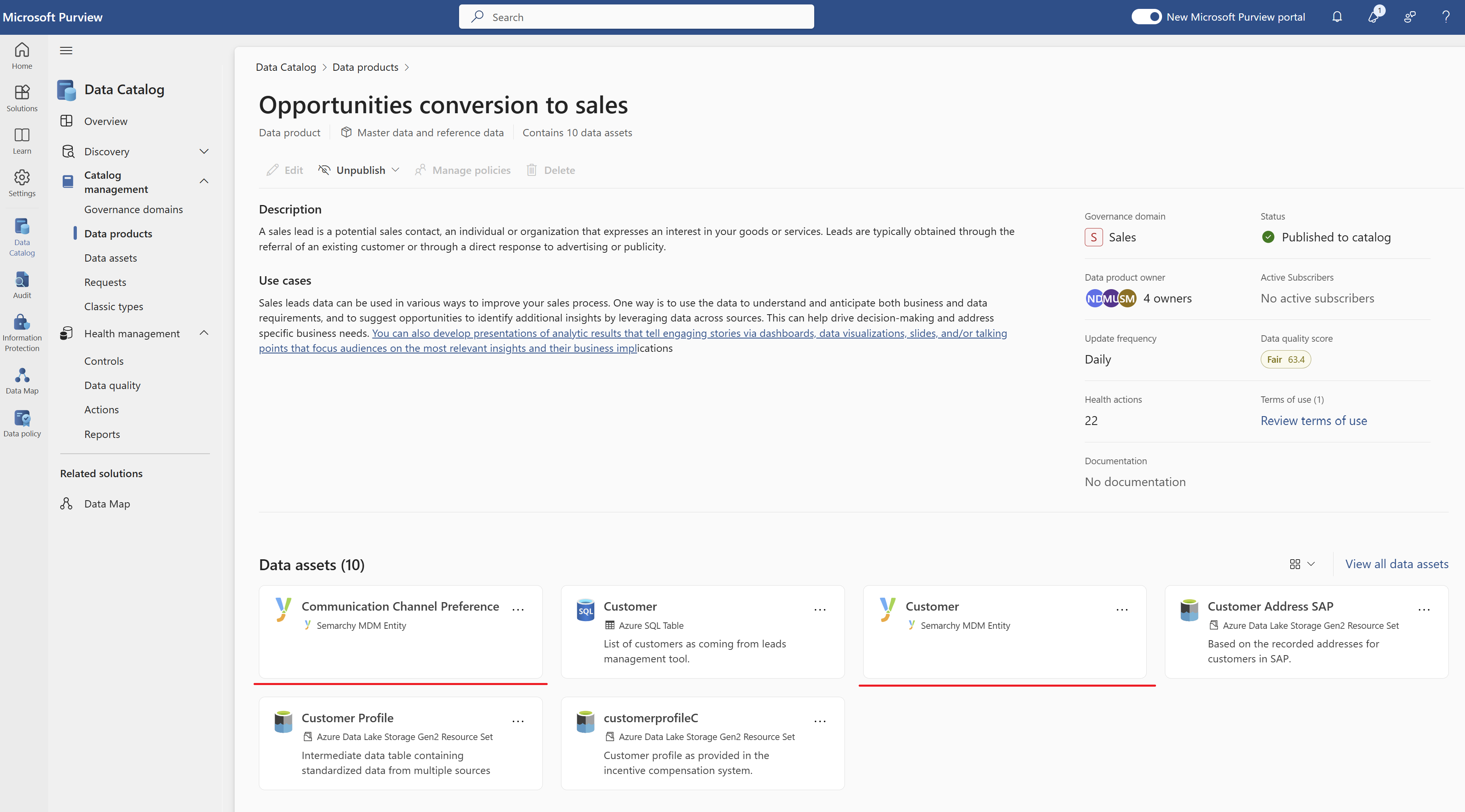Master data management in Microsoft Purview
Master data management (MDM) serves as a foundational element to build comprehensive data governance framework. Master data management creates a source of truth for your data, so you can check your key assets against this source of truth to confirm your data is trustworthy. You do this by creating a deduplicated set of master data records, a golden standard to measure your data by. The standardization process you use to create this set of master data records differs across organizations, and Microsoft Purview has come together with its partners to offer you some of the best strategies.
Partner master data management integration with Microsoft Purview
Microsoft Purview has integrated with various MDM solutions to empower data product owners to create and publish golden records that represent the authoritative version of master data assets. These integrations operate bi-directionally, enabling MDM systems to access metadata from Microsoft Purview and connect with the source systems to unify, cleanse, and standardize data, thereby creating master data assets. Later, the metadata of these master data assets is published back to Microsoft Purview, where it can be curated as a data product.
Conversely, the creation of golden data assets for master data products is facilitated within the integrated MDM solution, applying its capabilities for data management and governance. This collaborative approach ensures that organizations can use the full potential of master data for analytics and insights while maintaining data integrity and compliance.
Master data management partner solutions
- Master data management with CluedIn
- Master data management with Profisee
- Master data management with Semarchy
Data flow and integration steps
Here's a step-by-step guide on how to accomplish the tasks mentioned using Microsoft Purview and a partner Master Data Management (MDM) application:
- Register and scan a data source in your Microsoft Purview Data Map.
- Create a data product to use as your master data product.
- Create a glossary term and link it to your data product.
- Curate the master data product:
- Within the master data product, review the existing data assets and determine which ones are relevant to include.
- Add details description, use cases, etc., to ensure that the master data product contains the most relevant and up-to-date information.
- The master data management application receives signal and pulls metadata:
- Configure your master data management application to listen for signals or events indicating changes in the Microsoft Purview metadata. This process will be slightly different depending on which application you're using.
- When a signal is received, the MDM application will pull the required metadata related to the master data product and associated data assets from Microsoft Purview.
- The master data management application connects data sources and copies data to create master dataset:
- Configure the MDM application to connect to the relevant data sources where the data assets are located.
- Copy the data from these sources to the MDM application's storage environment.
- Unify, clean, and standardize the data
- Within the MDM application, unify, clean, and standardize the copied data to ensure consistency and accuracy.
- Apply data governance rules and transformations as needed to prepare the data for creating the master data asset.
- Create a master data asset of Golden Records
- Utilize the MDM application's capabilities to create a master data asset comprised of golden records that represent the consolidated and standardized view of the data.
- Ensure that the master data asset meets the defined criteria and quality standards.
- Publish the metadata to Microsoft Purview and link the new data asset to your master data product.
Examples of master data assets in Microsoft Purview
Here's master data asset published by CluedIn (MDM solution provider):
Here's master data asset published by Profisee (MDM solution provider):
Here's master data asset published by semarchy (MDM solution provider):
By following these steps, you can seamlessly integrate Purview with a partner MDM application to manage glossary terms, curate master data products, synchronize metadata, and create and publish master data assets. This integration helps maintain data consistency, quality, and governance across your organization's master data landscape.