Create Azure Functions with the SQL bindings extension for Visual Studio Code
Applies to:
SQL Server
Azure SQL Database
Azure SQL Managed Instance
Azure Synapse Analytics
Azure Functions support for SQL bindings is available in preview for input and output bindings, making connecting to an Azure SQL database or SQL Server database to Azure Functions easier. The SQL bindings extension for Visual Studio Code (VS Code) facilitates the process of developing Azure Functions with SQL bindings and is automatically installed with the mssql extension for VS Code extension pack. This article shows how the SQL bindings extension for Visual Studio Code can be used to create Azure Functions with SQL bindings.
Note
Currently, the SQL bindings extension only supports C# Azure Functions. JavaScript and Python Azure Functions support SQL bindings but are not supported by the SQL bindings extension at this time.
From the Object Explorer
To create an Azure Function from a specific Table or View in object explorer (OE), right-click on a table or view from a connected server in SQL Server object explorer and select Create Azure Function with SQL Binding.
Table OE Command:
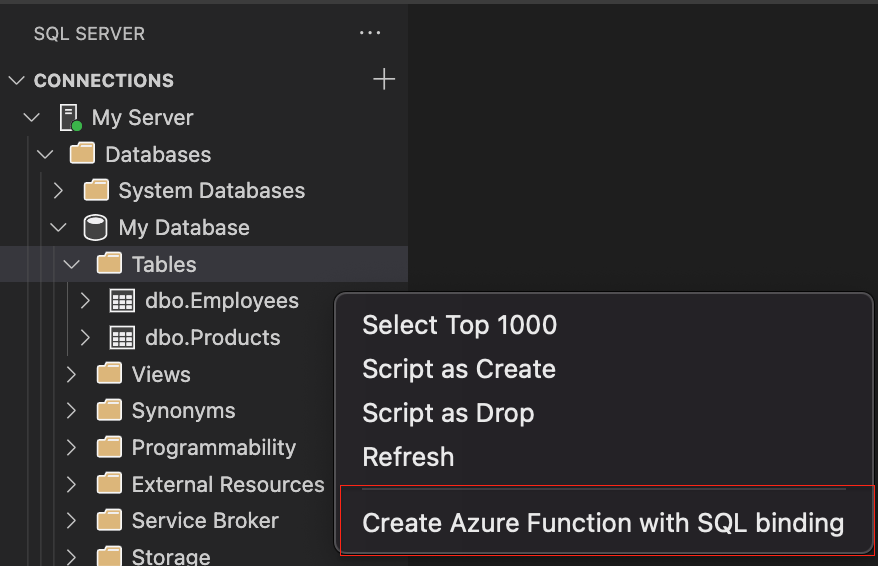
View OE Command:
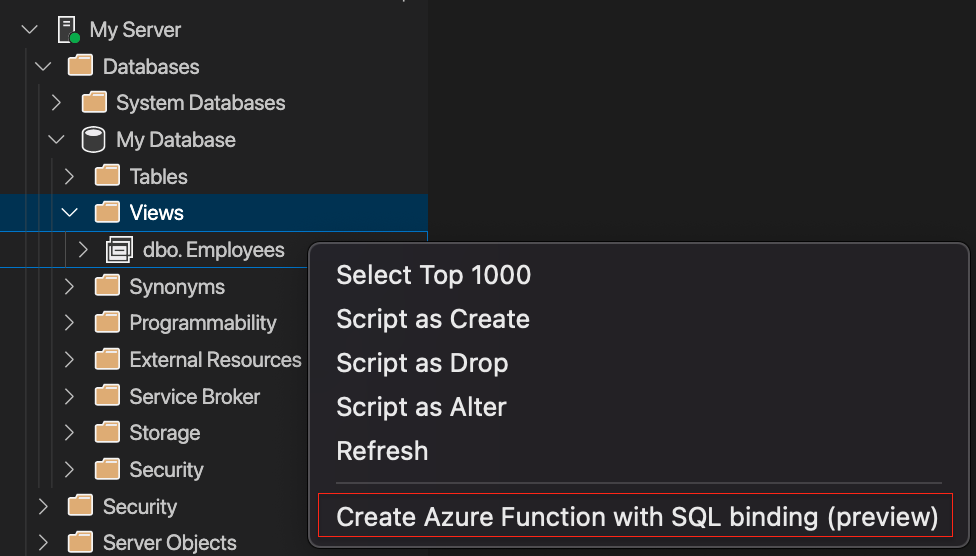
See further documentation to create an Azure function with SQL bindings from the SQL Server object explorer here.
From the Command Palette
Run the MS SQL: Create Azure Function with SQL Binding command from the command palette to create a new function with a SQL binding.
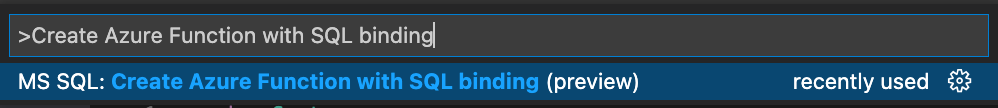
See further documentation to create an Azure function with SQL bindings from the command palette here.
In an existing Azure Function
Open the C# Azure Function in an editor and then run the MS SQL: Add SQL Binding command from the command palette to add a SQL binding to an existing function.
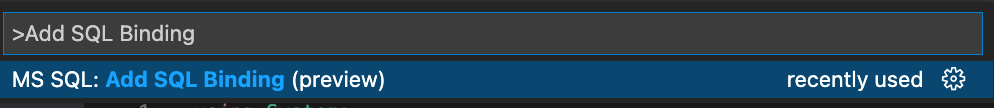
See further documentation here.
Generated Code for Azure Functions with SQL Bindings
The code generated for the Azure function with SQL Input Binding:
using System;
using System.Collections.Generic;
using Microsoft.AspNetCore.Http;
using Microsoft.AspNetCore.Mvc;
using Microsoft.Azure.WebJobs;
using Microsoft.Azure.WebJobs.Extensions.Http;
using Microsoft.Extensions.Logging;
namespace Company.Function
{
public static class dboEmployees
{
// Visit https://aka.ms/sqlbindingsinput to learn how to use this input binding
[FunctionName("dboEmployees")]
public static IActionResult Run(
[HttpTrigger(AuthorizationLevel.Function, "get", Route = null)] HttpRequest req,
[Sql("SELECT * FROM [dbo].[Employees]",
CommandType = System.Data.CommandType.Text,
ConnectionStringSetting = "SqlConnectionString")] IEnumerable<Object> result,
ILogger log)
{
log.LogInformation("C# HTTP trigger with SQL Input Binding function processed a request.");
return new OkObjectResult(result);
}
}
}
The code generated for the Azure function with SQL Output Binding:
using System;
using System.Threading.Tasks;
using Microsoft.AspNetCore.Http;
using Microsoft.AspNetCore.Mvc;
using Microsoft.Azure.WebJobs;
using Microsoft.Azure.WebJobs.Extensions.Http;
using Microsoft.Extensions.Logging;
namespace Company.Function
{
public static class dboEmployees
{
// Visit [https://aka.ms/sqlbindingsoutput] to learn how to use this output binding
[FunctionName("dboEmployees")]
public static CreatedResult Run(
[HttpTrigger(AuthorizationLevel.Function, "get", Route = "addtodoitem")] HttpRequest req,
[Sql("[dbo].[Test2]", ConnectionStringSetting = "NewSQLConnectionString")] out ToDoItem output,
ILogger log)
{
log.LogInformation("C# HTTP trigger with SQL Output Binding function processed a request.");
output = new ToDoItem
{
Id = "1",
Priority = 1,
Description = "Hello World"
};
return new CreatedResult($"/api/addtodoitem", output);
}
}
public class ToDoItem
{
public string Id { get; set; }
public int Priority { get; set; }
public string Description { get; set; }
}
}