Customize views
In Dynamics 365 Sales Professional, use views to define how a list of records for a specific table displays. A view defines:
The columns to display.
The width of columns to display.
How to sort the list of records by default.
What default filters to apply to restrict which records appear in the list.
The records that are visible in individual views are displayed in a list, sometimes called a grid. The list frequently provides options so that people can change the default sort order, column widths, and filters to see the data that’s important to them more easily. Views also define the data source for charts that are used in the application.
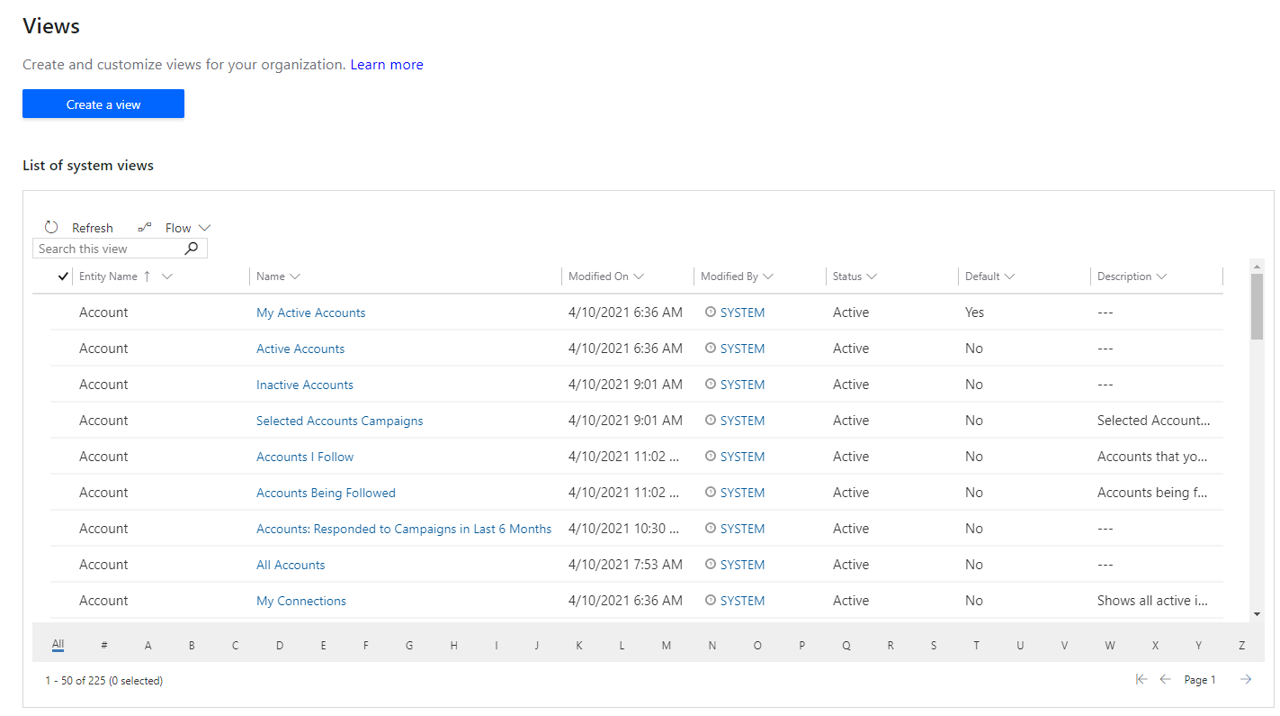
For more information on customizing views, see Customize views (Sales Professional).