Customize business process flows
With Dynamics 365 Sales Professional, you can help ensure users enter data consistently and follow the same steps every time they work with a customer by creating a business process flow. For example, you can create a business process flow to have everyone manage customer service requests the same way, or to require that users get approval for an invoice before submitting an order.
Business process flows use the same underlying technology as other processes but the capabilities that they provide are different from other features that use processes.
With business process flows, you define a set of stages and steps that are displayed in a control at the top of a form. Each stage contains a group of steps. Each step represents a column where data can be entered. Users advance to the next stage by using the Next Stage button.
You can make a step required so that users must enter data for the corresponding column before they can proceed to the next stage. This type of step is called stage-gating.
Business process flows appear simple compared to other types of processes. It's because they don't provide any conditional business logic. And they don't contain automation beyond providing a streamlined experience for data entry and controlling entry into stages. However, when you combine them with other processes and customizations, they can play a significant role in saving users time, reducing training costs, and increasing user adoption.
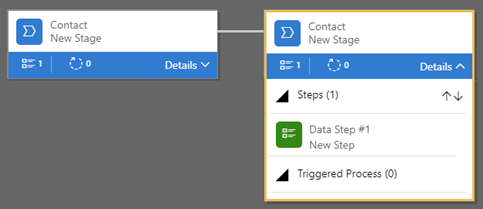
For more information on creating business process flows, see Customize business process flows (Sales Professional).