Explore Event Hubs Capture
Azure Event Hubs enables you to automatically capture the streaming data in Event Hubs in an Azure Blob storage or Azure Data Lake Storage account of your choice, with the added flexibility of specifying a time or size interval. Setting up Capture is fast, there are no administrative costs to run it, and it scales automatically with Event Hubs throughput units in the standard tier or processing units in the premium tier.
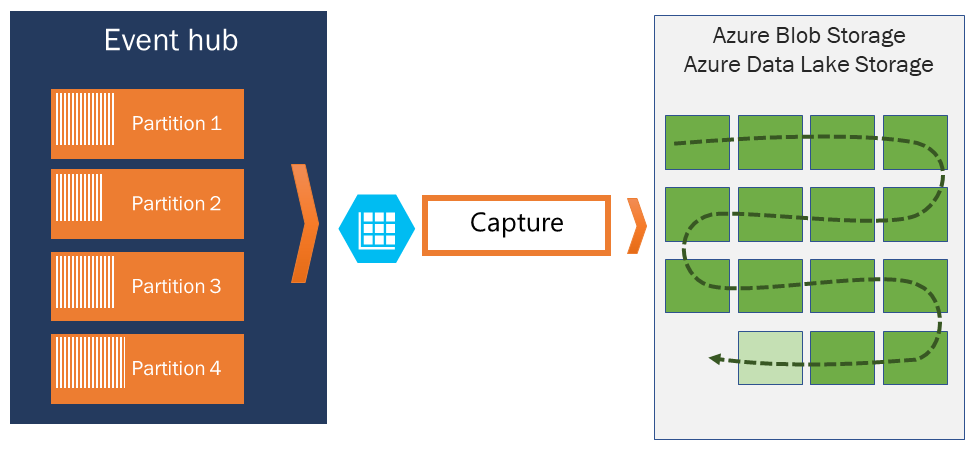
Event Hubs Capture enables you to process real-time and batch-based pipelines on the same stream. This means you can build solutions that grow with your needs over time.
How Event Hubs Capture works
Event Hubs is a time-retention durable buffer for telemetry ingress, similar to a distributed log. The key to scaling in Event Hubs is the partitioned consumer model. Each partition is an independent segment of data and is consumed independently. Over time this data ages off, based on the configurable retention period. As a result, a given event hub never gets "too full."
Event Hubs Capture enables you to specify your own Azure Blob storage account and container, or Azure Data Lake Store account, which are used to store the captured data. These accounts can be in the same region as your event hub or in another region, adding to the flexibility of the Event Hubs Capture feature.
Captured data is written in Apache Avro format: a compact, fast, binary format that provides rich data structures with inline schema. This format is widely used in the Hadoop ecosystem, Stream Analytics, and Azure Data Factory. More information about working with Avro is available later in this article.
Capture windowing
Event Hubs Capture enables you to set up a window to control capturing. This window is a minimum size and time configuration with a "first wins policy," meaning that the first trigger encountered causes a capture operation. Each partition captures independently and writes a completed block blob at the time of capture, named for the time at which the capture interval was encountered. The storage naming convention is as follows:
{Namespace}/{EventHub}/{PartitionId}/{Year}/{Month}/{Day}/{Hour}/{Minute}/{Second}
Note the date values are padded with zeroes; an example filename might be:
https://mystorageaccount.blob.core.windows.net/mycontainer/mynamespace/myeventhub/0/2017/12/08/03/03/17.avro
Scaling to throughput units
Event Hubs traffic is controlled by throughput units. A single throughput unit allows 1 MB per second or 1,000 events per second of ingress and twice that amount of egress. Standard Event Hubs can be configured with 1-20 throughput units, and you can purchase more with a quota increase support request. Usage beyond your purchased throughput units is throttled. Event Hubs Capture copies data directly from the internal Event Hubs storage, bypassing throughput unit egress quotas and saving your egress for other processing readers, such as Stream Analytics or Spark.
Once configured, Event Hubs Capture runs automatically when you send your first event, and continues running. To make it easier for your downstream processing to know that the process is working, Event Hubs writes empty files when there's no data. This process provides a predictable cadence and marker that can feed your batch processors.