Exercise - Create your endpoint
For this exercise, you create an Azure OpenAI resource and provide the deployment information to the Semantic Kernel. The Semantic Kernel will connect to the endpoint and allow you to run prompts to the large language model (LLM) directly from your code. Let's get started!
Navigate to https://portal.azure.com.
In the search bar, enter "Azure OpenAI" and select the Azure OpenAI service.
Create a new Azure OpenAI resource using the default settings.
Note
If you already have an Azure OpenAI resource, you can skip this step.
After the resource is created, select Go to resource.
On the Overview page, select Go to Azure OpenAI Studio.
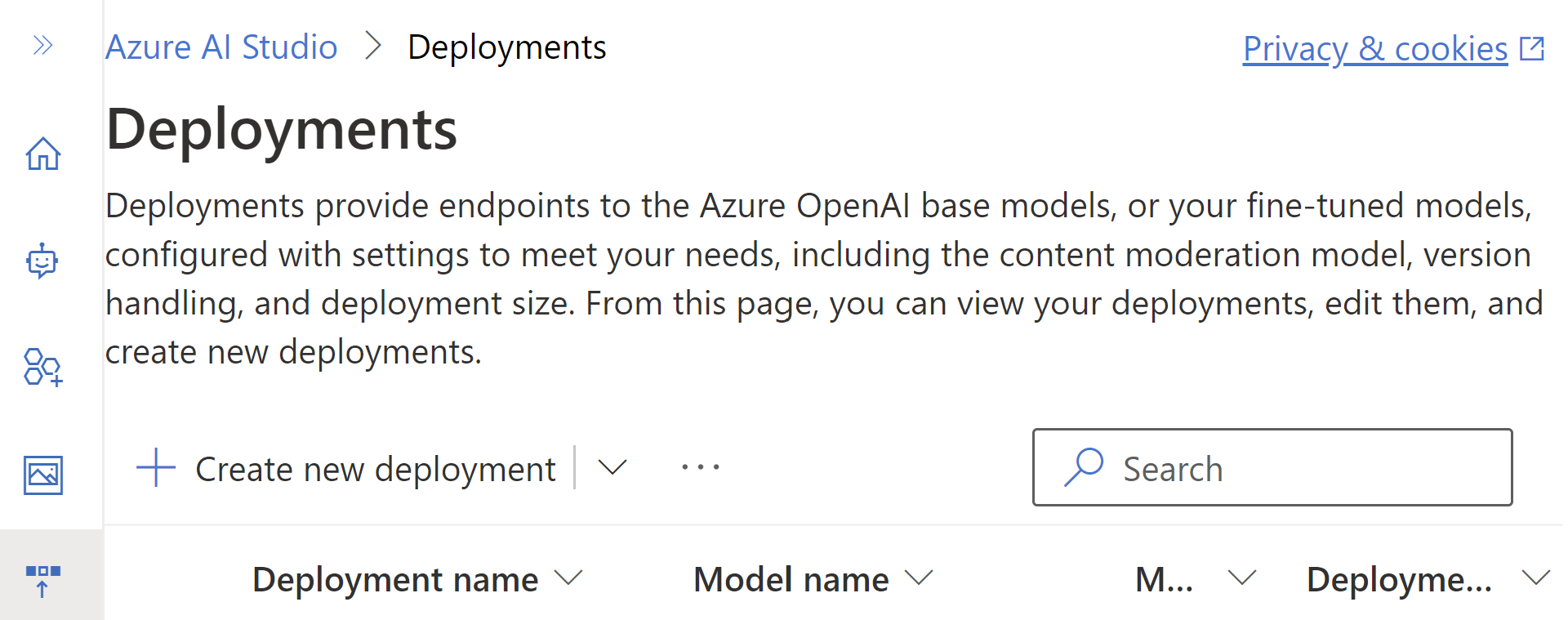
Select Create New Deployment then Deploy Model.
Under Select a model, select gpt-35-turbo-16k.
Use the default Model version
Enter a name for your deployment.
When the deployment completes, navigate back to your Azure OpenAI resource.
Under Resource Management, go to Keys and Endpoint.
You'll use the data here in the next exercises to build your kernel Remember to keep your keys private and secure!
Important
Be sure not to delete this resource until you've completed this learning path. You'll need it to complete the exercises.