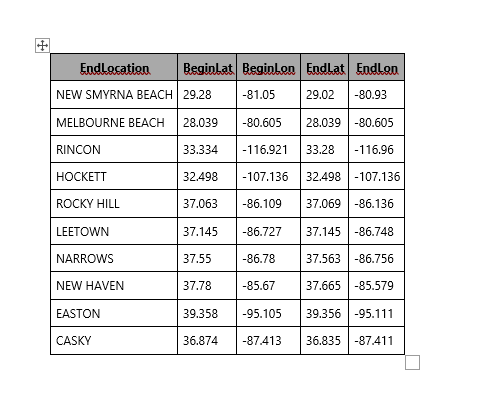Exercise: Share queries with others
You've explored the raw data, structure, and range of an unfamiliar meteorological dataset. You've ascertained if the data looks complete and makes sense when grouped by location and time.
In this unit, you'll share these data queries and results with others.
Copy query and results
The simplest way to share your results is by copy-pasting the query and its results.
At the top-right corner of the query editor, select the More (...) icon.
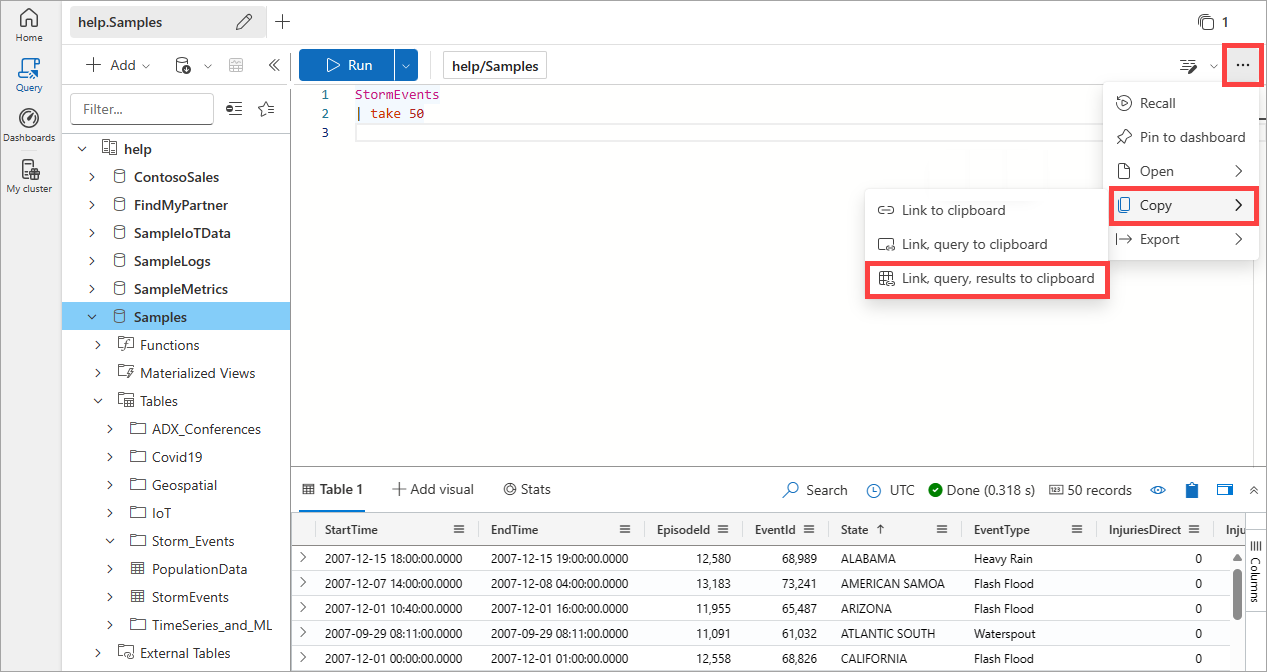
You can copy various different combinations. For example, you could just copy a link to the query. You could copy a link to the query and the text of the query itself. Or, you could copy the link to the query, the text of the query, and a table of the query output. If the output is in the form of a visualization, this action also copies the visualization. For this example, select Link, query, results to clipboard.
Paste the results in any editor; for example, Microsoft Word.
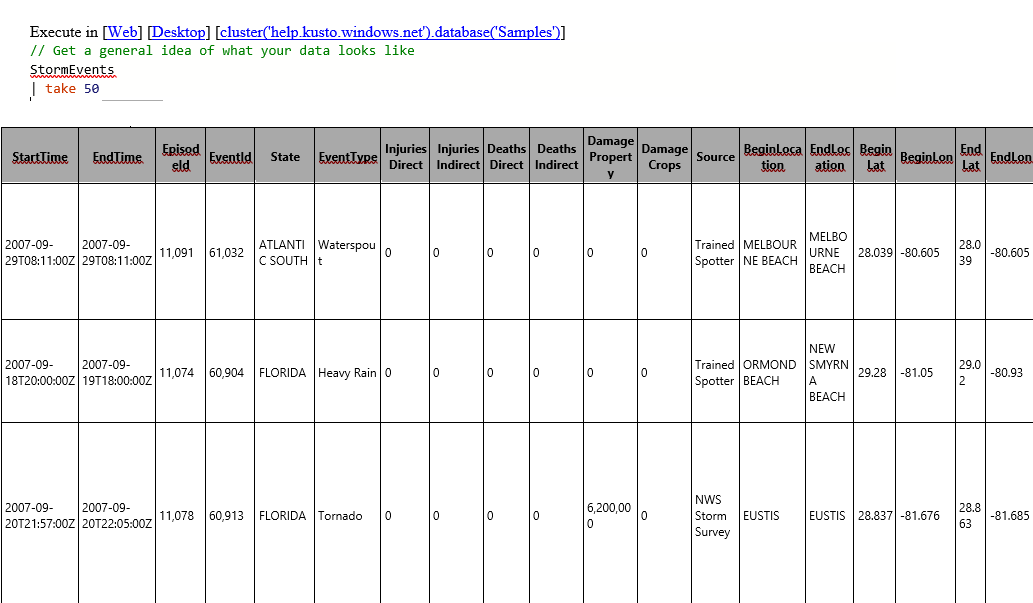
You can now send this file to a friend to share results. In this scenario, the data is publicly available, and anyone can select the links to reproduce the query. In most real-world examples, only a person with access to the database holding this data table would be able to reproduce the query.
Copy query results
You can also copy just the contents of the results grid for sharing with others.
Select any range of cells in the results grid by clicking and dragging your mouse over the desired fields.
Right-click anywhere in these selected cells.
Select Copy as HTML.
Press Ctrl + V to paste in any editor; for example, Microsoft Word. Only the selected cells will be pasted.