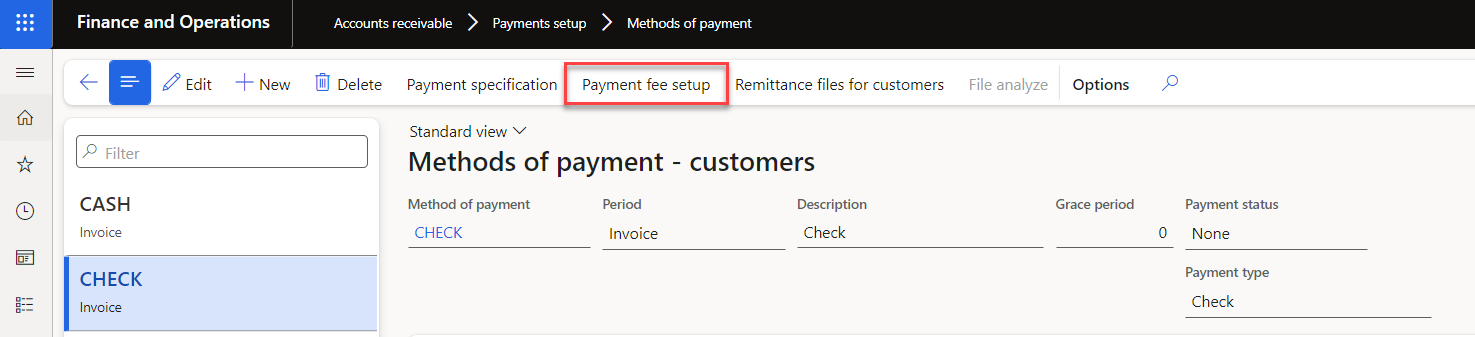Payment fees
You can use payment fees to do the following tasks:
Specify if more charges are added to the customer invoice. For example, a customer might be responsible for a fee for issuing a bill of exchange, or a customer might be charged a bank remittance fee.
Define fee identifications, specify bank relations, and identify how to generate fees.
To create a payment fee, go to the Accounts receivable > Payments setup > Payment fee page, and then create a new record. The payment fee, as shown in the screenshot below, adds an ID, name, description, whether it is charged to a customer or to a ledger account, and the journal type. The journal type is typically the Customer bank remittance journal.
Once you identify the fee, you then select the Payment fee setup to provide more details, as shown below. You can define a payment fee to set up lines for each fee that is used for different banks, methods of payment, remittance types, payment specifications, currencies, time periods, and amount intervals. On this screen, the Bank relation is selected based on the Groupings selection, which can be Table, Group, or All. Then the Method of Payment that applies to the fee is selected, along with the Currency of the payment and the fee. The Fee amount can be either a Percentage of the transaction or a fixed Amount.
Once payment fees are set up, they can be used on the Method of payment page.
If sales tax is calculated, the net amount is posted on a ledger account, and the sales tax amount is posted on a sales tax account. You can also enter fees for the selected payment fee setup line that depend on the interval between the remittance and due dates.
Accounts receivable > Payments setup > Methods of Payment
Scenario
Adventure Works Cycles electronically accepts a customer's payments (that are due to the Adventure Works Cycles) and deposits them to its bank. The customer's bank then transfers the money directly into an Adventure Works Cycles designated bank account.
After the payment is posted to the bank account, the invoice and payment will be settled. Optionally, a paper remittance payment is sent automatically from a customer that explains the specific account that the payment is posted to and the amount of the payment issued. To manage the payment fees from the bank, Adventure Works Cycles decides to set up payment fees for customer payments.