Interactive lab simulation
Lab scenario
Your organization is migrating on-premises web apps to Azure. As the Azure Administrator you need to:
- Host web sites running on Windows servers by using the PHP runtime stack.
- Implement Azure DevOps practices by using Azure Web Apps deployment slots.
Architecture diagram
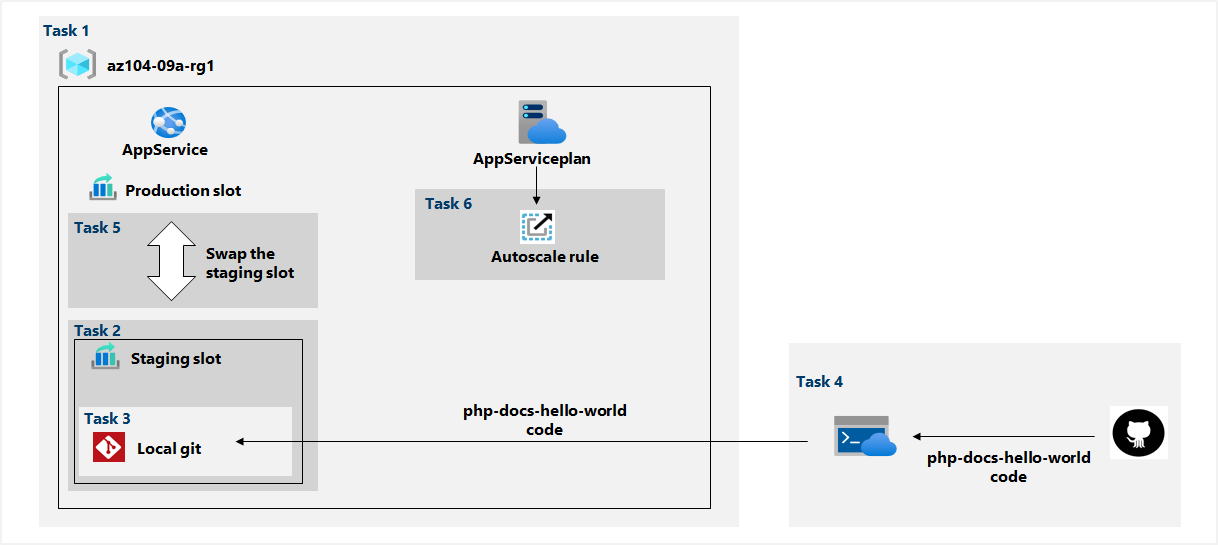
Objectives
- Task 1: Create an Azure web app.
- Create a web app by using the Azure portal.
- The web app should run on Windows and use the PHP runtime stack.
- Task 2: Create a staging deployment slot.
- Verify there's a production deployment slot.
- Create a new staging deployment slot.
- Task 3: Configure Web App deployment settings.
- Deploy your web app from a local Git session.
- Provide the authentication credentials.
- Task 4: Deploy code to the staging deployment slot.
- Use Azure PowerShell to clone the remote repository and set the local path.
- Add the remote Git session by using the authentication credentials.
- Display the default web page in a new browser tab.
- Push the sample web app code from the local repository to the Azure Web App staging deployment slot.
- Task 5: Swap the staging slots.
- Swap the deployment slots.
- Verify the default web page is replaced with the Hello World page.
- Task 6: Configure and test autoscaling of your Azure web app.
- Configure a custom autoscale rule on the production deployment slot.
- The scale rule should use the CPU percentage to increase the resource count.
- Use Azure PowerShell to start an infinite loop that sends the HTTP requests to your web app.
- Confirm the resource count automatically scales.
Note
Select the thumbnail image to start the lab simulation. When you're done, be sure to return to this page so you can continue learning.
Note
You may find slight differences between the interactive simulation and the hosted lab, but the core concepts and ideas being demonstrated are the same.
