Use the Vendor collaboration invoicing workspace
The Vendor collaboration invoicing workspace can be found by navigating to Vendor collaboration > Workspaces > Invoicing. This workspace can be used to view vendor invoice information and to submit invoices to Supply Chain Management by using workflow capabilities.
The Summary tiles give an overview of the invoices for the selected vendor. You can view invoices by their state.
- Draft invoices - Have not been submitted to workflow.
- Submitted, not approved invoices - Invoices that the vendor has submitted but have not been posted in Supply Chain Management.
- Approved, not paid invoices - Invoices that have been posted in Supply Chain Management but have not yet been fully paid.
- Paid invoices - Invoices that have been fully paid in Supply Chain Management.
Selecting a tile will open a filtered view of the Invoice list page.
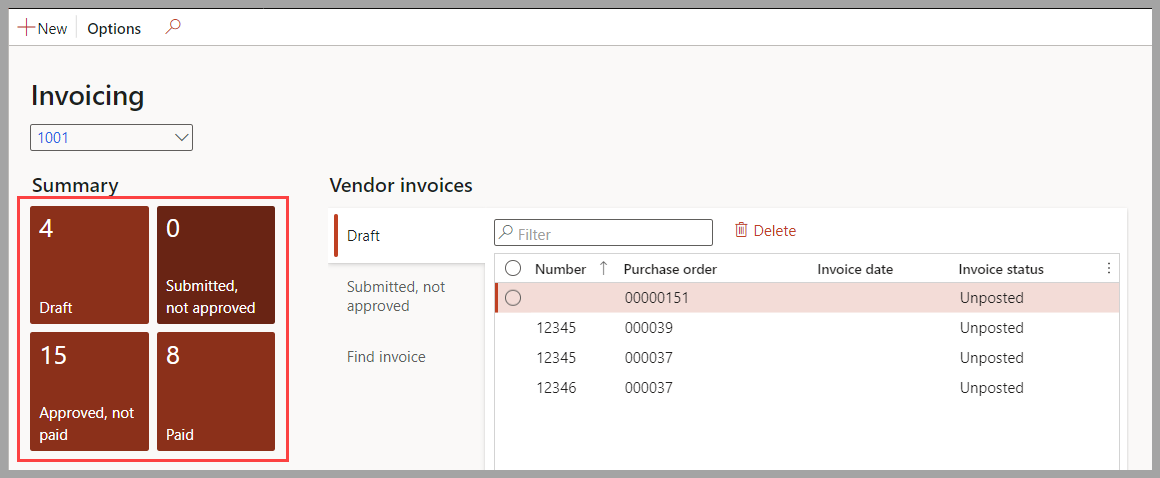
In the Tabular lists section, the status of the invoicing is broken down in similar ways as the summary tiles: Draft and Submitted, not approved lists.
While in the Draft state, an invoice can be submitted to workflow or deleted. The last tabular list is an option to find invoices. You can filter as you search to allow for faster searches.
Vendor collaboration invoices list page
You can view all posted and unposted vendor invoices on the Vendor collaboration invoices list page. You can use this list page to view the payment status of the invoices. The payment statuses include Unposted, Unpaid, Partially paid, and Fully paid.
You can create a new vendor invoice by selecting the New action on the Vendor collaboration invoicing workspace. The purchase order number and invoice number must be provided by the vendor. By default, all the lines from the vendor's purchase order will appear on the new invoice. You can edit the quantity and cost information prior to submitting the vendor invoice to workflow. Additionally, you can attach files, notes, images, and links (URLs) to an invoice before submitting it.