Subcontracting service
The subcontracting service is assigned to the production flow activity by using the purchase agreements. The purchase agreement contains the service and the pricing information for the associated service.
When assigning the subcontracting service to the subcontracting activity within the production flow, you can configure the subcontracting service terms to define the basis for paying the vendor.
Go to Production control > Periodic tasks > Kanban job batch processing > Subcontracting documents.
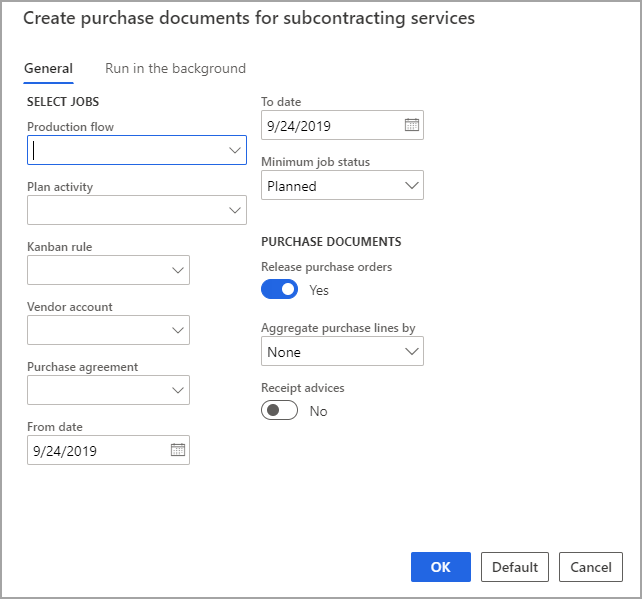
Production flow - Allows you to select the production flow for creating the subcontracting documents.
Plan activity - Allows you to select the activity name for creating the subcontracting documents.
Kanban rule - Allows you to select the kanban rule for creating the subcontracting documents.
Vendor account - Allows you to select the vendor for creating the subcontracting documents.
From date - Select only jobs with the job date that is equal to or after this date.
To date - Select only jobs with the job date that is equal to or before this date. For planned jobs, the planned period date is used. For completed jobs, the actual completion date is used.
Minimum job status - Minimum job status allows you to choose which kanbans you want to generate purchase documents for.
Not planned
Planned (recommended for purchase order creation)
Prepared (recommended for purchase order creation)
In Progress (recommended for purchase order creation)
Completed (recommended for purchase order receipt)
Release purchase orders - When selected, the utility will generate purchase release orders from the purchase agreement for the kanbans that have not had releases already created for the selection criteria.
Aggregate purchase lines by - Finance and operations provides various selections to aggregate demand:
None - Creates a purchase order for each kanban.
Day - Creates one purchase order for each vendor for all kanbans that are scheduled for an individual day.
Month - Creates one purchase order for each vendor for the selected month.
All - Creates a purchase order for each vendor for kanbans.
Receipt advices - When selected, the utility will generate purchase receipts for existing purchase orders. This option is only available for completed kanbans.
Supply Chain Management allows you to procure, pay, schedule, and receive the service items that are used in the subcontracting process.
The purchase document creation is run individually or placed in a batch queue to pay, schedule, and receive the process. The utility creates purchase order releases off of the purchase agreement and posts receipts based on the completed subcontracted jobs that were previously generated as a release for the purchase agreement. You can define the action by using the selection criteria on the page.
Assign multiple service terms
Supply Chain Management lets you have multiple service items for each production flow activity.
To assign multiple service items to one flow, select the Add button in the Service terms FastTab and follow the wizard. Then, you can assign output products to service terms. An output product is the item that is produced by the subcontractor. A different service term can be a different service product or a different calculation/service ratio.