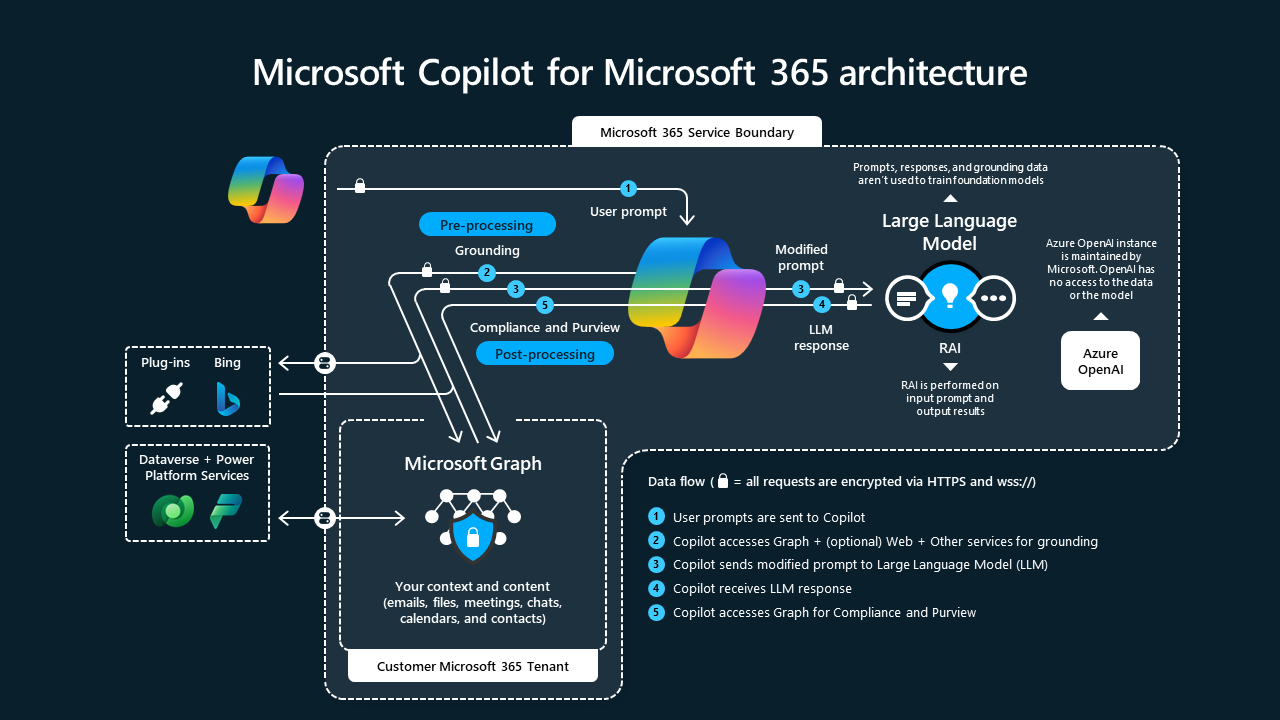What is Microsoft 365 Copilot?
Microsoft 365 Copilot is an AI-powered productivity tool that uses large language models (LLM) and integrates your data with the Microsoft Graph and Microsoft 365 Apps. It works alongside popular Microsoft 365 Apps such as Word, Excel, PowerPoint, Outlook, Teams, and more. Copilot provides real-time intelligent assistance, enabling users to enhance their creativity, productivity, and skills.
How does Microsoft 365 Copilot work?
Users interact with Microsoft 365 Copilot through its chat interface. Here's how the interaction between a user and Copilot looks like:
- Copilot receives an input prompt from a user.
- Copilot then preprocesses the input prompt through an approach called grounding, which improves the specificity of the prompt, to help you get answers that are relevant and actionable to your specific task. The prompt can include text from input files or other content discovered by Copilot, and Copilot sends this prompt to the LLM for processing. Copilot only accesses data that an individual user has existing access to, based on, for example, existing Microsoft 365 role-based access controls.
- Copilot takes the response from the LLM and post-processes it. This post-processing includes other grounding calls to Microsoft Graph, responsible AI checks, security, compliance and privacy reviews, and command generation.
- Copilot returns the response to the app, where the user can review and assess the response.
Microsoft 365 Copilot iteratively processes and orchestrates these sophisticated services to help produce results that are relevant to your organization because they're contextually based on your organizational data.
The following diagram provides a visual representation of how Microsoft 365 Copilot works.
Semantic index
The semantic index is part of further product improvement for Microsoft Search. The semantic index sits on top of Microsoft Graph to interpret user queries and produces contextually relevant responses, starting with prompts in Microsoft Copilot with graph-grounded chat. It does this by searching through billions of vectors (mathematical representations of features or attributes) and returns related results. Combined with enhancements across the Microsoft Graph, the semantic index connects you with relevant information in your organization and is built on Microsoft's comprehensive approach to security, compliance, privacy, and respects all organizational boundaries within your tenant.
In the next unit, you learn what data is included in the semantic index, why you should consider extending Microsoft 365 Copilot and what extensibility options you have.