The power of play
Minecraft Education showcases how play and learning can seamlessly integrate to create engaging and effective educational experiences. By allowing students to build within their own blank canvas of a virtual world, Minecraft fosters exploration of various academic subjects in an immersive setting. This building encourages critical thinking, creativity, and collaboration, skills that are crucial in modern education. Students learn to plan, experiment, and execute their ideas in ways that textbooks alone may not achieve. This approach also caters to diverse learning styles and keeps students engaged through interactive and fun experiences.
For example, in the Katy Independent School District in Texas, educator Angela Davila leveraged the potential of building within Minecraft to transform her 9th-grade Biology class. By incorporating Minecraft Education, Davila created a learning environment where students with additional needs, English language learners, and previously disengaged pupils thrived.
“Some also find it difficult to stay on task or maintain attention. When I had an opportunity to use Minecraft Education to teach biology, they surprised me. Every single one of these learners became teachers to their peers as they coached them on how to use the program.”
The Pixel Art Challenge
Now that you gained some experience playing Minecraft, having placed your first block, and understanding the impact building in Minecraft can have on your classroom, it's time to test your skills with our first Minecraft Build Challenge: The Pixel Art Challenge.
Choose your favorite logo and use your newly acquired skills to recreate it inside Minecraft Education.
What is pixel art?
Pixel art is a form of digital art where images are created using tiny squares known as pixels. These pixels, the smallest points on a screen that can display a single color, combine to form detailed images.
Plan your masterpiece
While Minecraft Education is a powerful tool for enhancing and delivering lessons, it isn’t meant to replace traditional lessons entirely. For tasks like the Pixel Art Challenge, it's important to encourage your students to plan their designs and constructions before starting to place blocks in the game.
Before diving into the challenge, decide on the logo you wish to create. Sketch your idea on paper, ideally on graph paper, with each square representing a different color block in Minecraft. To make it easy for you, we created a planning sheet specifically for this challenge.
![]()
Tip
If you're feeling confident, consider branching out from a logo to something related to your specific subject area. For instance, you could create Pixel Portraits for an Art lesson or Character Design for a Literacy lesson. Start thinking about how you would approach and introduce this challenge to your own students, tailoring it to engage with the subject matter you teach.
Lesson expectations
It's important to adapt Minecraft Education tasks to fit the diverse learning needs and experiences of your students, just as you would with conventional lessons. For instance, depending on your previous familiarity with Minecraft, differentiated expectations would be set for the challenge outcomes. These are examples of what novice and advanced players might achieve with this build challenge.
Novice – Microsoft Logo
![]()
Advanced – Xbox Logo
![]()
Challenge completed
Congratulations on completing The Pixel Art Challenge! It's a moment worth celebrating, and what better way to showcase your achievement than sharing it with the Minecraft Education community? Here's a quick guide to capturing and sharing your digital art:
- For Windows: Select PrtScn or utilize the Snipping Tool for precision captures.
- On Mac: Snip a section of your screen with Shift+Command+4
- Using Chromebook: Select Ctrl+Shift+Window Switch for a full screenshot.
With your pixel artwork now immortalized, it's showtime! Share it on social media, tag @PlayCraftLearn, and include the hashtag #MinecraftEdu to connect with fellow educators and the wider community.
Sharing your in-game achievements goes beyond celebration, it marks the beginning of assessment in Minecraft Education. Utilizing screenshots to document student creations is a straightforward and effective method to evaluate the learning process within the Minecraft Education environment.
Tip
The Pixel Art Challenge is an ideal introduction to Minecraft Education for your class. We've prepared a straightforward lesson plan for you to incorporate this challenge using the Minecraft Education Lesson Planner. Simply choose your challenge topic and customize the lesson to suit your needs. This planner can also assist with future Minecraft lesson planning. Check out the lesson.
The Impact of Minecraft Education
It can be easy to view Minecraft Education as a fun reward for your students or to every so often mix up your teaching delivery. However, across the globe, educators are achieving specific learning outcomes across a range of different curriculums and understanding the significant impact this learning tool can have.
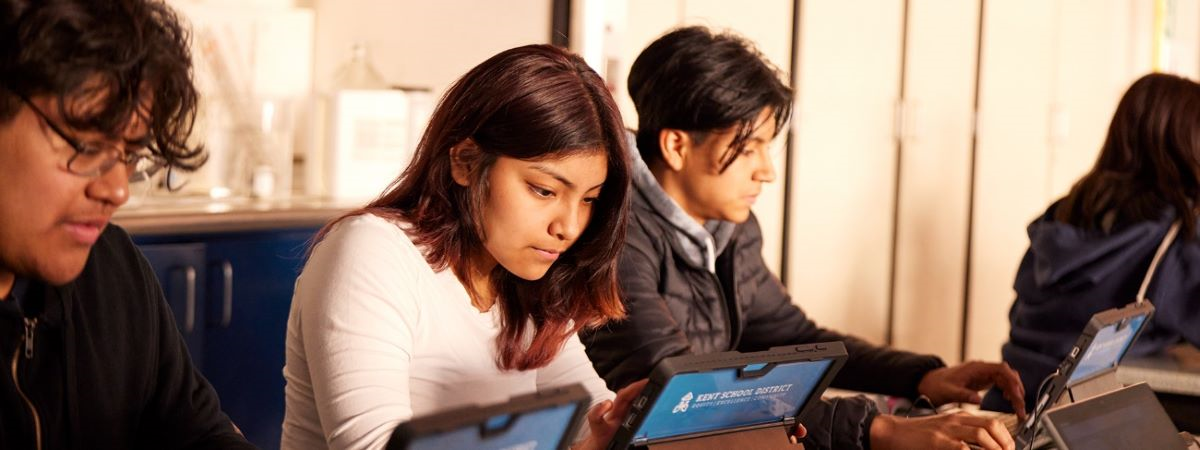
Sat Paul Mittal School, India: A creative leap
At Sat Paul Mittal School in Punjab, India, Minecraft was introduced almost by accident but quickly became a cornerstone for cross-curricular learning. From constructing ancient civilizations to understanding complex mathematics, students engaged in an immersive learning experience. The game facilitated a blend of fun and education, encouraging both self-paced learning and creative exploration. Learn more about how this was done.
Atlanta Public Schools: Empowering student leaders
In Atlanta, the Minecraft Student Ambassador program transformed students into co-teachers, fostering a unique learning dynamic that enhanced engagement and creativity across all subjects. This initiative not only improved standardized test scores but also amplified student voices. Dive deeper into their journey.
Calgary's Urban Planning Challenge: "Level Up, Calgary"
Calgary took Minecraft to a community level, inviting students to reimagine the city's downtown. This challenge highlighted the game's capacity to foster digital citizenship and connect students with their local environment. By engaging in urban planning, students contributed meaningful ideas for real-world implementation, showcasing the potential of game-based learning to extend beyond classroom walls. Learn more about their innovative approach.
Minecraft Lab supports equitable STEM learning in Duval County Schools
These stories show how Minecraft Education helps promote creativity, leadership, and deep learning in different educational settings. Educators around the world use this tool to improve academic outcomes and to equip students with the 21st-century skills they need to thrive in a changing world.