The unique features of Minecraft Education
As well as being built to be classroom-friendly, there are unique features to this version of Minecraft that you can’t find in other versions of the game.
Elevate learning with assessment tools
There are innovative tools in Minecraft Education designed for formative assessment, tools that are unique to this version of the game. These tools enable both teachers and students to document and monitor learning progress through lessons and units of work.

Camera for progress tracking: The camera, which is found in the inventory, allows players to capture snapshots of their learning, whether this is a new piece of information or building progress. By right-clicking the camera, students take pictures, offering an easy way to document their journeys. These photos can later be incorporated into a submitted piece of work, using another formative assessment tool, the Book and Quill.

Book and Quill for storytelling and reflection: This tool is ideal for practicing language arts and documenting learning journeys. Students combine text and images to craft stories or record adventures in their Minecraft world. The interface offers intuitive options for editing and organizing content, including adding new pages, inserting photos, and more. Once completed, books can be signed, exported as PDFs, and shared or left in the game for others to discover.
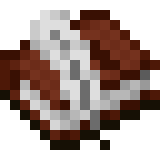
Slate, Poster, and Board: Found in the inventory, these tools can be searched for and placed within the game world just like regular blocks. They serve as platforms for students to highlight and explain various aspects of their creations, enhancing the presentation and understanding of their work and projects.
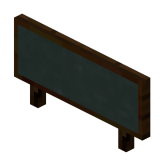
Learn to code with Minecraft Education
It's not uncommon to have students who consider themselves Minecraft experts, often boasting comprehensive knowledge of the game. Here's a moment where you can surprise them with something new about Minecraft Education that they may not know, Code Builder.
Code Builder is an exclusive feature of Minecraft Education, not found in other versions of the game. This innovative tool teaches students coding through a hands-on, interactive environment. It supports various programming languages, including block-based coding, Python, and JavaScript. This diversity makes it an ideal resource for both beginners and computer science educators alike.
The perfect starting point to all Minecraft Education coding journey’s is the Hour of Code. Check out the trailer for this year’s Hour of Code.
Easy collaboration for project-based work
Minecraft Education transforms classroom collaboration with its unique easy-to-use multiplayer feature. This feature allows for an environment where students collaborate seamlessly on projects in a shared digital space, enhancing their communication and problem-solving skills.
Setting up a multiplayer session is streamlined and secure. Players create a world and generate a unique, picture-based join code, ensuring that only other students within the same Office 365 tenant can participate. For most users, this means the part of your email address after the @ symbol matches that of the other players.
By incorporating multiplayer into lesson plans, educators unlock a vast potential for project-based learning, encouraging students to work together towards common educational objectives, simulating real-world team-based projects. This aspect of Minecraft Education isn’t just a feature, it's a gateway to a more engaged and collaborative form of learning.
