Exercise - change user license assignments
Create a new user in Microsoft Entra ID
Browse to the Identity - Users page of the Microsoft Entra admin center.
In the left navigation, under select Users.
In the Users blade, on the menu, select New user.
Create a user using the following information:
Setting Value User name DominiqueK Name Dominique Koch First name Dominique Last name Koch Password Make a unique password for the user Usage location Select your preferred usage location When complete, open Microsoft Entra ID and click on Users to verify the account for Dominique Koch is shown in the list of all users.
Update user license assignments
Browse to the Microsoft Entra admin center.
In the left navigation, under Identity, select Users.
In the Users screen, select Dominique Koch.
In the left navigation, select Licenses.
On the Update license assignments blade, select the check box for a single or multiple licenses.
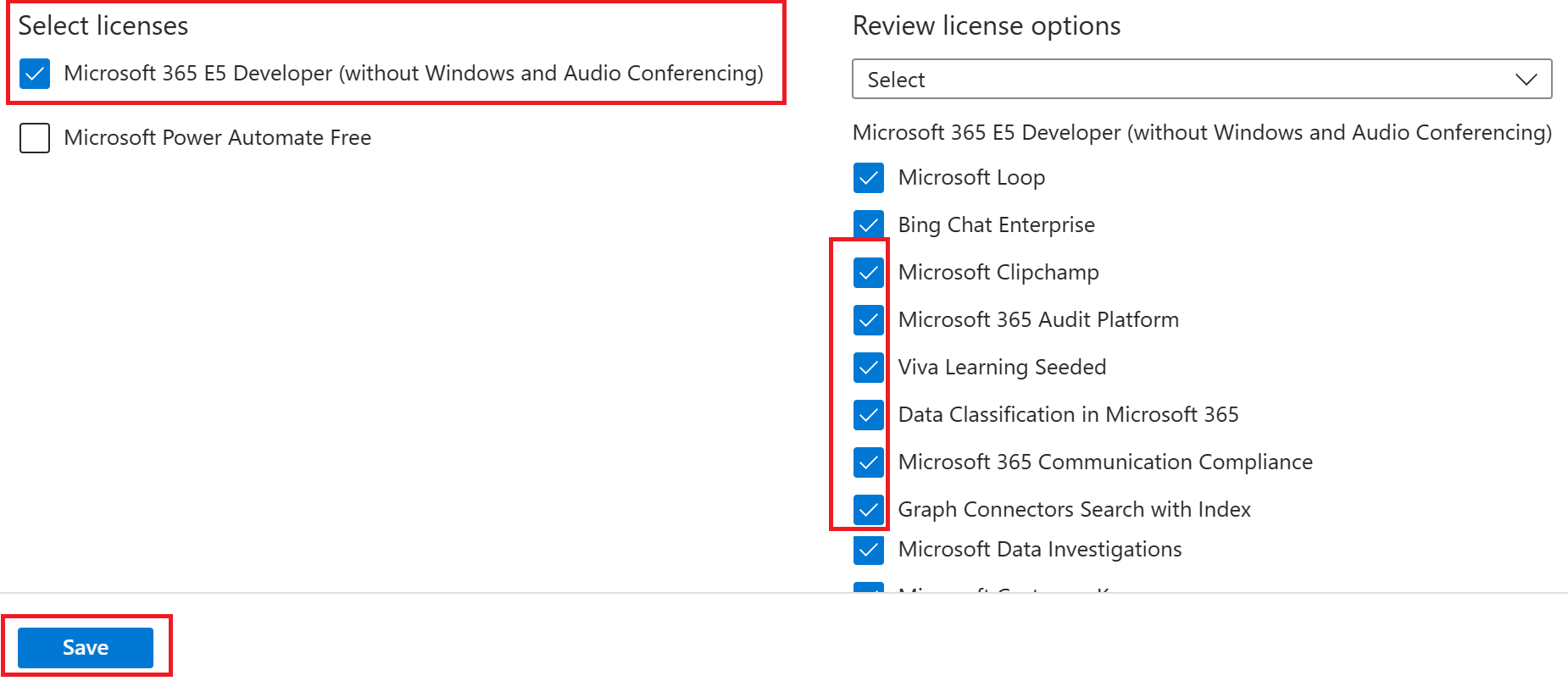
When complete, select Save.