Exercise - add groups in Microsoft Entra ID
Create a Microsoft 365 group in Microsoft Entra ID
Browse to the Microsoft Entra admin center - Identity page in the Microsoft Entra admin center.
In the left navigation, under select Groups.
In the Groups blade, on the menu, select New group.
Create a group using the following information:
Setting Value Group type Microsoft 365 Group name Northwest Sales Membership type Assigned Owners Assign your own administrator account as the group owner Members Assign a member of this group 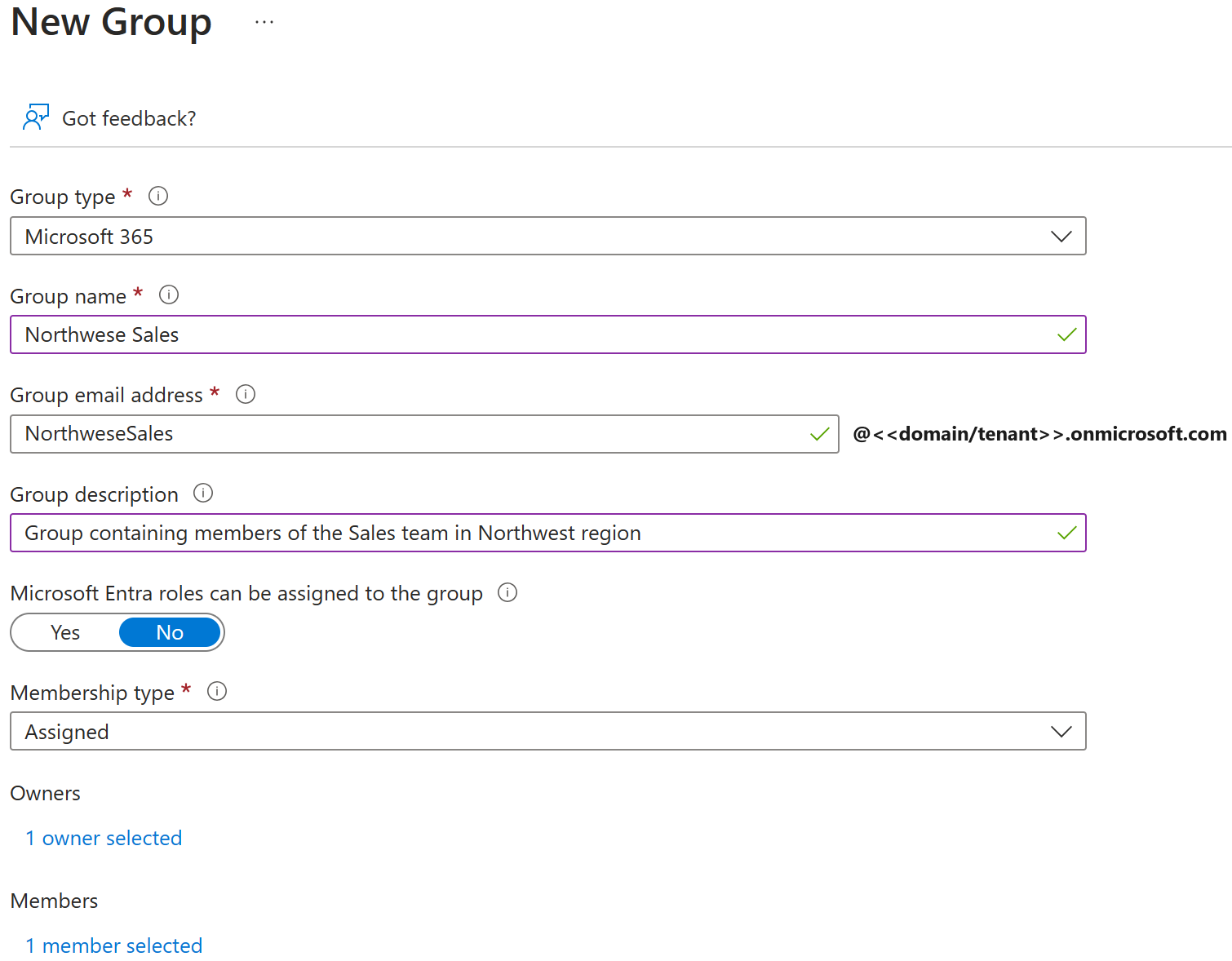
When complete, verify the group named Northwest sales is shown in the All groups list.
You have to refresh the All groups a couple of times for the new group to show up.