Share dashboards
After gaining insights from an unfamiliar dataset and building a dashboard to communicate these insights, in this unit, you learn how to share the dashboard with a colleague.
Manage permissions and share dashboard
In order to share this dashboard, you must first give access to your colleague. A dashboard viewer needs the following permissions:
- Access to the underlying database in the Azure Data Explorer cluster. Database access can be managed in the Azure portal.
- Dashboard permissions
- Dashboard link for access
Select Share > Manage permissions
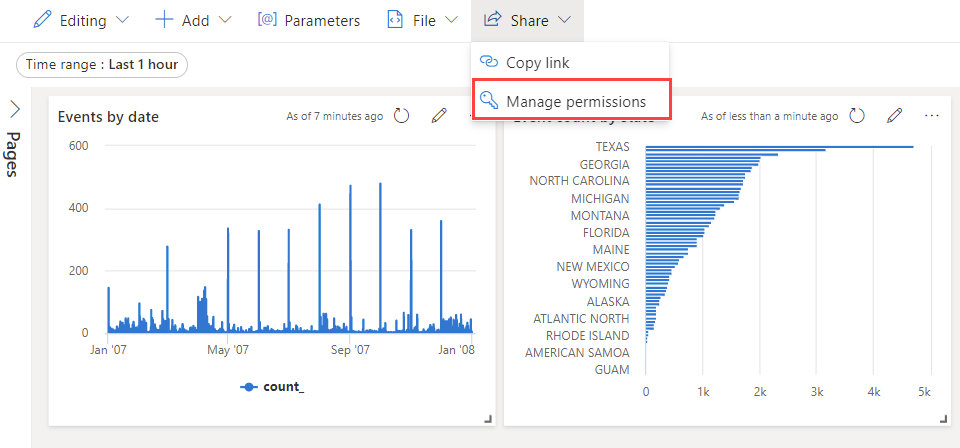
To share the dashboard with others, add a new member. Enter the Microsoft Entra user, or Microsoft Entra group, and permission level.
Select the Add button.
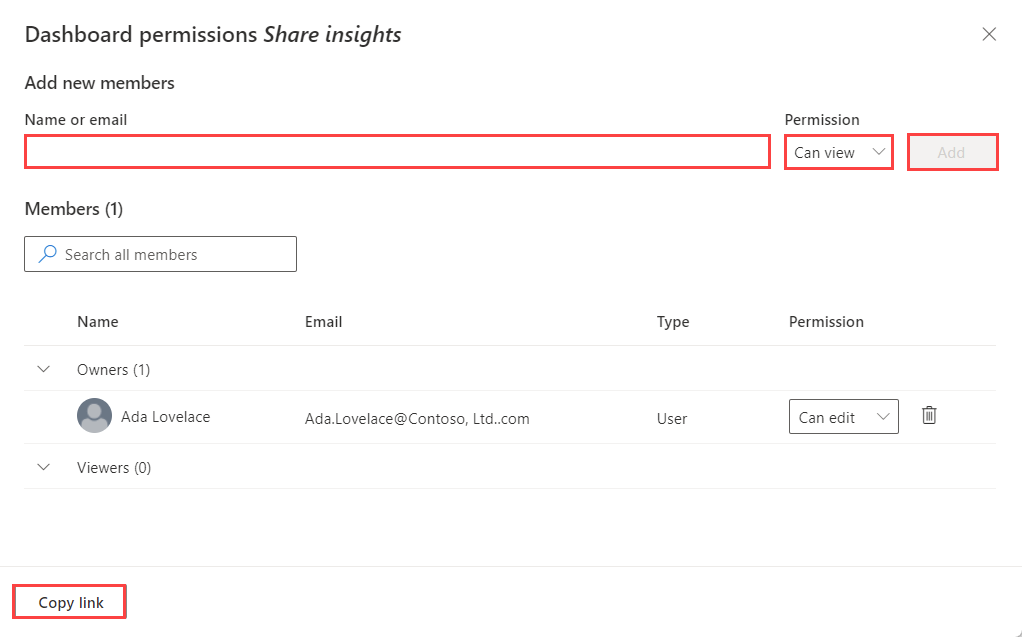
At the bottom of the list of members, select Copy link.
Send this link to share the dashboard.