Understand capabilities of the face service
The Face service provides comprehensive facial detection, analysis, and recognition capabilities.
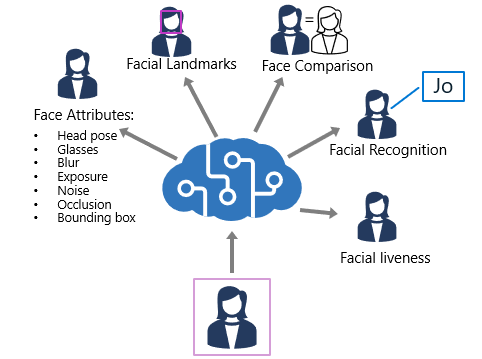
The Face service provides functionality that you can use for:
- Face detection - for each detected face, the results include an ID that identifies the face and the bounding box coordinates indicating its location in the image.
- Face attribute analysis - you can return a wide range of facial attributes, including:
- Head pose (pitch, roll, and yaw orientation in 3D space)
- Glasses (NoGlasses, ReadingGlasses, Sunglasses, or Swimming Goggles)
- Blur (low, medium, or high)
- Exposure (underExposure, goodExposure, or overExposure)
- Noise (visual noise in the image)
- Occlusion (objects obscuring the face)
- Accessories (glasses, headwear, mask)
- QualityForRecognition (low, medium, or high)
- Facial landmark location - coordinates for key landmarks in relation to facial features (for example, eye corners, pupils, tip of nose, and so on)
- Face comparison - you can compare faces across multiple images for similarity (to find individuals with similar facial features) and verification (to determine that a face in one image is the same person as a face in another image)
- Facial recognition - you can train a model with a collection of faces belonging to specific individuals, and use the model to identify those people in new images.
- Facial liveness - liveness can be used to determine if the input video is a real stream or a fake to prevent bad intentioned individuals from spoofing the recognition system.
You can provision Face as a single-service resource, or you can use the Face API in a multi-service Azure AI Services resource.
If you want to use the identification, recognition, and verification features of Face, you'll need to apply for the Limited Access policy and get approval before these features are available.