Review the sales lifecycle
The goal of any sales organization is to identify prospects and turn them into revenue. For example, how do you take someone you met at an event and turn them into a customer? This process is referred to as a sales lifecycle.
A typical sales lifecycle might resemble the following image:
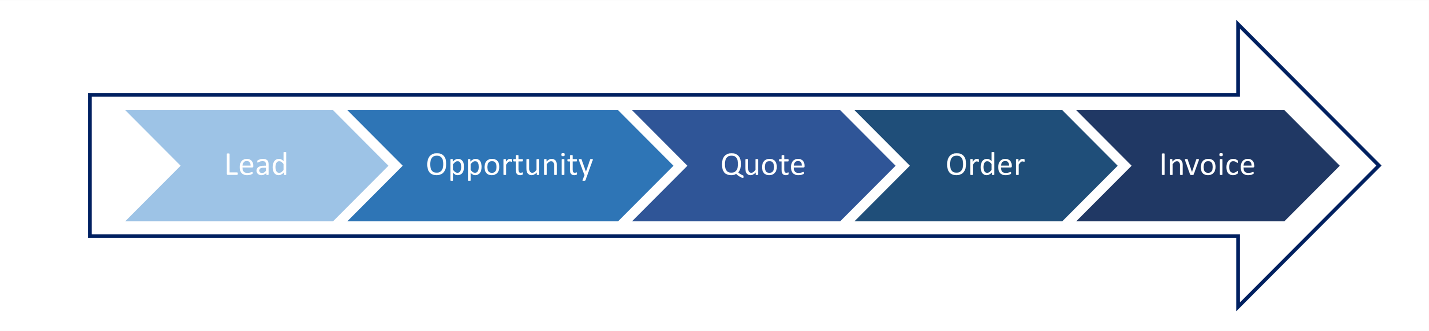
To help in sales lifecycle management, many organizations use processes that guide sellers throughout the entire sales lifecycle. A sales process ensures that everyone is following the appropriate procedures.
The image shows an example of what a sales lifecycle might look like from beginning to end:
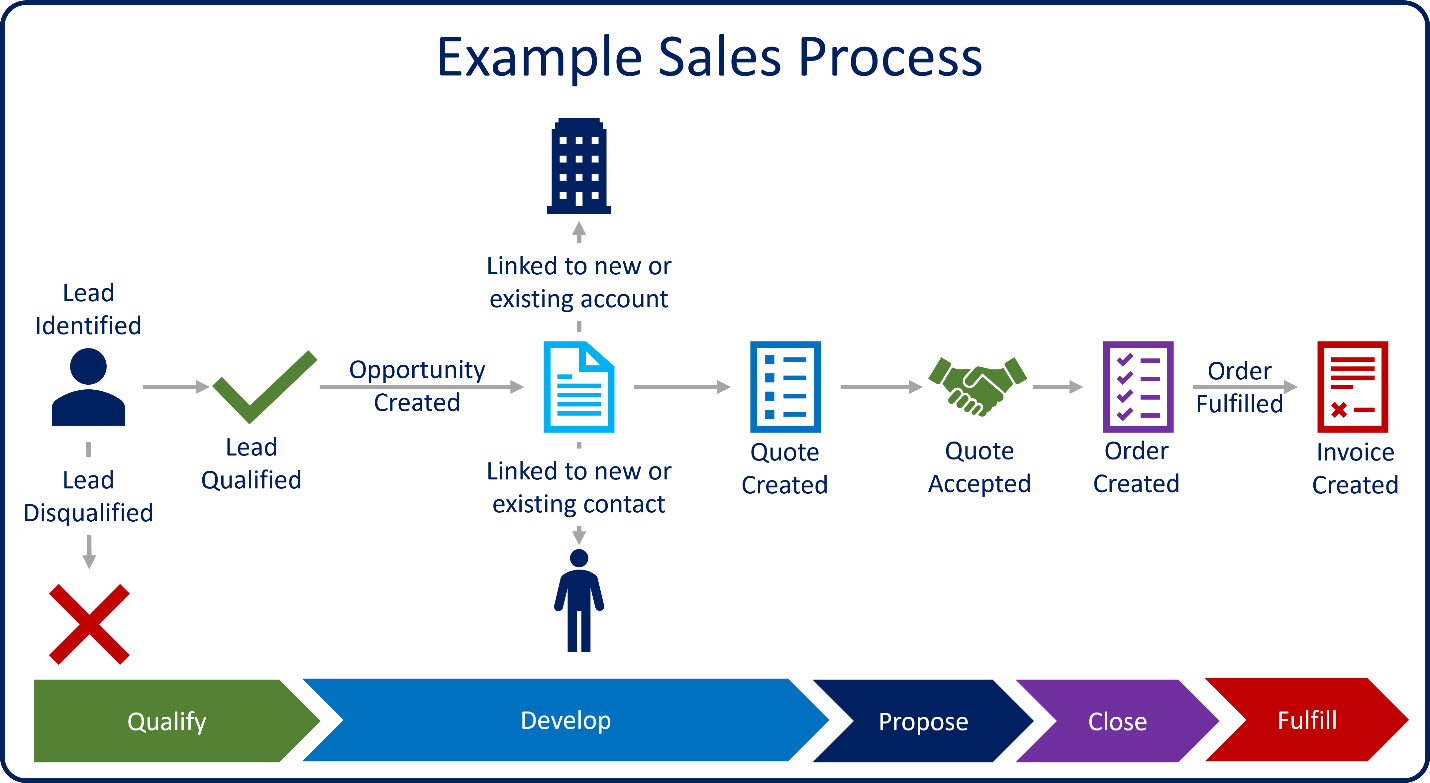
As you can see in the image, different sales record types correspond to different stages in the sales process.
Qualify: A potential lead is identified and qualified.
Develop: An opportunity is created. Other details such as the products and services they're interested in, estimated revenue, and timelines are added to the opportunity.
Propose: A quote is added to the opportunity and formally presented to the customer.
Close: The customer agrees to the quote and an order is generated.
Fulfill: After the order is fulfilled, an invoice is generated to bill the customer.
Focused view
For anyone who works in sales, one thing that goes a long way is simplicity. How simple is it for me to perform the different tasks that I need to do each day? One way this can be done in Dynamics 365 Sales is with the Focused view. Focused view is a centralized place to view all your open records that have activities that are due or pending. This means that you do not need to navigate through multiple screens. Focused View can be used with Accounts, Contacts, Leads, and Opportunities.
Another nice feature of the focused view is that if you open and then close it within the same view, the application will remember to open the grid in the same view when you access it the next time. For example, if you open the Account entity grid in the focused view and then close it, the next time you open the Account entity grid, it will open in the focused view.
The image below shows an example of working with Leads with the focused view.
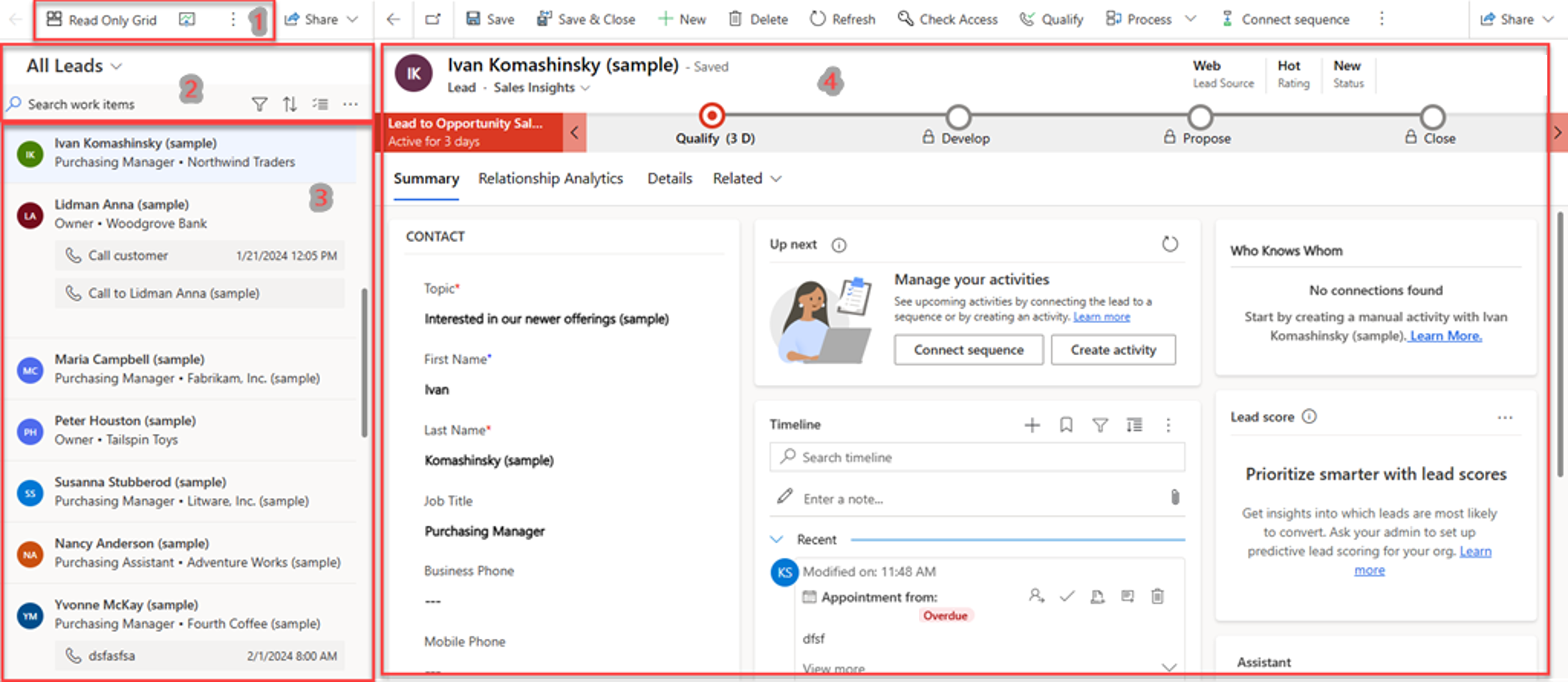
As you can see, Dynamics 365 Sales is a valuable tool that assists organizations with managing their sales lifecycle. In most organizations, this lifecycle begins with leads. Let’s examine how Dynamics 365 Sales helps sellers create, manage, and qualify sales leads.