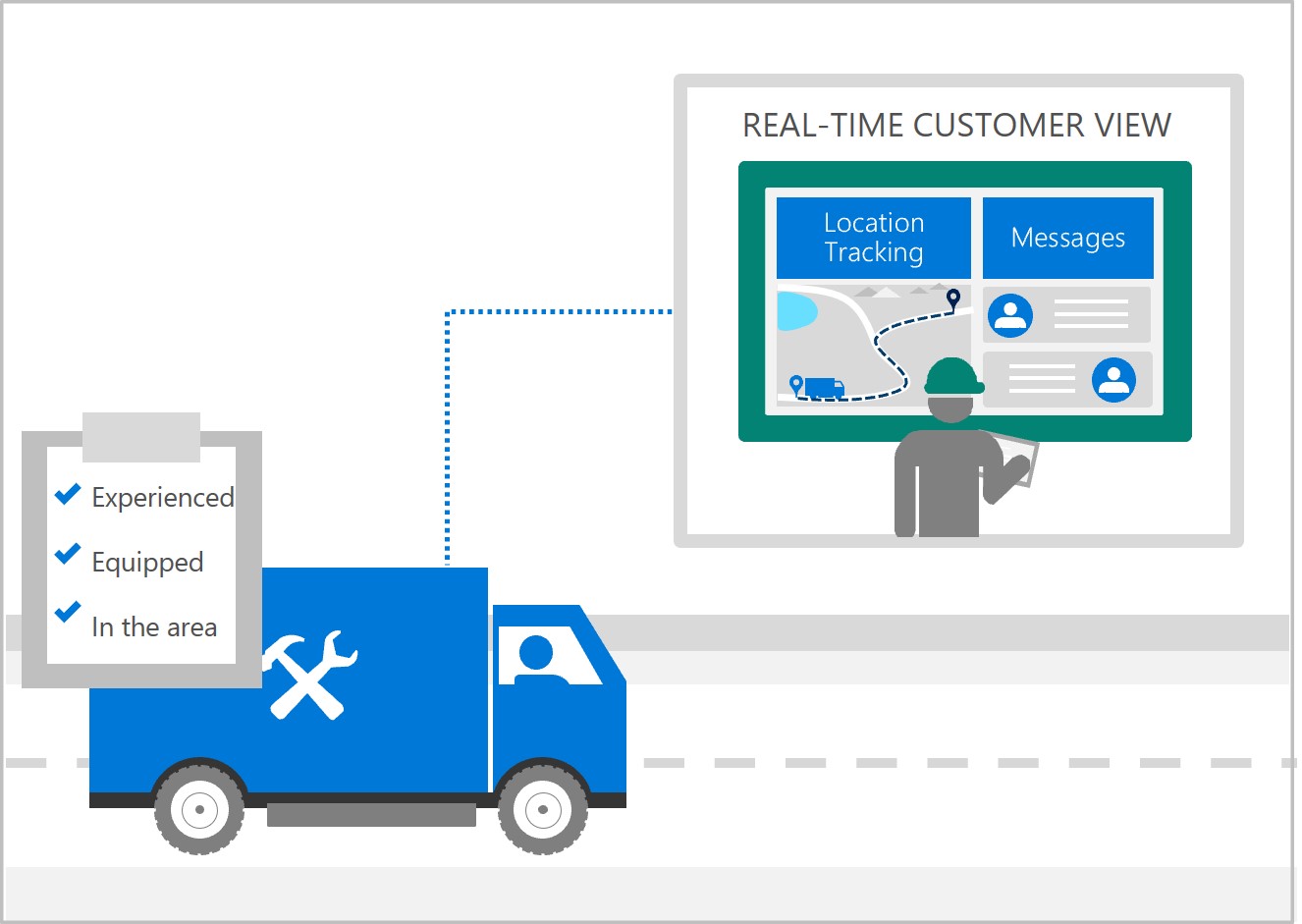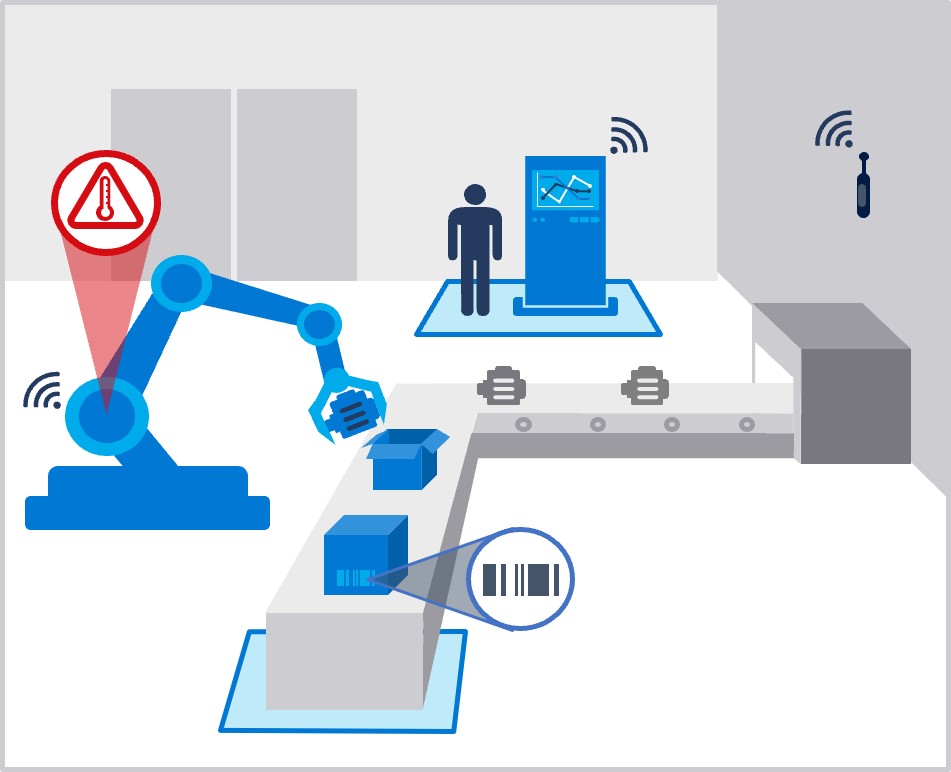Field Service integration overview
The Dynamics 365 Field Service integration has two key scenarios for combining asset capabilities across apps and procurement management for various purchase order processes.
Assets are items, such as property. They’re physical devices that require service. These devices are in the field and are subject to depreciation, which helps represent the lost value as the assets are used and aged. Intangible objects are amortized or paid off.
Field Service management refers to the management of a company’s resources who are employed at the company. Additionally, it’s the management of resources that are enroute to the property of clients, rather than on company property. Mostly, Field Service management refers to companies who need to manage installation, service, or repairs of the systems or equipment.
Behind Asset Management and Field Service is a large ecosystem of rich, supporting functionalities that help companies manage their field service in reference to their assets.
Specifically, Asset Management involves managing the maintenance of physical assets of an organization throughout each asset’s life cycle. You can use this functionality to plan, optimize, implement, and track the needed maintenance activities with the associated priorities, skills, materials, tools, and information to ensure that the assets are in operating order.
For example, a fixed asset can be a building, a manufacturing plant, or machinery. Moving assets can be vehicles, ships, or movable equipment. This feature and integration manage two types of maintenance; preventative and predictive.
In certain scenarios, Asset Management and Field Service management are combined. An example of a combined asset scenario is when you have an asset that’s owned by your organization but it’s loaned, leased, or cosigned to a location outside of the enterprise site, and you incur the costs on the life cycle of the asset to maintain and service it. Alternatively, a combined asset scenario could be when you’re providing value-added services to an asset that you’ve already sold but it generates revenue for your enterprise.
An example of procurement would be when you have a service technician in the field, and they initiate a procurement. In that scenario, you’ll need to view the purchase order’s life cycle across Field Service and Supply Chain Management until the procurement is complete with full visibility in both systems. You’ll want to allow the purchase order to be initiated from the field, share visibility with the primary parties, and then ensure that the life cycle can be completed. With only a few extra solutions installed in the Power Platform portal, and with the mapping of logic for the integrations to extend the product and ensure that columns are correctly set in the Products table, this scenario is possible and is key for the Field Service integration.
For more information, see Integrate Dynamics 365 Field Service and Supply Chain Management.