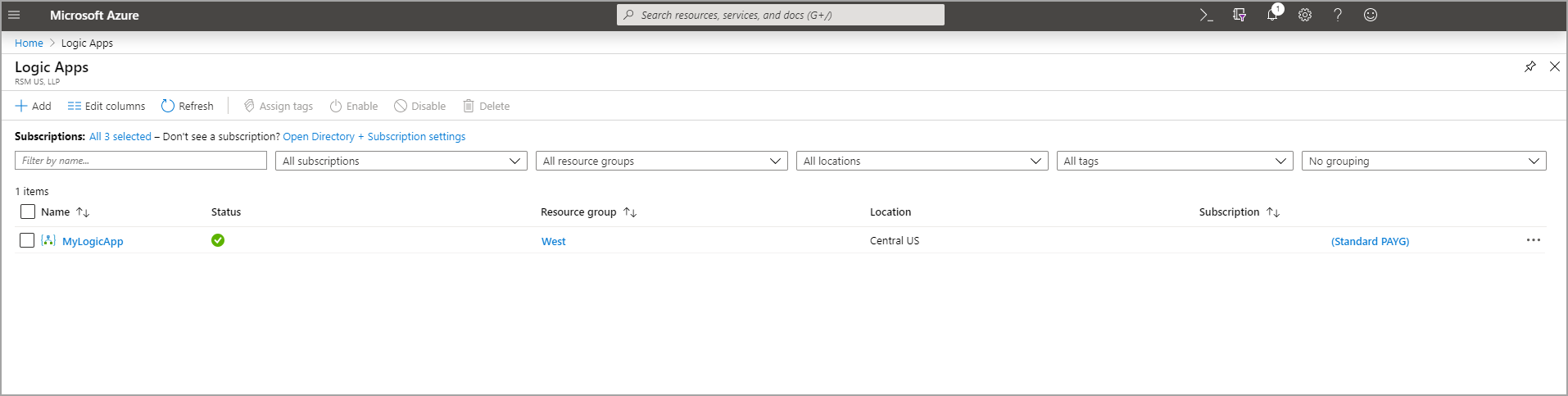Develop and integrate by using Logic Apps
Logic Apps is a cloud service that helps you automate and orchestrate tasks, business processes, and workflows when you need to integrate apps, data, systems, and services across enterprises or organizations. Logic Apps simplifies how you design and build scalable solutions for app integration, data integration, system integration, enterprise application integration (EAI), and business-to-business (B2B) communication, whether in the cloud, on-premises, or both. You can build and edit logic apps from your Azure portal at Microsoft Azure.
The following are examples of workloads that you can automate with logic apps:
- Process and route orders across on-premises systems and cloud services.
- Send email notifications with Microsoft 365 when events happen in various systems, apps, and services.
- Move uploaded files from an SFTP or FTP server to Azure Storage.
- Monitor tweets for a specific subject, analyze the sentiment, and create alerts or tasks for items that need review.
To build enterprise integration solutions with Logic Apps, you can choose from a growing gallery of 200+ connectors, which include services such as Azure Service Bus, Functions, and Storage, SQL, Microsoft 365, Dynamics, Salesforce, BizTalk, SAP, Oracle DB, file shares, and more. Connectors provide triggers, actions, or both for creating logic apps that securely access and process data in real time.