Describe Microsoft 365 Copilot for Sales
Sellers often need to switch between different applications as they interact with their customers. For example, much customer communication begins through email communication with your customers using applications such as Microsoft Outlook. Additionally, more organizations are using Microsoft Teams as their primary collaboration tool both internally and with customers. This can create different challenges as this communication is something you often want to capture in your customer relationship management (CRM) system. This can be a manual process that often requires sellers to take time away from selling activities to ensure this information is being captured accordingly.
Microsoft 365 Copilot for Sales is a seller experience application that uses Microsoft 365 and Microsoft Teams to automatically capture, access, and register data into any CRM system. It eliminates the need for manual data entry and gives sellers more time to focus on selling. Copilot for Sales enriches the data set with customer engagement data from Microsoft 365 and the power of AI. Copilot for Sales empowers sellers with sales intelligence that helps them deeply understand their customers for faster deal closure. Copilot for Sales is designed to help sellers boost productivity, lighten workloads, save time, and help sellers sell more.
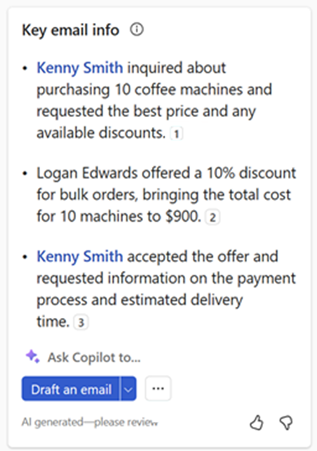
As mentioned previously, sellers often communicate with potential customers by email. Copilot for Sales helps you prepare for your engagements. It gathers information from your CRM system and Microsoft Office and enriches it with actionable insights, so you can be more effective right where you spend most of your day.
You can get related information from CRM at your fingertips, save activities (such as emails and meetings) to CRM, and get an overview of recent interactions with your customers.
Copilot in Sales in Teams offers additional capabilities beyond what’s available in Outlook. These include recommendations and information to enhance customer connections. That capability allows you to close deals faster with higher win rates. Get a deeper understanding of your customers’ needs from transcribed call summaries with conversation intelligence and take the right action at the right time with automatically generated follow-ups.