Exercise - Create a package feed in Azure Artifacts
In this unit, you'll set up Azure Artifacts and create a new feed. You'll use this feed later to store your new Models package and to consume the package in your app pipeline.
Set up Azure Artifacts
From Azure DevOps, go to the Artifacts tab, and then select + Create feed.
Name the feed Tailspin.SpaceGame.Web.Models.
Under Visibility, select Members of (your organization name).
Under Upstream sources, unselect Include packages from common public sources.
The other choice, to use public sources, is if you want to create an upstream from this feed, meaning you can access your packages and packages from public package managers like NuGet or npmjs from this feed.
Under Scope, leave the Project option selected.
Select Create.
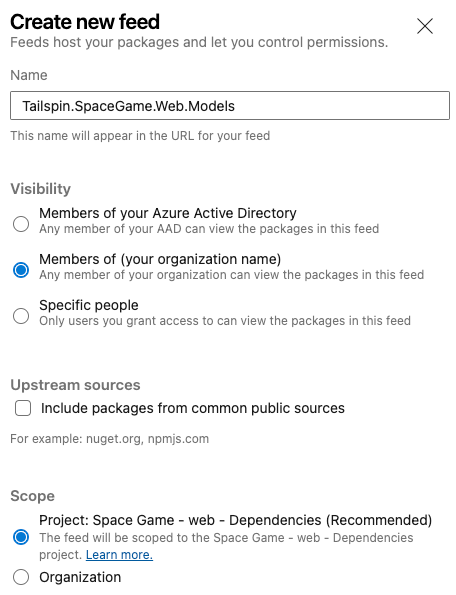
Select Connect to feed.
This has a list of links, commands, and a credential provider you could use if you wanted to run this locally by using Visual Studio.
Note
In practice, you'd connect your application to the feed so that you can pull down packages and include them when you build and run your application locally. For brevity, we'll skip this part.
Andy: I've got Azure Artifacts set up. Now, we need to create a pipeline that creates the new package there.