Exercise - Set up your environment
In this section, you make sure that your Azure DevOps organization is set up to complete the rest of this module.
To meet these objectives, you:
- Set up an Azure DevOps project for this module.
Get the Azure DevOps project
Set up your Azure DevOps organization to complete the rest of this module by running a template that creates a project in Azure DevOps.
The modules in this learning path are part of a progression. You follow the Tailspin web team through their DevOps journey. For learning purposes, each module has an associated Azure DevOps project.
Run the template
Run a template that sets up your Azure DevOps organization.
On the Azure DevOps Demo Generator site, follow these steps to run the template:
Select Sign In and accept the usage terms.
On the Create New Project page, enter a project name, such as Space Game - web - Delivery plans. Then, select your Azure DevOps organization.
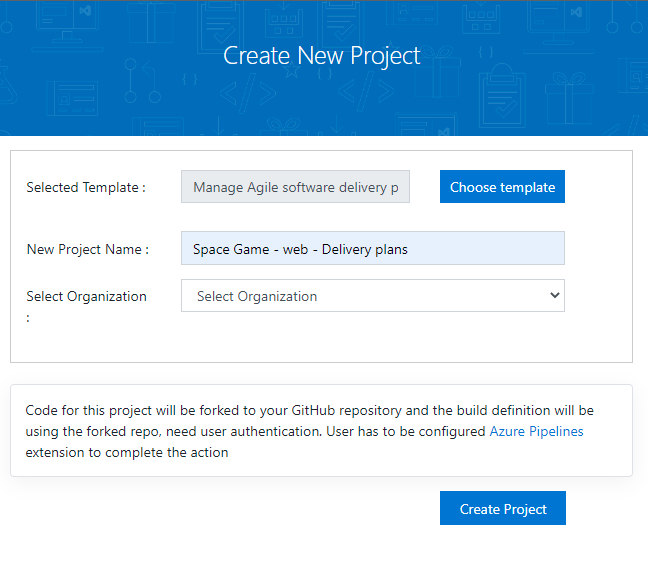
Select Create Project.
The template takes a few moments to run.
Select Navigate to project to go to your project in Azure DevOps.
Important
The Clean up your Azure DevOps environment page in this module contains important cleanup steps. Be sure to follow the cleanup steps even if you don't complete this module.