Exercise - Clean up your environment
Now that you're done with the tasks for this module, clean up your Azure DevOps environment.
Optional - Delete your project
This module provided a template that you ran to create a clean environment for the module.
Delete your Azure DevOps project, including what's in Azure Boards. In future modules, you can run another template that brings up a new project in a state where this module leaves off. Choose this option if you don't need your DevOps project for future reference.
To delete the project:
In Azure DevOps, go to your project. Earlier we recommended that you name this project Space Game - web - Delivery plans.
Select Project settings in the lower corner.
At the bottom of the Project details area, select Delete.
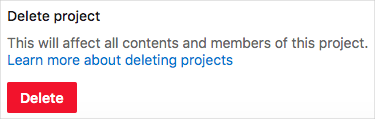
In the window that appears, enter the project name, and then select Delete again.
Your project is now deleted.