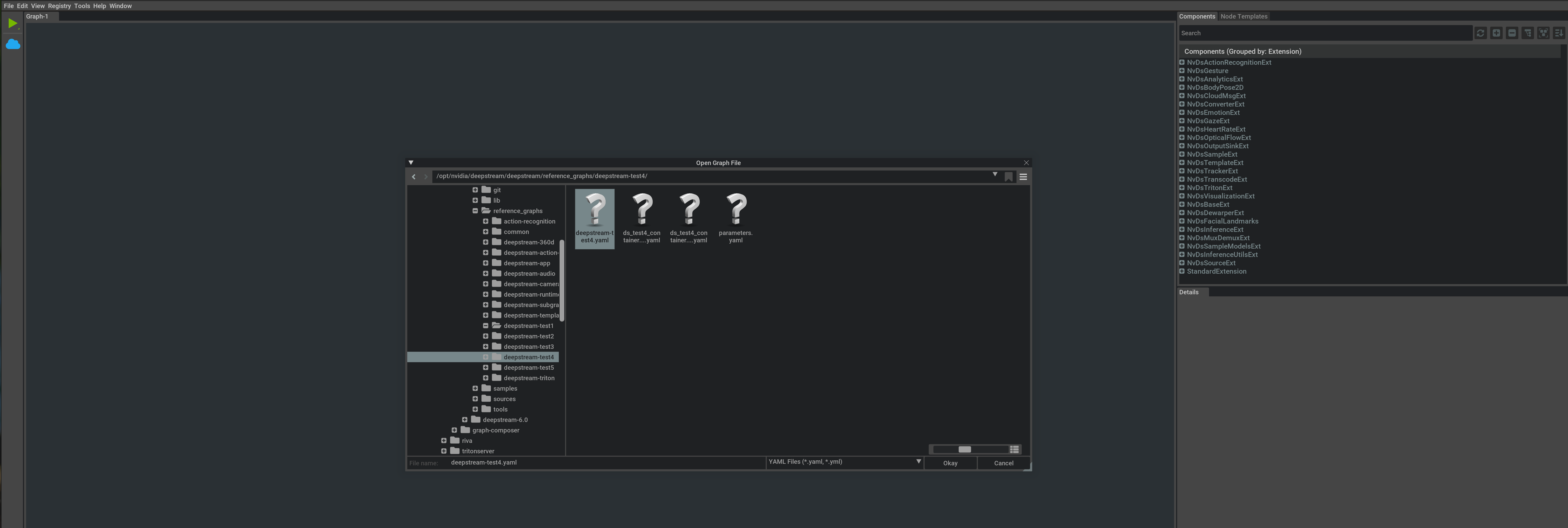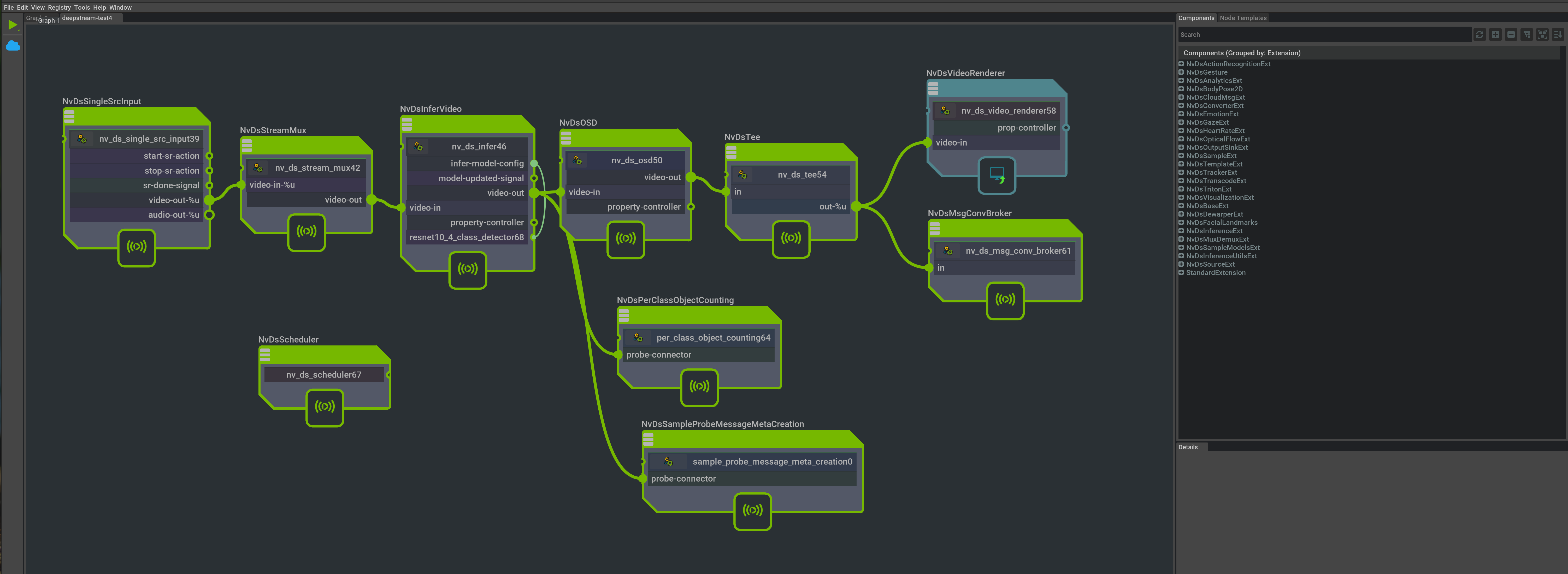Exercise - Configure DeepStream Graph Composer to publish data to Azure IoT Hub
Azure IoT Hub is a managed cloud service. It provides secure registration for IoT devices for high-throughput communication from device to the cloud and from the cloud to device. You'll use this resource to register an NVIDIA embedded device and configure it with a DeepStream-based IoT Edge deployment.
To register an NVIDIA embedded device and configure it with an IoT Edge deployment:
Complete the steps in the Create an IoT hub section of Quickstart: Create an IoT hub using the Azure portal. Steps that are described in other sections of the quickstart are optional.
NVIDIA DeepStream supports integration with Azure IoT Edge through Azure MQTT protocol adapter libraries. The libraries extend the Gst-nvmsbroker plugin that is part of the DeepStream SDK. Through the Azure protocol adapter, DeepStream applications can publish messages directly to an IoT hub in Azure by using the MQTT protocol.
Complete the following steps on an x86-based host machine that has the DeepStream 6.0 Graph Composer installed. The steps assume that you've completed the steps described in the previous modules, Set up and configure an NVIDIA DeepStream development environment and Introduction to NVIDIA DeepStream Graph Composer with Azure.
In the DeepStream Graph Composer application, select File > Open Graph. Go to /opt/nvidia/deepstream/deepstream/reference_graphs/deepstream-test4 and select the deepstream-test4.yaml file. Then, select Okay.
The sample builds on top of the deepstream-test1 graph used earlier to demonstrate how to send inference output messages to the cloud.
The graph contains more
NvDsSampleProbeMessageMetaCreationandNvDsMsgConvBrokercomponents, which work together send messages to the cloud.NvDsSampleProbeMessageMetaCreationtransforms the metadata that's generated by the pipeline into another metadata of typeNVDS_EVENT_MSG_DATA. This metadata is serialized byNvDsMsgConvBrokerand then sent to the cloud via a message broker protocol.To modify this sample to publish to the Azure cloud, update the
msg-conv-configproperty of theNvDsMsgConvBrokercomponent. Change the property from /opt/nvidia/deepstream/deepstream/lib/libnvds_kafka_proto.so to /opt/nvidia/deepstream/deepstream/lib/libnvds_azure_edge_proto.so. This change configures the output to use the Azure protocol adapter that ships with the DeepStream SDK.