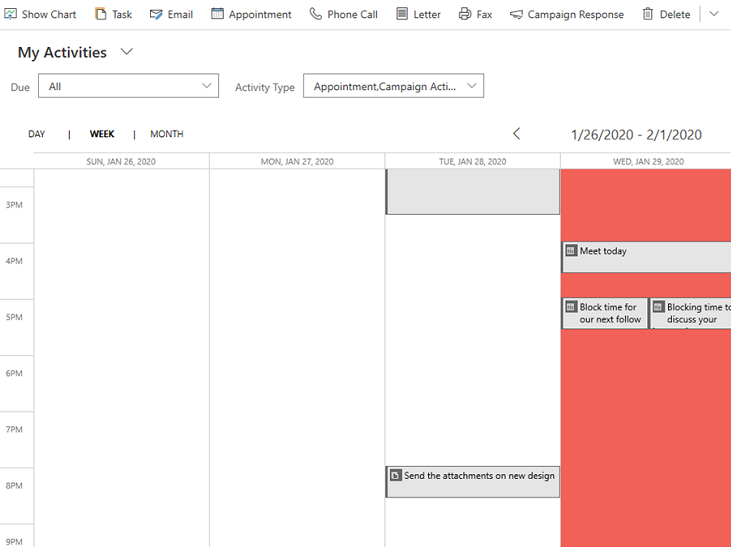Manage tasks, appointments, email, or phone calls
Activities are a mechanism to track relevant interactions between the organization and their customers. The following activities are available in Dynamics 365 Sales Professional:
Tasks - Task activities can be used to track follow-ups or items that a user must complete. For users that use Microsoft Outlook, tasks can be created within Outlook. These tasks can be tracked and linked to an existing Microsoft Dynamics 365 record in the same fashion that emails are.
Appointments - Appointments represent a one-time planned interaction where there might be one or more people attending. Recurring appointments are also available.
Emails - emails can be tracked and linked to existing Microsoft Dynamics 365 records.
Phone calls - The phone call activities can be used to track both incoming and outgoing phone calls related to a company's customer relationship management efforts. Additionally, when phone call records are created and given a due date, if the Microsoft Dynamics 365 user is also using Microsoft Outlook, those phone calls appear as tasks within the Outlook application.
For more information on managing tasks, appointments, emails and phone calls, see Manage tasks, appointments, email, or phone calls in Dynamics 365 Sales Professional.