Introduction to Azure Boards
Azure Boards is a customizable tool to manage software projects supporting Agile, Scrum, and Kanban processes by default. Track work, issues, and code defects associated with your project. Also, you can create your custom process templates and use them to create a better and more customized experience for your company.
You have multiple features and configurations to support your teams, such as calendar views, configurable dashboards, and integrated reporting.
The Kanban board is one of several tools that allows you to add, update, and filter user stories, bugs, features, and epics.
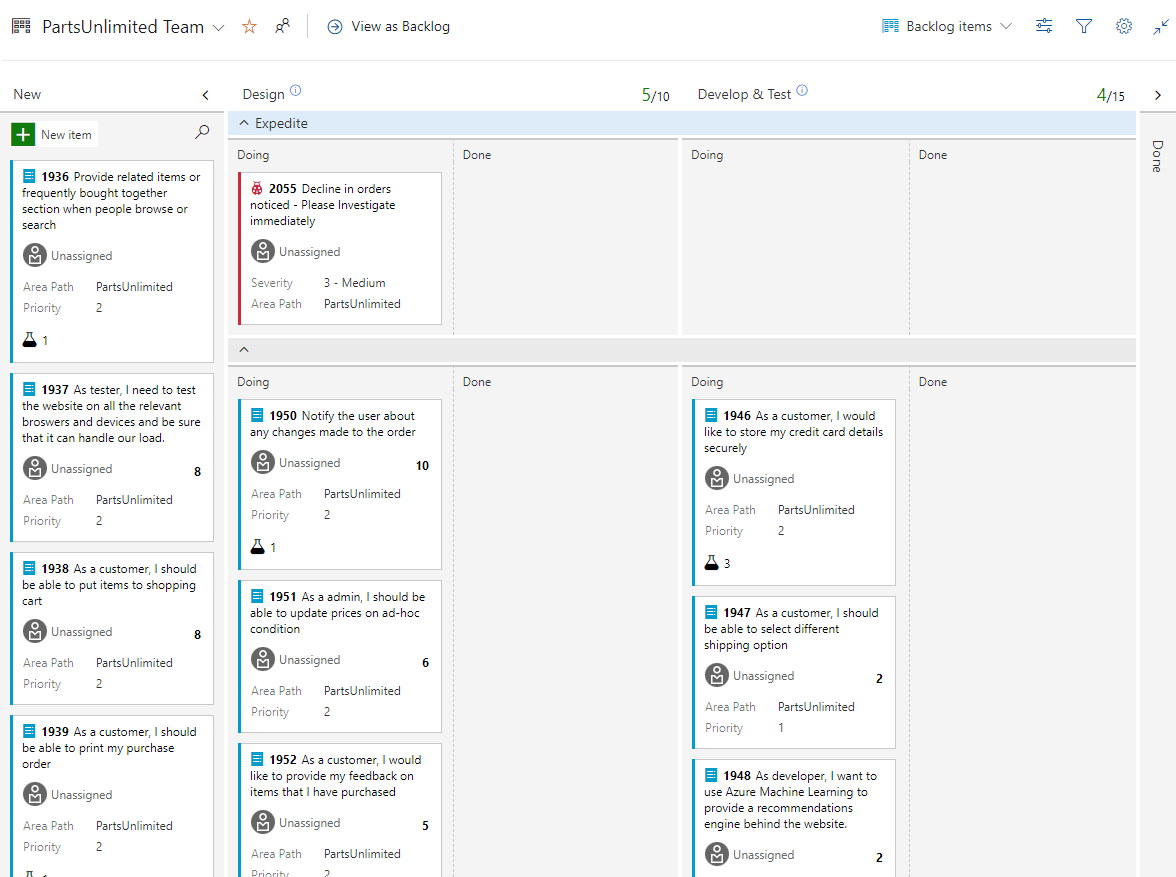
You can track your work using the default work item types such as user stories, bugs, features, and epics. It's possible to customize these types or create your own. Each work item provides a standard set of system fields and controls, including Discussion for adding and tracking comments, History, Links, and Attachments.
If you need to create reports or a list of work with specific filters, you can use the queries hub to generate custom lists of work items.
Queries support the following tasks:
- Find groups of work items with something in common.
- Triage work to assign to a team member or sprint and set priorities.
- Perform bulk updates.
- View dependencies or relationships between work items.
- Create status and trend charts that you can optionally add to dashboards.
Delivery plans
It's possible to create another view with deliverables and track dependencies across several teams in a calendar view using Delivery Plans.
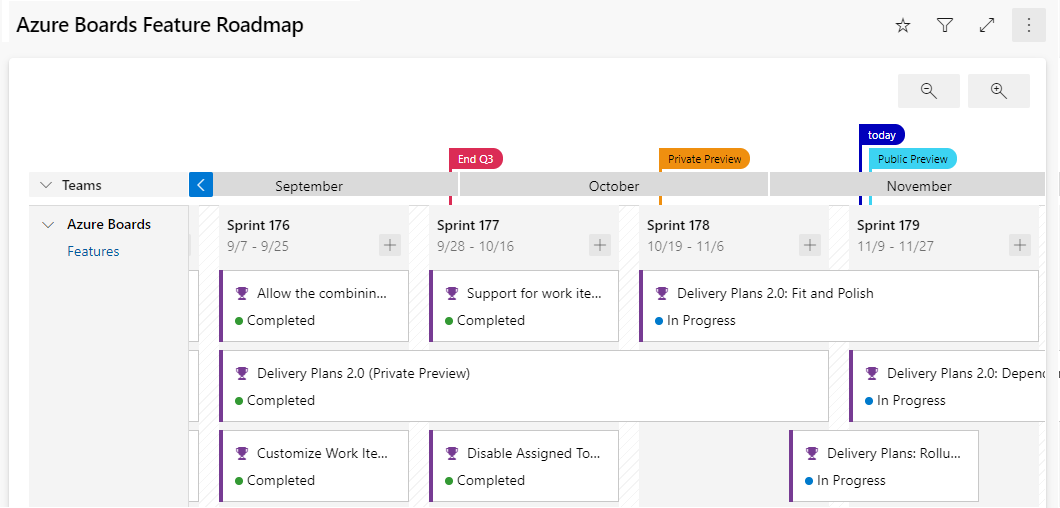
Delivery plans are fully interactive, supporting the following tasks:
- View up to 15 team backlogs, including a mix of backlogs and teams from different projects.
- View custom portfolio backlogs and epics.
- View work that spans several iterations.
- Add backlog items from a plan.
- View rollup progress of features, epics, and other portfolio items.
- View dependencies that exist between work items.
For more information about Azure Boards, see:
- Azure Boards documentation | Microsoft Learn.
- Reasons to start using Azure Boards | Microsoft Learn.
- GitHub and Azure Boards.