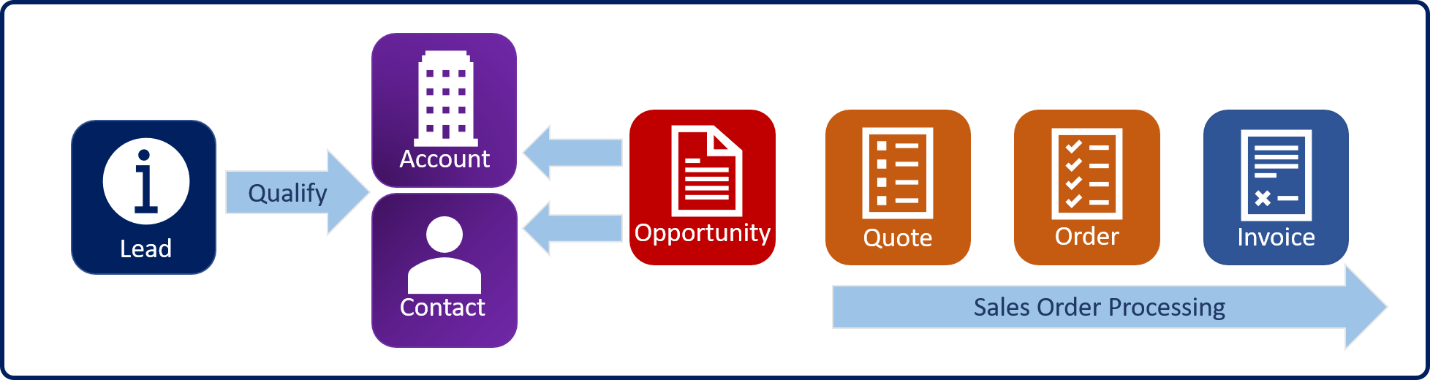Sales order processing overview
Dynamics 365 lets you manage an organization's entire sales lifecycle process from generation of leads to order management and invoice processing. How much an organization elects to use depends on the organization. Many organizations have an existing Enterprise Resource Planning (ERP) software platform that is used for accounting, inventory management, and purchasing. In this instance, it isn't uncommon to integrate the sales order processing capabilities of Dynamics 365 with an external application.
When Dynamics 365 Sales is integrated with an external application, lead and opportunity management will be handled in Dynamics 365. Quotes, orders, and invoices will be created in the external application. However, sometimes organizations might elect to use quotes in Dynamics 365 and integrate only orders and invoices.
This is true whether you plan to use sales order processing entirely from Dynamics 365 Sales or only integrate specific components, such as orders and invoices. It's important to understand the components that make up sales order processing, how they flow together, and what is available for each one.
The following image shows a typical flow.
Lead - A lead represents some type of potential. This is potential interest in a product or service, or the potential of becoming a customer. Leads are typically the beginning of a sales process. Sometimes there are no prior relationships with a lead, and sometimes leads are used with existing customers. For example, a salesperson might create a lead for someone they met at a tradeshow or a lead might be purchased and imported into Dynamics 365. Once the viability of the lead as a customer has been determined, leads are qualified or disqualified.
Opportunity - An opportunity is a potential sale with someone that is a viable customer. Opportunity records are associated with either an account or contact record. Opportunities are often created from qualified leads, but they can represent the beginning of a sales process as well. Opportunities include estimates of revenue and timelines. We use opportunities to populate an organization's sales pipeline, so they can measure the value of their potential sales and when these sales are scheduled to be closed.
Quote - A quote is a formal offer for products or services, proposed at specific prices and related payment terms to a customer. For example, if a customer is asking for an estimated cost for new computers in an office, a quote would be created to track this information. On this quote, there could be multiple line items where each of the products, quantities, and prices are calculated and tracked. Within Dynamics 365, these line items are referred to as quote products.
Order - An order is a confirmed request for delivery of goods and services based on specified terms or a quote that has been accepted by a customer. Like a quote, the order can have multiple line items associated with it where the quantity, price, and products being sold can be tracked. Additionally, for organizations that have Microsoft Dynamics 365 integrated with accounting applications, orders are a common point of integration. This is common in scenarios where a salesperson would submit an order for a customer and the accounting team would handle the invoicing from that point forward.
Invoice - An invoice is an order that has been billed to the customer. It's also a record of a sale to an account, including details about the products or services purchased. For organizations that have integrated Microsoft Dynamics 365 with an accounting application, this is also a common integration point. However, in integrated scenarios, invoices are pushed from the accounting application to Microsoft Dynamics 365. This is because while properly billing a customer is part of the overall customer relationship management process, it's primarily an accounting-related function. However, it's still important for those responsible to be aware of what customers might owe and have paid.